Customer Services
Copyright © 2025 Desertcart Holdings Limited
Desert Online General Trading LLC
Dubai, United Arab Emirates






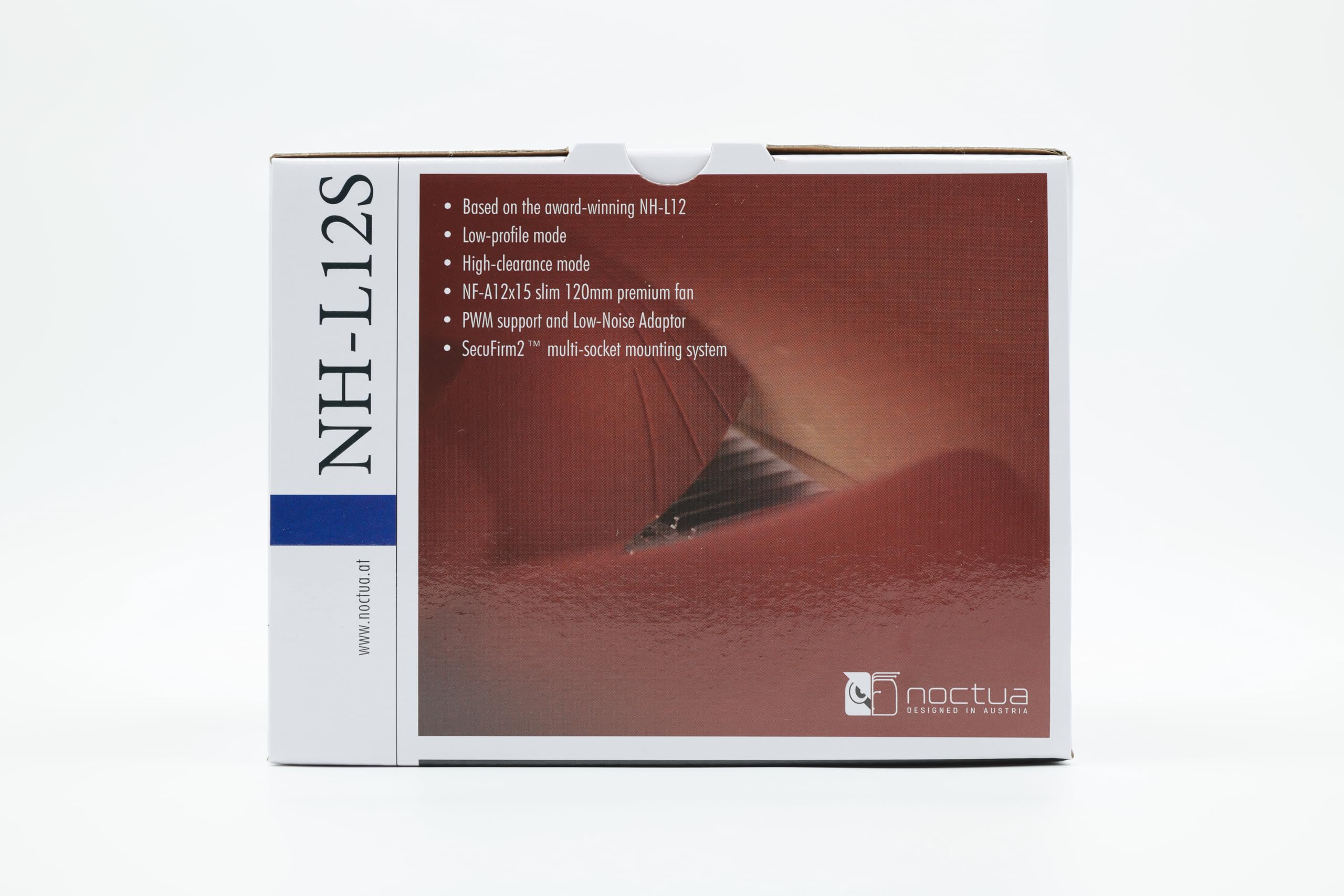

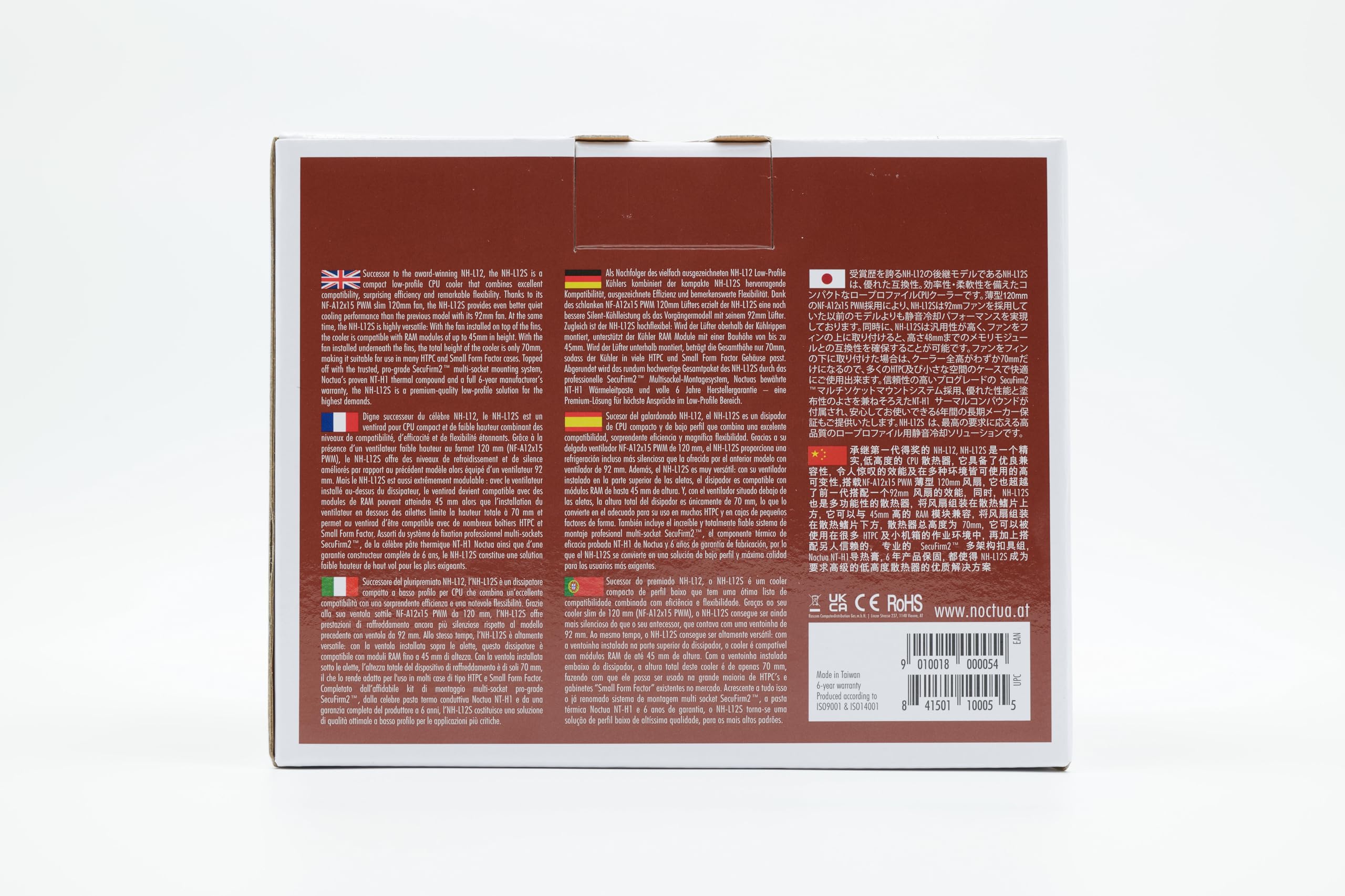
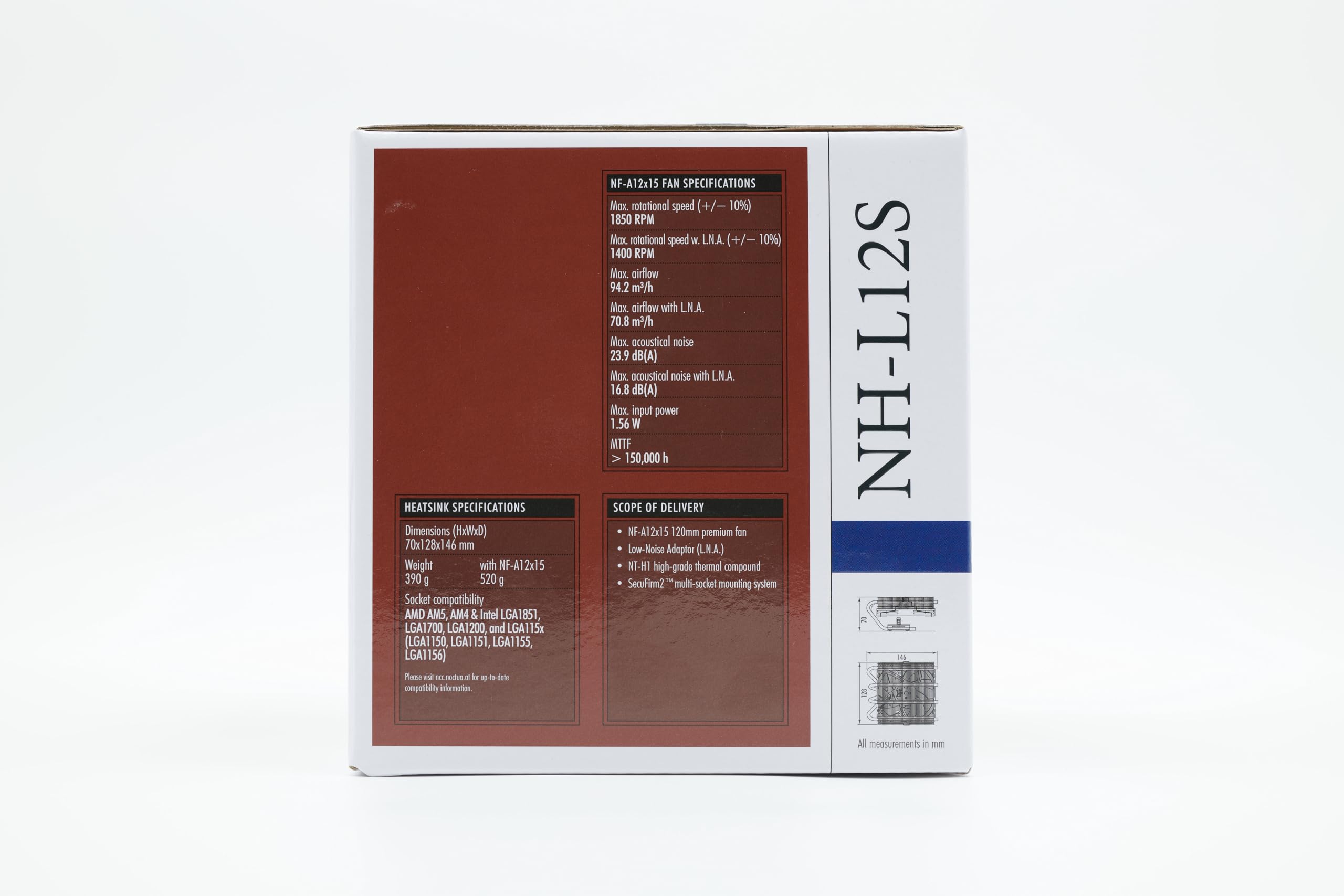
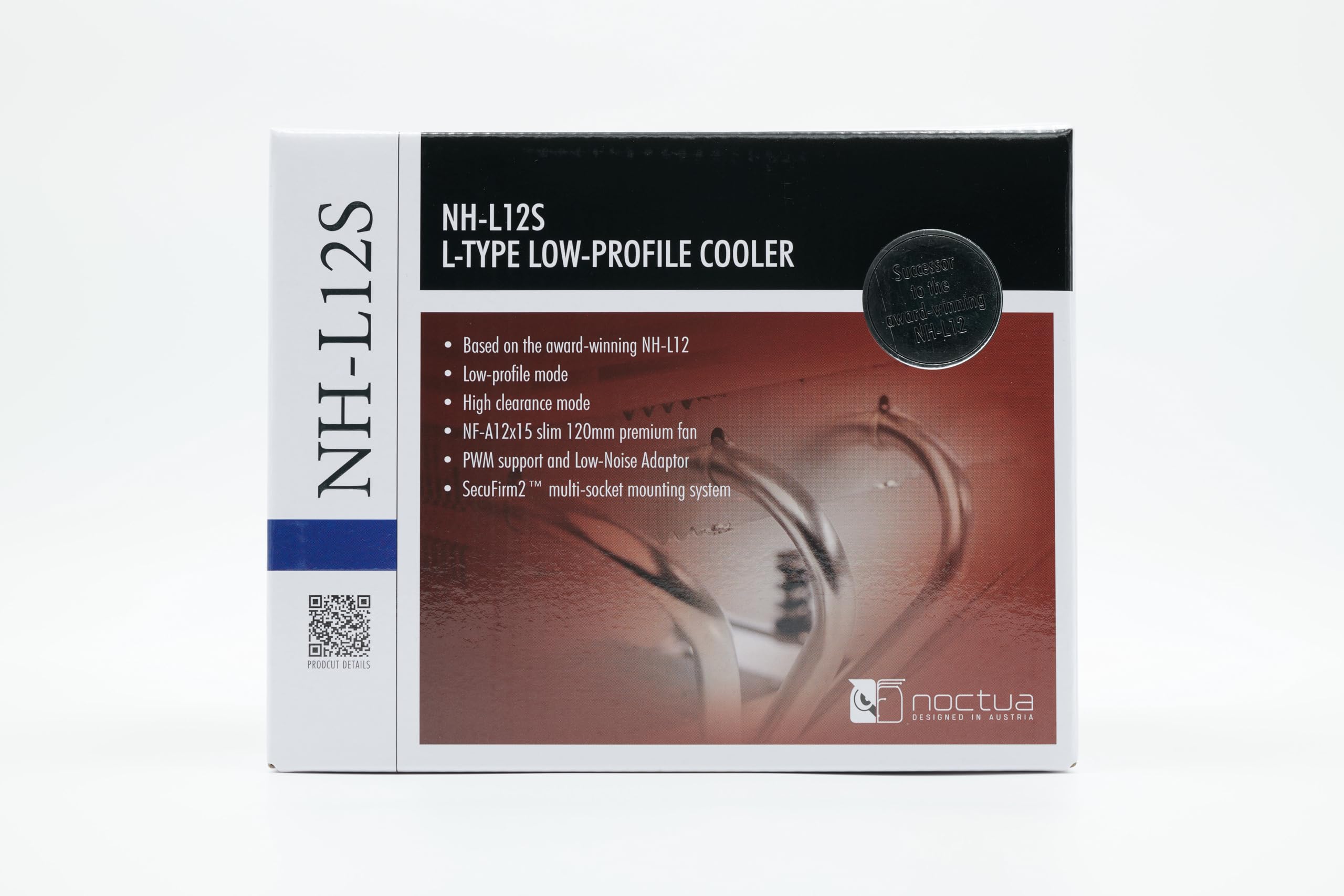

❄️ Stay Cool, Stay Ahead – The Low-Profile Legend for Elite Builds
The Noctua NH-L12S is a premium low-profile CPU cooler designed for compact ITX and HTPC systems. Featuring a 70mm total height, it combines a highly optimized 120mm PWM fan with a Low-Noise Adaptor for ultra-quiet operation. Compatible with a wide range of Intel and AMD sockets, it includes the SecuFirm2 mounting system and high-end NT-H1 thermal paste for easy installation and efficient cooling of moderate heat load CPUs.








| Brand | Noctua |
| Product Dimensions | 2.76"L x 5.04"W x 5.75"H |
| Cooler Heatsink Compatibility | Intel LGA1851, LGA1700, LGA1200, LGA115x, AMD AM5, AM4 |
| Item Weight | 520 Grams |
| Mounting Type | Chassis Mount |
| Manufacturer | Noctua |
| UPC | 841501100055 |
| Global Trade Identification Number | 09010018000054 |
| Series | NH-L12S |
| Item model number | NH-L12S |
| Item Weight | 1.15 pounds |
| Item Dimensions LxWxH | 5.04 x 5.75 x 2.76 inches |
| Color | brown |
| Voltage | 12 Volts |
| ASIN | B075SF5QQ8 |
| Is Discontinued By Manufacturer | No |
| Date First Available | September 20, 2017 |
C**T
Works great, fits in 2U case
Love it. Works well in a 2U case, and keeps cpu cool. Recommend it.
L**Y
great for R7 5700x and SSUPD Meshalicious
I had the Noctua NH-L9x65 from a previous build, and while it technically worked, it wasn't great at cooling this chip for me in the SSUPD Meshalicious case. *To preface, I have a FTW3 3080, two NF-S12A as exhaust in the front, and the R7 5700x with PBO curve at -22 with a temp limit of 80C and +100mhz. On the L9x65 heatsink, I had limited the PPT, TDC and EDC to 55W, 45A and 65A respectively. Also, I spent a good chunk of time overclocking and undervolting the 3080, so it rarely hits over 55C in bench / gaming, so there isn't significant heat surrounding my case.* In gaming on valorant, OW2 and BF2042, I would hit ~75C and close in on 80C during longer sessions, while also hitting 75C-80C during OCCT tests/benchmarks. Note, idle temps were usually around 55C with light workloads (web browsing, etc) in the mid 60s. Without limiting PPT, I would just bounce off the thermal limits and I'm guessing the CPU would throttle (I'm coming from an i5-8400, so at 1440p and 144hz, the R7 5700x is keeping up just fine and my 1% lows are still high so I don't notice throttling). The only reason I ended up upgrading to this heatsink is because my curious self took the side mesh panel off while the thing was running because I wanted to see how much heat I could feel being pulled from the heatsink and a clamp from the panel hit the fan while it was running and broke off a fan blade, causing it to be imbalanced and eventually stop the fan from running. Instead of just buying another 95mm fan, I opted to go for this heatsink.After installing the NH-L12s, my idle temps dropped significantly, with my current low at 32C and current max at 64C (OCCT tests for 1 hour). This is with PPT, TDC and EDC back to their default settings and the boost bumped to 150mhz (HW monitor registered 77.8W from the CPU as a max, so I know Ryzen is back to doing it's thing where it's pulling more power than advertised. As I'm writing this, my CPU is registering 39C, so this has greatly reduced my temps. Gaming puts it up to 55C, so there's been an incredible drop overall and has allowed me to at least not limit power to the chip via PPT, etc, in order to drop temps. I have cores hitting 4982mhz with the slowest core peaking at 4749mhz,I know people say do not overclock with this, and while I agree you shouldn't use this heatsink to go for records, for the R7 5700x as a 65W chip, this can do wonders and I'm absolutely positive you could put on a nice overclock with a sensible undervolt and have great temps. this series for whatever reason likes to actually hit the thermal limits, so given that i'm not really going higher than 65C at default settings (minus the curve UV), there's definitely a solid amount of headroom for OC - AMD puts the thermal limit at 30C above my peak right now so I have ample headroom. Additionally, given that the 120mm fan can spin slower than the 95mm fan (2500rpms vs 1800rpms i think) while pushing more air, the noise has reduced considerably.bottom line, if you're air cooling a mini itx setup, specifically the SSUPD meshalicious and you can fit this with the fan in the low profile position, i'd 100% go for it.
J**N
Top notch quality and surprisingly high performance
I picked up this cooler to replace an H80i v2 which failed on me after just a few months in my ITX 9700K Solidworks PC build. I figured I'd go back to old reliable air cooling since it seems like other folks have had similar issues with that particular AIO.First of all, the packaging design for this cooler deserves an award. I've bought Noctua fans before, but this was my first CPU cooler from them - all the packaging (aside from a couple plastic bags for mounting hardware) is beautifully folded cardboard that snugly keeps everything in its proper place. It would have been easy for Noctua to just make a few styrofoam molds to hold this thing, but they took the time to come up with this lovely origami-esque solution that is functional and environmentally friendly. Nice job guys!All of the hardware is great quality - mostly metal aside from a couple plastic spacers. The fan comes pre-installed in the most compact configuration (you can put it on top for better performance, but it might not fit in many ITX builds) and there are several instruction booklets (again, nice quality, for the different chipsets. Compared to other air coolers I've used, the mounting for this is a breeze - the LGA115X backplate has the feed-through standoffs press-fit so you just sort of pop it through the back and the rest of the installation is quite straightforward. If you're using this for AMD or a less common Intel chipset, the installation is a little more involved but probably not too bad. Additionally, there is a little metal Noctua decal "sticker" included which is the nicest logo swag I've ever gotten with a PC component (and I have built some very high end PCs!).The build is in a Silverstone SG13 case with a Silverstone SFX PSU. The CPU is an Intel 9700K running at stock settings with 2 sticks of 16GB Crucial 2666 spreaderless RAM. There is about 3/16" clearance between the top of this cooler and the PSU (PSU is flipped such that the intake fan is directly over the CPU heatsink) and about 1/8" between the CPU fan and the RAM. I put an additional Noctua 120mm fan on the front of the case for additional airflow.As far as cooling performance goes, I was very pleasantly surprised. Keep in mind, this is not a gaming build. This is a Solidworks PC that I use for moderate CAD work (about 1500 parts in my most complex assembly). Probably most importantly, when under typical loads, there is not a big, power-hungry GPU dumping a bunch of heat into my little ITX box - there is a tiny little P400 workstation card which is mostly there to provide multi-monitor support. That said, at an ambient temperature of nearly 90F (in my top floor California apartment with no AC) I was able to run the Solidworks benchmark as well as mess around with my largest assembly without every seeing a core temperature go above 70C. All the while, core clocks never dropped below 4700MHz. When I threw Prime95 at it, The core clocks evened out to around 4400MHz (130W power draw according to Core Temp) and temperatures hovered in the low 70's with the max I ever saw at 76C. Again, this is in a stuffy 90F ambient apartment.I can't provide measurements for noise levels, but I will say that, under moderate loading with all BIOS fan settings set to "Standard" this cooler cools my 9700K almost silently. Yes, when Prime95 is running and all 8 cores are under 100% load, it gets a bit louder, but not nearly as loud as some blower GPUs I've heard in gaming builds. In an office setting where the ambient temperature will be almost 10C below what I was testing at, I would never worry about my CPU overheating or the fans blowing so loudly that they bother my neighbors.This product receives my wholehearted recommendation - great job Noctua!
M**.
Slim and cool, great for tight builds.
For the size, cools a Ryzen 5 5600X very well. I cannot even hear it in my Fractal ridge case. It is a premium product, so it is a premium price. But you get what you pay for with Noctua. Comes with many different mounting kits, and I have not had to reach out to Noctua for a different mounting kit, but I heard they have excellent forward compatibility by providing new mounting kits for new CPU sockets as they come out, so I expect to have this cooler forever.
Trustpilot
1 month ago
1 day ago
5 days ago
1 week ago