




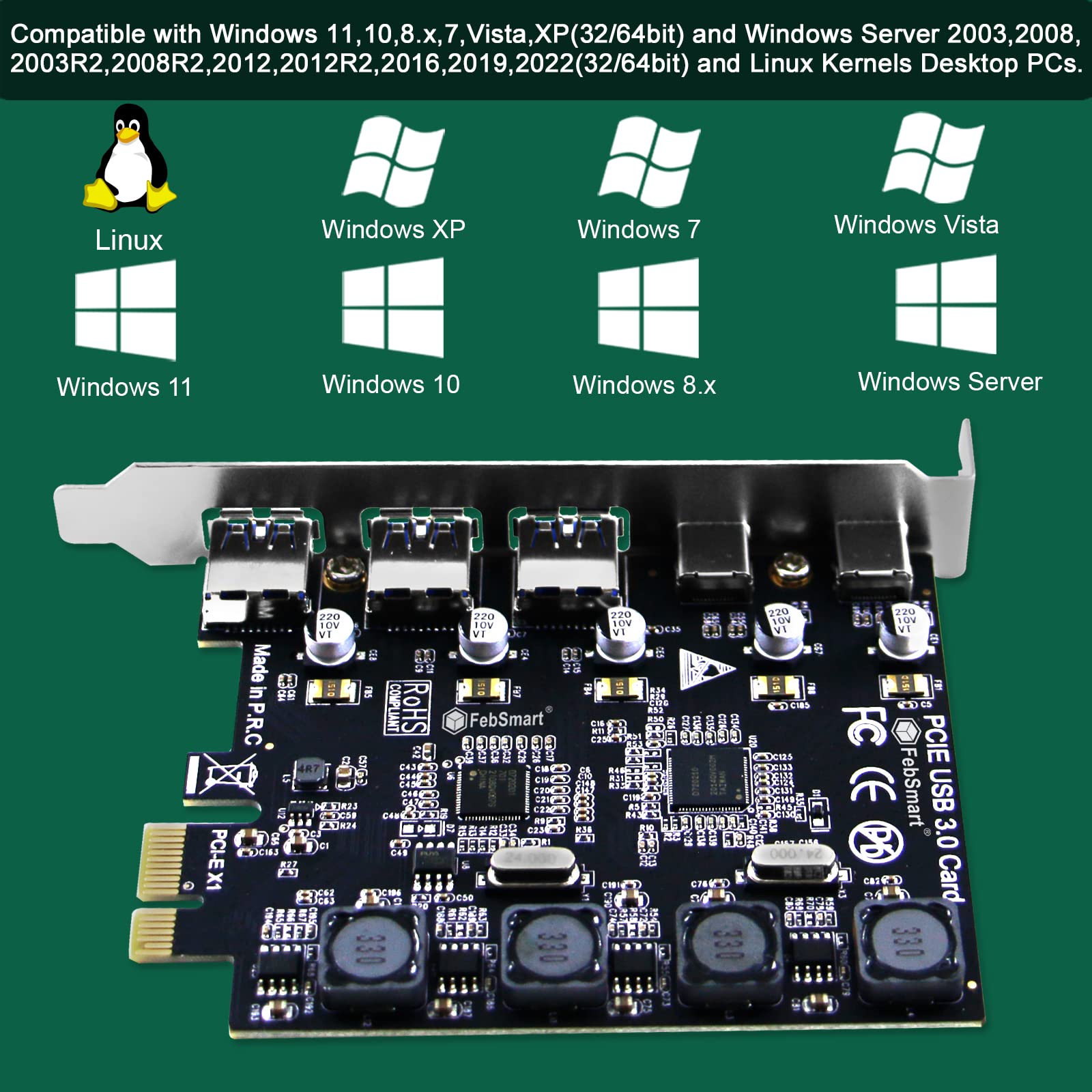



🚀 Elevate Your Desktop Experience!
The FebSmart FS-U3C2-Pro is a cutting-edge PCIE USB 3.0 expansion card that adds 3 USB-A and 2 USB-C ports to your desktop, delivering lightning-fast 5Gbps speeds. With built-in self-powered technology, it eliminates the need for additional power supplies, ensuring a clean and efficient setup. Compatible with a variety of operating systems, this expansion card is designed for both performance and safety, making it the perfect upgrade for tech-savvy professionals.
| Brand | FebSmart |
| Series | 3X 5Gbps USB-A and 2X 5Gbps USB-C Ports PCIE USB 3.0 Expansion Card. |
| Item model number | FS-U3C2-Pro |
| Operating System | Windows 11, 10, 8.x, 7, Vista, XP (32/64bit) and Windows Server 2003, 2003R2, 2008, 2008R2, 2012, 2012R2, 2016, 2019, 2022 (32/64bit). Linux Kernels. |
| Item Weight | 3.52 ounces |
| Product Dimensions | 4.72 x 3.15 x 0.71 inches |
| Item Dimensions LxWxH | 4.72 x 3.15 x 0.71 inches |
| Color | Matte Black |
| Voltage | 5 Volts |
| Manufacturer | FebSmart Co,.Ltd |
| ASIN | B09BMBSPQM |
| Country of Origin | China |
| Date First Available | August 11, 2021 |
D**R
Worked great! I am using Ubuntu Linux and there are no issues.
It was easy to install. My motherboard is a GA-970A-D3P and there are issues with Linux recognizing the USB ports. In my case the USB 3.0 ports worked but all 7 of the USB 2.0 ports were dead plus the USB 2.0 headers. This board worked great! I later found that if I added two additional parameters to the Grub boot line, my existing ports would work.
W**L
Plug-and-play on a 2022 HP Pavilion running Windows 11
I just bought a new 2022 HP Pavilion Desktop PC TP01-2000i. It had no high-speed USB ports in the back. All on the front. Go figure. I am running Windows 11 64-bit version 21H2 (OS Build 22000.613). I shutdown my computer, put the card in, booted it back up, and bam. Card working. I don't know what's on the disk that came with it. Didn't need it. I now have all the connections I need in the back. Great product! Super easy install. Seems well built.
D**H
Installed easy. Fast.
Had an old motherboard with USB 2.0 headers that I installed in a new case with two front USB 3.0 ports. Installed this card to use the onboard 3.0 header to the front 3.0 ports. Works great and is very fast. Have multiple USB 3.0 ports in back as well if needed. Easy install and no need to use driver disc that came with product.
I**N
This will do the job of getting your older PC more USB 3 slots.
Easy to install and the Win 10 OS recognized it but I recommend popping in the included CD anyway. This helped me get all my cables to the rear.
N**R
No functional drivers. Anywhere.
Ive spent roughly 3 weeks trouble shooting this device. I wasnt helped by the fact that it doesnt seem to exsist on the sellers website, and no drivers can be found. At all. Drivers for similar cards dont work, as I went through Ever-Driver-They-Provide. Trying a number of other options failed the task as well. It draws power, Sometimes it will Detect a device, but it just locks up the explorer until the computer registers that it isnt Reading the device. This is more frustrating because I have used, and am currently using 2 other FebSmart PCSI devices, and aside from uninstalling them and doing all fresh installs (to try to make this device work) they work just fine. Oh, and they work just fine Now, after their drivers were reinstalled.In short, this device is little more than a frustrating paper weight.
D**R
Work with Linux 5.10.0 and Home Assistant OS 10.5
I got this to add USB devices to my Home Assistant virtual machine running under KVM on a Debian host running Linux kernel 5.10.0. Absolutely no issues. The host OS recognized the device after a reboot. HAOS also recognized the card and attached devices as soon as it was passed through from the host.Before this, I was passing the USB devices through to the VM, but the Bluetooth adapter frequently disconnected. This is no longer a problem after passing the whole PCIE USB card through to the VM.
W**N
works for linux
I have a motherboard which the usb 3.0 port does not work so well with Linux. I purchased this card and put it into PC and turned off on motherboard use 3.0. works like a charm. Nothing to config - just works. Kernels 5.15 and 5.19. I have one of those case panels that allow you to get usb 3.0 on front of case. that panel just has cable to go to usb 3.0 header. I hooked that cable into this card - works well. Have tested that front panel ( which means the usb 3.0 header ) and the back connectors. all works well. Ading this detail for Linux folsks sometimes Linux folks do not know what to buy. Very happy.
J**G
Works with Ubuntu Linux Server 22.04 LTS
I bought one of these to use in my refurbished home server (Dell R720, Ubuntu Linux Server 22.04 LTS built as a KVM host with 9 VMs) which is old and did not have USB 3.0 ports built into it. I installed this card in the PCIe slot in the server, but could only get USB 2.0 devices (jump drive) to work with Linux at first. Then I upgraded the kernel to 6.0.6-1, rebooted and was able to see my USB 3.0 drives in the host OS. A bit more configuration later, and the USB 3.0 drive is now mounted within a VM.I would buy this card again.
Trustpilot
5 days ago
2 weeks ago