Deliver to Tunisia
IFor best experience Get the App




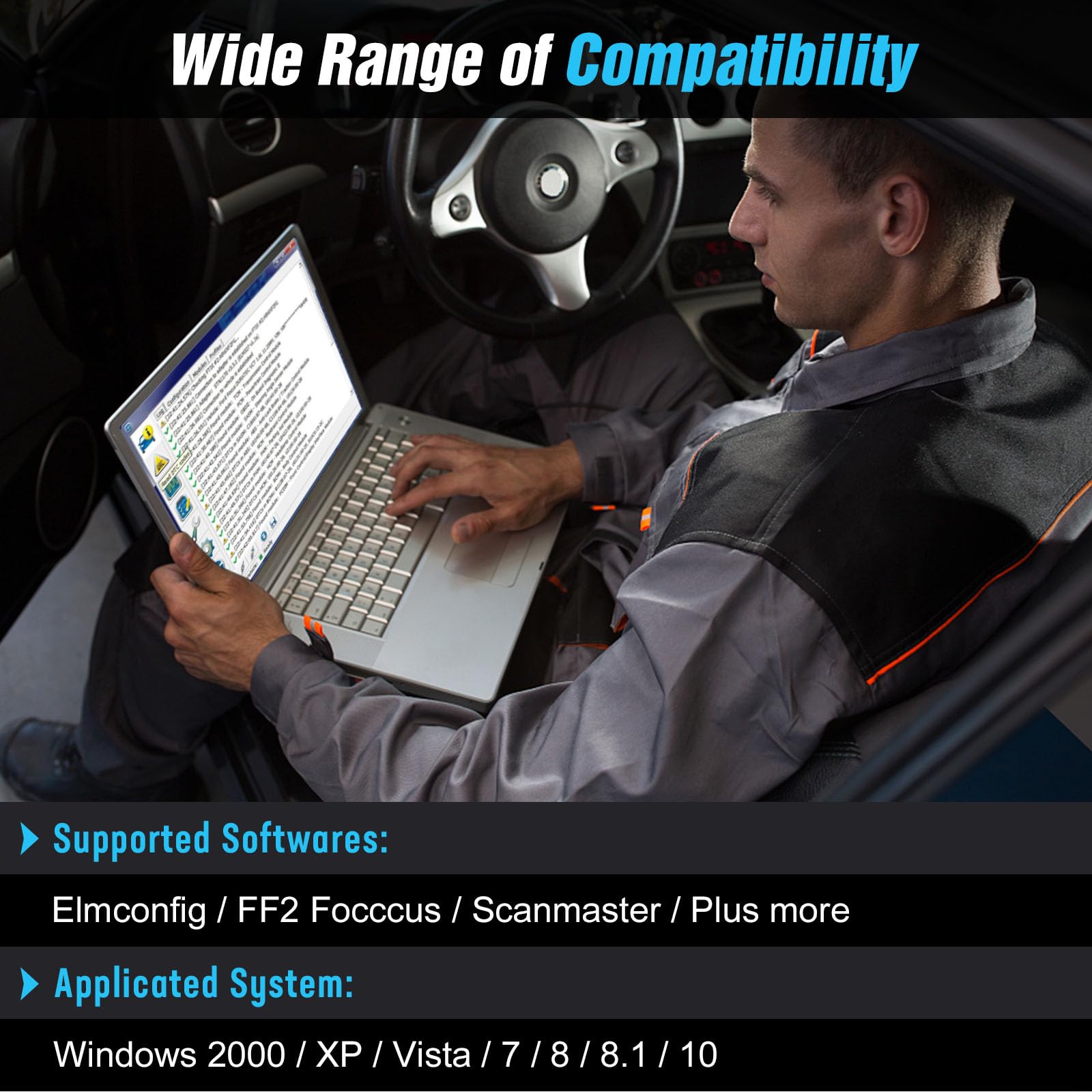

ELM327 OBD2 USB Adapter for Windows Diagnostic Coding Tool with MS-CAN/HS-CAN Switch for Cars Since 1996
Details
- BrandELMCONFIG
- Operating SystemWindows
- UPC780861443108
- ManufacturerELMCONFIG
Description
🚗 Drive Smart, Diagnose Faster!
- RAPID DIAGNOSTICS - Experience professional-grade fault light programming at lightning speeds.
- SEAMLESS CONNECTIVITY - USB connection ensures reliable data transfer without corruption.
- UNIVERSAL COMPATIBILITY - Works with 99% of post-2000 models and 92% of post-1996 vehicles.
- USER FRIENDLY INTERFACE - Compatible with all Windows versions for effortless operation.
- UNLOCK ADVANCED MODIFICATIONS - Transform your vehicle with unique features like Bambi Mode and more!
The ELM327 OBD2 USB Adapter is a powerful diagnostic tool designed for Windows users, featuring a toggle switch for MS-CAN and HS-CAN, enabling quick access to real-time vehicle parameters and advanced modification functions. Compatible with a vast range of vehicles since 1996, this adapter ensures reliable connections and supports all OBD-II protocols, making it an essential tool for any car enthusiast or professional mechanic.
Specifications
| Manufacturer | ELMCONFIG |
| Brand | ELMCONFIG |
| Item Weight | 3.2 ounces |
| Product Dimensions | 3.54 x 1.97 x 0.79 inches |
| Item model number | ELMCONFIG plus |
| Manufacturer Part Number | ELMCONFIG plus |
Have a Question? See What Others Asked
Reviews
~**.
5-Stars - Enables 12v power backup while changing battery - Works exactly as designed...
Disclaimer - I would not recommend exchanging your vehicle battery and using this OBD-2 device unless you are familiar with auto repair and electrical circuits! Before disconnecting battery terminals, CAREFULLY disconnect and remove any battery hold down parts. Be very cautious to not short out the Positive battery terminal with metal parts or tools.This OBD-2 device enabled me to R&R an 8 year old battery in a 2006 Honda Pilot - without losing vehicle computer, radio, or nav memory! As a safety precaution, before connecting the OBD-2 device to the OBD-2 Port, I inserted the red-positive alligator clip into a small sandwich bag and partially sealed to prevent inadvertent grounding. CAREFULLY connect the device to the OBD-2 port; when it is properly seated, you will hear a tone. To verify voltage circuit continuity, simply connect multi-meter terminals at the alligator clips; If you see 12 v from the current battery, and hear the tone, the device is working properly.Before removing either vehicle battery terminal, connect the OBD-2 appropriate alligator clips to the correct terminals of a 12v battery source with sufficient amperage (i.e. Red + / Black - ).IMPORTANT: A battery charger will not work; you must use a 12v battery source with sufficient amperage to power the vehicle parasitic drain circuit memory while changing batteries. I used a spare 12v auto battery. An alternative example: connect two 6v SLA 10Ah batteries in-series for 12v (i.e. Interstate 6V 10Ah (SLA0955)). Fully charged SLA batteries should give you at least 10-15 minutes memory backup while exchanging batteries.As soon as the battery R&R is complete, connect and secure the new battery terminals (Do Not Over-tighten). Now, carefully disconnect the spare battery source from the OBD-2 alligator clips - WARNING - there is still 12v power to the Red alligator clip (Place the red positive alligator clip in sandwich bag and partially seal). Then CAREFULLY disconnect OBD-2 device from the port. Once your new battery hold-down parts are installed and secure, turn on the radio and check station memory is present; if so, all is well… ~ S
T**M
Works well (so far) with FORScan
I am using this adapter with FORScan for Windows v2.3.62, and so far it works well for the small changes I needed to make (Read codes, reset modules, and change tire size). The software does warn you that this adapter is not officially supported and may not work well with more involved programming changes to your vehicle. Just a warning if you are looking at several different models. FORScan does have recommended, fully-compatible devices listed on their website.
F**N
It works with FORScan
I bought this OBD to USB adapter specifically to turn on the cruise control feature on my 2013 Mazda3. It was only after buying that I read the reviews about how this device does not work with FORScan, so I was nervous about using the device since I have never programmed my car. Well, good news. It works with FORScan! The product came with decent instructions to download the USB driver and initial settings in the FORScan software. The OBD-USB adapter connected to my laptop just fine. Nerve wracking process during programming of my car for a newbie, but it all worked out. My car now has cruise control!!!
A**.
It works as advertised.
I purchased this device to connect a smart battery maintainer. I first plugged it in to verify the polarity with a multimeter, and it behaved exactly as described in the instructions including the very annoying loud beeping sound. I opened the plug (Remove four screws, then pull straight apart. Don't pry open from one end) and found the buzzer connected only by a tiny plug to the circuit board. I disconnected it and put the plug back together. Finally, I replaced the terminal clips with an Anderson PowerPole connecter, but you can use an SAE connector or whatever proprietary connector your maintainer has.I wouldn't attempt to charge the battery through the OBD port at more than a couple of amps to prevent damage to the car, but a maintainer or trickle charger at only an amp or two should be safe and may be left connected indefinitely to a stored car.
J**E
Works great!
Used this to modify my Ford Explorer using Forscan, worked as expected, great price.
B**E
Works great
I purchased to use with my 2017 Ford f150 so I could enable my trailer brake controller through forscan. The device connected and made the needed changes without any issues.
K**E
Good price
Poor quality
B**N
Can't really find a program that works for this product
I was directed to this product from a program. I paid for that software, bought this cable. Didn't work, bought another program, didn't work. Gave up on that project it was costing too much money.
Common Questions
Trustpilot
2 days ago
1 month ago



