




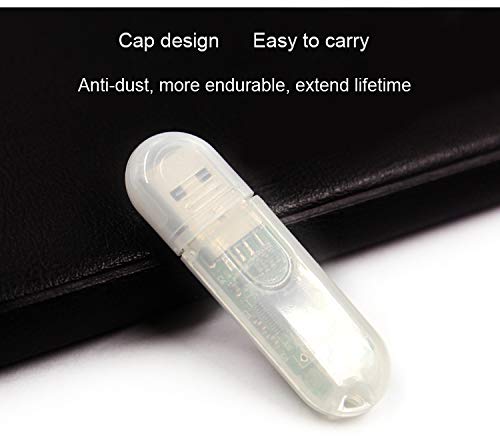

WITMOTIONUSB-HID Wireless Bluetooth Adapter, HID Tech, BT-02 ChipCH340 Driver, Anti-Dust, Small-in-size, Plug & PlayDongle for WITMOTION Bluetooth Sensors (BWT61/BWT61CL/BWT901CL)
Details
- BrandWITMOTION
- Hardware InterfaceBluetooth USB
- ColorSilver Black
- Compatible DevicesDesktop
- Product Dimensions2.28"L x x
- Data Link ProtocolBluetooth
Description
🔗 Connect with Confidence!
- IMPRESSIVE RANGE - Enjoy a robust 10-meter Bluetooth connection for ultimate freedom.
- COMPACT PORTABLE - Designed for on-the-go professionals, this dongle fits right in your pocket.
- BROAD COMPATIBILITY - Works flawlessly with all Windows systems for maximum versatility.
- DUST RESISTANT DESIGN - Keep your tech clean and functional with an anti-dust cap.
- SEAMLESS CONNECTIVITY - Experience effortless plug-and-play functionality with HID Tech.
The WITMOTIONUSB-HID Wireless Bluetooth 2.0 Adapter is a compact and efficient solution designed specifically for Wit-Motion Bluetooth 2.0 sensors. With its plug-and-play functionality, broad compatibility with Windows systems, and a dust-resistant design, this adapter ensures seamless connectivity and portability for professionals on the move.


Have a Question? See What Others Asked
Reviews
T**T
Connection Issues
If you have connection issues - especially if the "red light" (indicating it is attempting to configure/auto-pair/setup) never flashes when you insert the dongle and have finished installing the driver and instead you see ONLY a blue flashing LED (indicating the dongle is attempting to connect to a previously configured/saved device) - try this:- ensure you have a *proper* USB-C *data* cable (one with all the wires) and not simply a USB-C charging cable (which has fewer wires)- ensure the IMU works using that USB-C cable, the correct driver for a cable connection, and the MiniIMU.exe software from WitMotion's GitHub repository/webpage (the driver will be installed by something like "CP210xVCPInstaller_x64.exe" or "CP210x_Universal_Windows_Driver for Win 10")- if that's well, check the dongle next: at least on a Windows OS, "Device Management" (e.g. Win+R > devmgmt.msc) must show the dongle driver correctly installed as a COM serial port device under Ports, named something like "USB-SERIAL CH340". Install the correct driver if not - it may vary depending on which WitMotion device you purchased but I have never needed anything but "CH341SER.EXE". Driver installation will fail if the USB-HID dongle is not connected when the installer is run.- get a copy of MiniIMU.exe (with everything else that is in the folder with it) from WitMotion's Github page - and here's the thing - ensure it is the same or higher version than 6.2.65 (MiniIMu > help > about). This might work with earlier versions, but certainly doesn't for 6.0.4 (at least, not on my machine): with the dongle plugged in, the dongle driver installed, and the IMU and the dongle both on and flashing their blue LEDs, open MiniIMU.exe and select Help > Bluetooth 2.0 transparent set > One click configuration. This will wipe whatever previous auto-connection the dongle may be (mis)remembering - say from factory testing or because you probably bought a "used" one (i.e. a return that someone already configured a connection for and then WitMotion or someone else re-sold as "new") - and reprogram the connection into the dongle's memory. Later connections will not require the same machine or the same software; the dongle will ONLY connect to the IMU you just paired it with, because it stores the IMU device connection information on itself. Given this, it might also be prudent not to have any other WitMotion dongles connected nor any IMUs turned on except the dongle/IMU you are trying to pair when you are doing a dongle connection reset...
R**S
No work
Tried to install, no instructions, unit blue light blinked..never got it to install….bummer..Go online to contact customer service..how donyou donthat without internet?
Common Questions
Trustpilot
2 months ago
1 month ago

![[Bluetooth Accelerometer+Inclinometer] BWT901CL MPU9250 High-Precision 9-Axis Gyroscope+Angle(XY 0.05° Accuracy)+Magnetometer with Kalman Filter, 200Hz High-Stability 3-axis IMU Sensor for Arduino](https://images-na.ssl-images-amazon.com/images/I/511qm6QnWAL._AC_UL116_SR116,116_.jpg)
![[Bluetooth 5.0 Accelerometer+Inclinometer] WT901BLECL MPU9250 High-Precision 9-axis Gyroscope+Angle(XY 0.2° Accuracy)+Magnetometer Compass with Kalman Filter, Low-Power 3-axis AHRS IMU Tilt Sensor](https://images-na.ssl-images-amazon.com/images/I/61S2nAy95iL._AC_UL116_SR116,116_.jpg)
