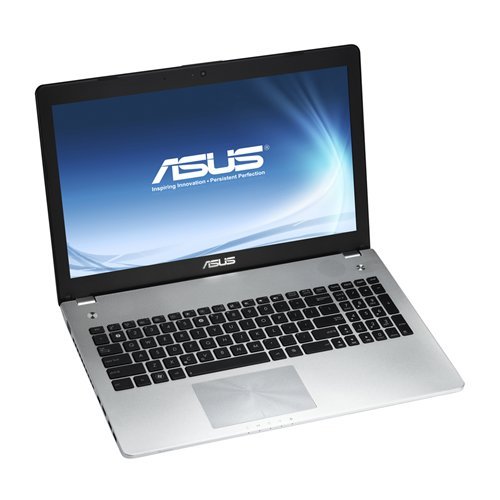
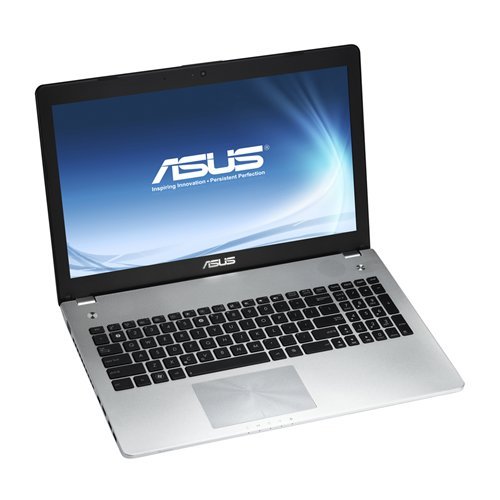

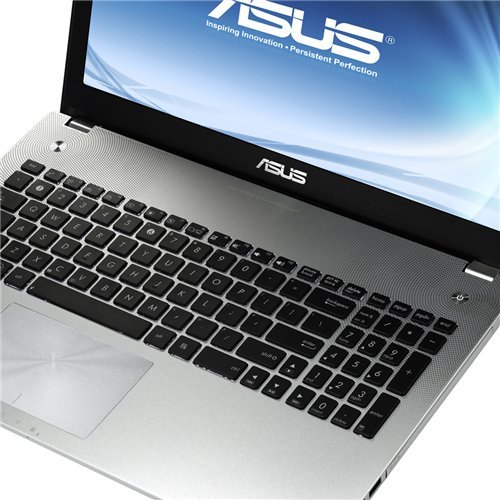
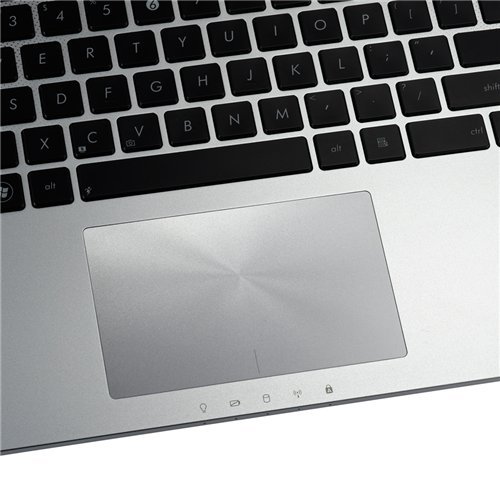






Product Description The Asus N series dazzles with incredible audio and advanced power. Featuring co-development with Bang & Olufsen ICEpower and Waves MaxxAudio, upgraded SonicMaster Premium utilises professional sound processing tools to boost audio fidelity and enjoyment. In addition to a wider range and improved clarity, N series notebooks include a bundled subwoofer for extra-impactful bass, culminating in the finest audio on any portable PC.The new N series has secured global acclaim for its artistry, including a prestigious 2012 Red Dot Design Award. Its ripple-effect speaker mesh imbues an elegant look to complement the deluxe audio offered, while the precision-etched hairline metallic cover offers added accentuation via an illuminated Asus logo.Tap into the smoothness and spontaneity of true 2-second 'instant on' resume with Asus Super Hybrid Engine II (SHEII) technology, giving the N series true smartphone-like immediacy. Coupled with the might of 3rd generation Intel Core processors and the convenience of exclusive USB Charger+ quick device charging, the N series is the embodiment of portable power. Box Contains ASUS notebookSub wooferBatteryAC AdapterUser Documentation
| Brand | ASUS |
| Package Dimensions | 44 x 31.2 x 12.6 cm; 2.7 kg |
| Batteries | 1 Lithium Ion batteries required. (included) |
| Item model number | N56VB-S4041H |
| Manufacturer | ASUS |
| Colour | Black |
| Form Factor | Laptop |
| Standing screen display size | 15.6 Inches |
| Screen Resolution | 1366 x 768 pixel |
| Processor Brand | Intel |
| Processor Type | Core i7 |
| Processor Speed | 2.4 GHz |
| Processor Count | 4 |
| RAM Size | 8 GB |
| Memory Technology | DDR3 |
| Computer Memory Type | DDR3 SDRAM |
| Memory Clock Speed | 1600 MHz |
| Hard Drive Size | 750 GB |
| Hard Disk Description | HDD |
| Hard Disk Rotational Speed | 5400 RPM |
| Audio Details | Speakers |
| Graphics Coprocessor | NVIDIA GeForce GT 650M |
| Graphics Chipset Brand | NVIDIA |
| Graphics Card Description | Nvidia Geforce GT 740M |
| Graphics RAM Type | DDR3 SDRAM |
| Graphics Card Ram Size | 2 GB |
| Wireless Type | 802.11n, 802.11b, 802.11g |
| Voltage | 19 Volts |
| Operating System | Windows 8 |
| Are Batteries Included | Yes |
| Lithium Battery Energy Content | 34 Watt Hours |
| Lithium Battery Weight | 200 g |
| Item Weight | 2.7 kg |
| Guaranteed software updates until | unknown |
C**B
Great laptop
Fantastic power horse of a laptop, great screen resolution too. Only loses one star because track pad is fiddly.
P**V
The laptop is very perfect and has no problems even if I used to have one issue with.
Please, don't look down on the product due to the 'issue' I mentioned, I will explain later.The laptop itself is of great quality and it's far the best powerful 'beast machine' (IMHO) I've ever had in my entire life. The build and design is very good too and the metal outer parts make laptop worth over thousand quid even if it costs 700 quid. The specs will be enough for a person who runs virtual machines, edit videos and photos or play simple as well as 3D games (to certain extent) with high settings and maximum resolution (1920x1080). Furthermore, if you install ubuntu (or other linux), fn keys (function keys) work perfectly and with no problems compared to my previous laptop.My suggestions to make life better when using this laptop:1. Asus was selfish enough to put the slowest hard drive in the world (Toshiba 5200RPM) and I have no idea, but I believe that it would decrease laptop's true power and performance dramatically. Therefore, I HIGHLY recommend to invest into SSD (mine one is Samsung 840 Evo 500GB with included 3 years warranty and cost me 200 quid. It comes with transfer software to transfer your OS and data, whatever they might be) and now Windows loads under 18 seconds, whereas linux 9 seconds or less!!!!!!! The apps and data load very quickly!!!!2. To experience true power of the laptop when playing games, you HAVE to choose an option where graphics card will be used at all times. This is because I realised Optimus technology does not see the difference between 2d and 3d games when they demand so much. My experience was improved when I turned that option.3. When using SSD as Hard drive, turn off automatic defragmentation in defragmenter in windows 7, since it is not needed. Windows 7 and 8 use Trim commands automatically when you delete files. For linux, you should research on internet on how to make scripts for executing fstrim commands.The issue I mentioned earlier was with the hard drive. When I received this laptop, I could not load windows 8 due to disk errors on a certain sector, which I think affected booting sector. I wasted time since that day and decided to give up on customer service since I had my SSD that does the same job. You can repair the hard drive by fully formatting it and use Windows error-checking tool to try to fix the sectors. Then buy enclosure and you can use the hard drive as an external one.Advice for people who use live cds to perform repair tasks:The toshiba hard drive has GUID EFI partition table instead of good old MBR one. So linux may not recognise or use hard drive's partitions. Therefore, my solution was to use Window's disk management to convert it through terminal and the job was done.
L**E
good workhorse
I ordered this machine for a colleague for its processing power and graphics card and on those aspects it certainly delivers as expected. However there are several factors that prevent this being a machine I would purchase again. The first and most important is the rather tinny and unsatisfying tracker pad and mouse buttons, which feel loose and lacking in sensitivity. I have another model of asus laptop which is much better designed in that area. Secondly, while the laptop itself is reasonably portable for a machine of its spec, the power supply component is bulky and rather heavy. The presence of such a powerful graphics card also leads to a degree of overheating in the area around the card when an application that uses it is running (just running, not processing). Finally the unit ships with windows 8 rather than 8.1, which would have been preferable.
D**M
solid choice, great build quality
A high quality finish and great performance make this, IMO, a really good machine for the money.It has a full-fat quad core processor (QM) rather than the more power efficient but far less performant U series chips which seem prevalent in the Ultrabook era.The only real gripe is the OS, Windows 8 is a real step backwards for me. Lets hope Windows 9 will be much better and MS offer a free upgrade for us Win8 users.The chiclet keyboard might not be to everyone's taste and I do wish it was backlit.
A**R
Four Stars
The computer is OK but avoid Windows 8 if you can.
M**O
exactly what I expected
I bought this laptop a couple of months ago in mind that it has a quad core processor because I tend to run many programs at once and it did not disappoint. I can run several browsers, downloads, iTunes and play games (albeit older games) fluently in a high setting without the CPU getting stressed out. Surprisingly, the game performance didn't change even when it was running it on battery, so I am well pleased with that, although on full performance the battery will only last about 2h.The sound system and sub-woofer works fine for me and delivers a great sound. Files in 1080 resolution play fluently, which I wasn't able to do on my old Asus duo-core. It comes with Windows 8 but soon after I got it I was offered to upgrade to Windows 8.1 for free. The Nvidia graphic card does a good job, but it needs to be selected as the default or the internal graphic card will run all games. The internal webcam performs well even in badly-lit rooms.On the downside, it is heavy, especially for carrying around as the charging cable is heavy, making it over 3kg in total. I simply solved that problem by getting a good backpack and it doesn't bother me anymore.Overall, it's a great all-rounder, it works well for movies, games (although don't expect the newest games to run smoothly on a high setting) or work, as the keyboard is quite comfortable and fast to type on.I feel I got all of my moneys worth so far. Get it if you like to dable in a little bit of everything.
S**T
Well worth the cost
Not the cheapest laptop but needed a good laptop for my photography and after much research I went for the ASUS N56VB. The reasons being good processor and amount of RAM. Though it's got a the older TN technology display rather than the later IPS technology, it still has a good colour gamut and a matt screen (rather than the gloss) so it doesn't suffer from glare. I did have to colour calibrate it though I would expect to do that with any display. Lastly it looks good.
G**R
Perfect!
Worth the cost! i just received it today and it's awesome! i was worried about receiving damaged equipment but it was packed very well! i needed it for work but i do play games sometimes and its perfect for both!
Trustpilot
3 days ago
1 day ago