Customer Services
Copyright © 2025 Desertcart Holdings Limited
Desert Online General Trading LLC
Dubai, United Arab Emirates


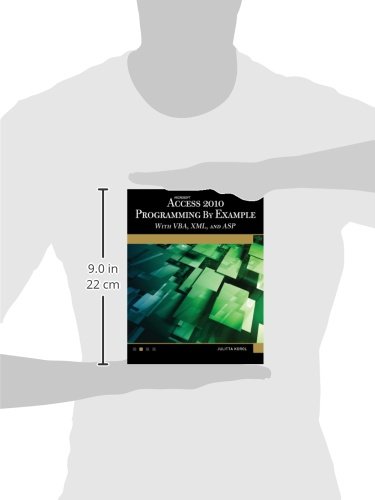
Microsoft® Access® 2010 Programming By Example: with VBA, XML, and ASP
C**E
Great HEAVY BOOK. I wish it taught SQL also, but I fear it may reach 10lbs in weight, because its already about 6lbs.
This book is remarkably detailed as for learning VBA programming in MS Access.Upon reaching Chapter 8, Working with Collections and Class Modules, this was difficult to understand. The chapter is not clear to me on first and second reading, so I had to do a bit of searching on the internet to find other examples that would help me understand creating objects with properties and methods. The book used an analogy of a cookie cutter as a class which would define an object; and the cut out cookies are the objects - which is an instance of the class from the class module. This explanation is all well and fine for me but, to write the code and understand its logic does not get to me; which is why I had to do some searching elsewhere. So sometimes you need to do research to grasp the concepts in the chapters.[FOR THOSE WHO READ CHAPTER 8] The exercises in Chapter 8 had me type out a small program. I believe something is wrong with the sample code. The ID property does not work, so I had to fix it by typing in the Property Let procedure for ID, even though the book said not to enter this procedure. And the sub procedure for the delete button on the form does not work either. Access is telling me "Compile Error: Variable not defined" and it is highlighting "CEmployee". Defining the variable does not fix it. So I am stuck in Chapter 8 still trying to solve this problem. Is there anyone out there who can help.The book has some typo errors along the way when you read the chapters. Nevertheless I still think the book is great for learning programming in MS Access 2010 VBA.
T**E
An excellent nuts and bolts VBA tutorial.
I've been programming with VBA in Microsoft Access for years. Like many, I just taught myself by muscling my way through problems and writing code that worked through trial and error, picking up a lot of bad habits and missing a lot of fundamentals along the way. Make no mistake, "Microsoft Access 2010--Programming by Example" is not written for the previous me. This is a tutorial meant to be followed chapter by chapter, using the examples either keyed in by the reader or downloaded from the supplied disk.What I love about this book is its straightforward, logical organization, and its excellent (so far, I am only several chapters into it and have only found one error) presentation of code that runs as it should, with complete explanations of what is going on under the hood. It does not stray from the fact that it is working in the Access environment. Normally I chafe at being taught fundamentals, but I love it when the fundamentals are taught as part of the "hunt" and not as an annoyance to get through. Although I am early into the book I have already lost several deeply ingrained bad habits and have a number of ideas of how to improve code I have already written.I will point out one thing. I had taken a break from programming for the last couple of years and had not been aware that Microsoft had changed its "Help" feature for Developer applications. Instead of the, in my opinion, highly annoying, and basically stupid "online" help feature that Microsoft has been using for its applications, it has switched to "offline" help for developers. This means that the "Help" feature is now actually useful--in fact very useful--to the extent that a programmer no longer needs a hardbound paper reference book while writing code. Therefore, the fact that "Programming by Example" is not in itself the best syntax reference book I have seen is no flaw: such books are for my purposes no longer needed.Again, this book is meant to be followed like a tutorial, not used as a "lookup" book. If you don't want to spend time going through the exercises, look elsewhere. But from my experience, you will not find a better tutorial work. I recommend this book to any newbie to VBA who is working with Access 2010, and to any experienced VBA coders like myself who want to go back and straighten out their basics.
R**O
Good step by step design and the examples are well ...
Good step by step design and the examples are well designed. The biggest issue is that the error in Access are not good a unhelpful. That not a problem with the book, the examples in the book are short so the possibility of errors creep in are small...
R**V
So good so far...
I've started building an Access app for my company about six months ago. (I had no clue of what Access even was at the time!) Since, I have become very familiar with the workings of Access and am ready to go to the next level. We'll see! I'm about 100 pages in and the lessons are thorough and easy to follow. The lessons have already answered numerous questions I didn't know I needed to ask! If you are already familiar with Access and need a VBA boost, I would say get this book.
B**M
Great Book
I have been looking for an ACCESS VBA programming book and never found anything that was even close to what I wanted. This is defintely it! Examples are good, details on what you are doing is great! Overall, I would recommend this book to anyone that would like to learn VBA!
J**O
Very Good Articulation
I enjoy a good technical publication when it's articulated based on reality and not class room idealistic scenarios. This book does present the material systematically, and does make practical use of the Application's features, functions and methods and explains properties, and classes.
R**N
This book is a model for how tech text books should be written
Starts off with the basics, builds on them, winds up with advanced features of Access 2010 and does it all logically. Very comprehensive resource!
R**N
Three Stars
Good reference, but not complete.
D**
https: //www. amazon. co.
https://www.amazon.co.uk/dp/1936420023/ref=cm_cr_ryp_prd_ttl_sol_1
Trustpilot
1 month ago
1 month ago