

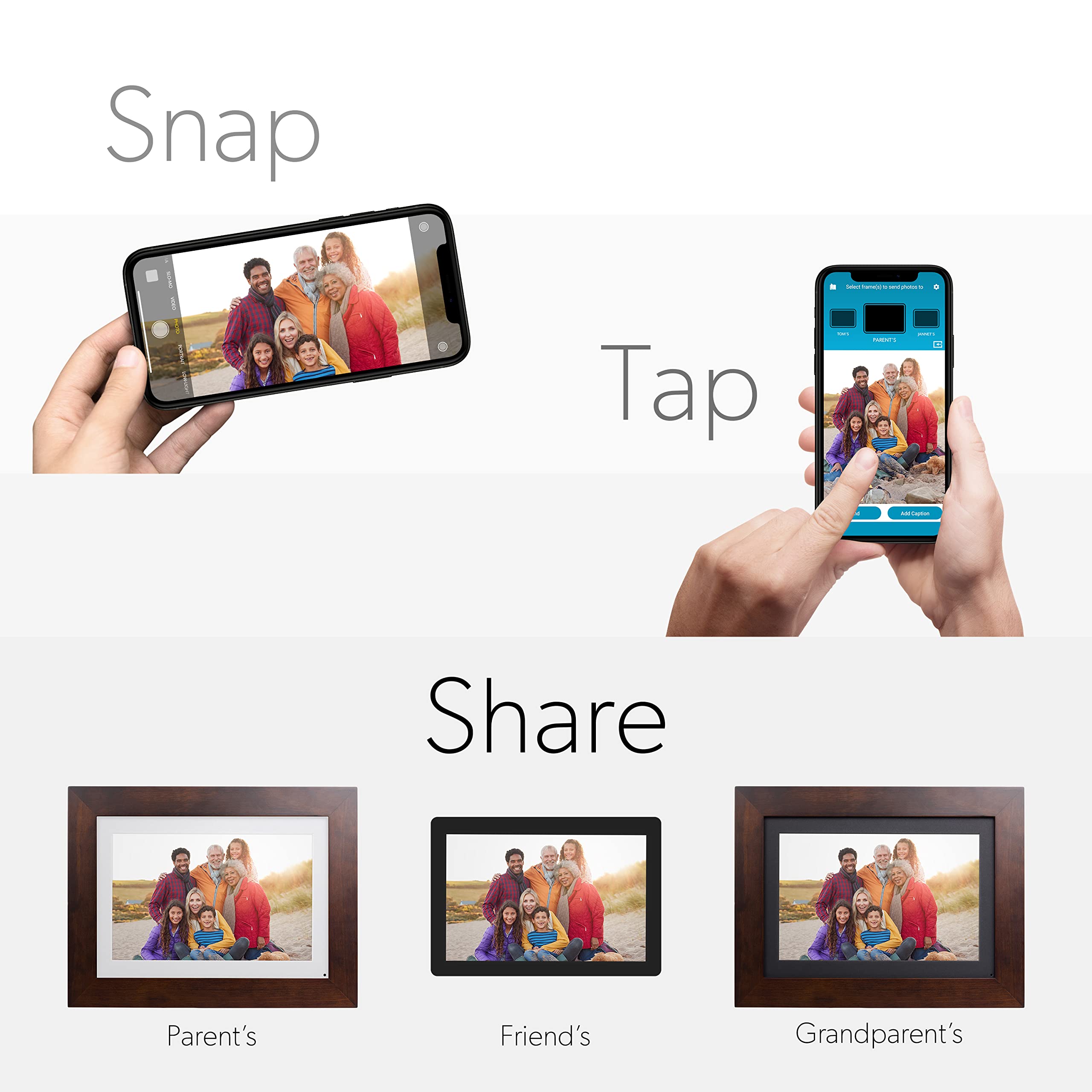




📸 Capture Moments, Share Smiles!
The Brookstone 14” WiFi Digital Photo Frame allows you to effortlessly send photos and videos from your phone to the frame using the free PhotoShare Frame app. With a stunning 14” HD touchscreen display, end-to-end encryption for privacy, and a quick one-minute setup, this frame keeps you connected to friends and family, making it easy to share memories anytime, anywhere.
B**E
Wow, wish I had one of these sooner!
This digital picture frame is absolutely awesome. I plan on buying a few more, without a doubt.Quick Note: A traditional manual is not included. However, if you follow the quick start guide, once the frame is up and running there is a digital manual of sorts included on the device itself. I think that is actually a better option than a paper manual will lose. Just my opinion.Setup was dirt simple. Plug it in, select time zone, connect to WIFI, and it presents you with the frame ID.Install the Photoshare app (there are other options such as Google photos and social linking as well), create an account quickly, and enter the frame ID.At this point, you are ready to send some pictures to it! When you attempt to access your pictures on your smartphone or tablet, you will of course have to grant permissions per the usual. None of the permissions it asked for were suspicious at all, so trustworthy I would say.From here, you just scroll through all your pictures or videos, select the ones you want, and hit send to frame.The frame will beep for each file it receives, and the slideshow begins!It really is that simple.The photo quality is AMAZING, especially when the source files are taken with the high-quality cameras in the newer smartphones.There are some additional advanced features from there, and they are quite simple as well, but I think if you are after those features, you will already know the gist of how they work. Google Photo Albums, Facebook photo slide shows, etc.The frame appears to be based on Android, at least that is my assumption after seeing the file selection menu that you can enter if you try to add files from a flash drive or SD card. This is pretty cool in my opinion.One really cool aspect of these, is you can gift one to a family member, and then update the pictures on their frame! For me, this is a killer feature. It makes it tremendously easy to send pictures and videos to the kids’ grandparents in a way that easy for them to see! Let’s face it, most grandparents are not great with tech, and the impact of sending pictures to their smart phone (if they even have one) is just not as awesome as with a dedicated picture frame like this.All in all, it is hard to go wrong with this thing. Never thought I would be excited about a product like this, but the simplicity and quality makes for a truly killer product.
P**R
Perfect family gift
Bought as a gift for our grandmother who lives in another state. So easy to send her pictures!
R**8
great gift
I got this for my mom as a gift since both her kids live out of town. Its a fun way to share things we are up to with her. The app is easy to use and we haven't had any issues with the connection. We love it and I think she does too. The quality and look of the actual frame is nice and looks expensive
A**R
Great way to stay in touch
This has been a great way to send pictures to family members. It’s nice to hear the chime and see the new picture or video. It shuts off into sleep mode when the lights go for the night.
D**E
After a lot of troubleshooting, I like it.
I ordered three of these so my parents and in-laws, who all live far away, could see the grandkids regularly. I sent them to myself first so I could pair it to my phone and figure it out before sending to them. I plugged them in, connected to WiFi, installed the firmware update when prompted, downloaded the app, and sent all three frames my photos with no issue. All three showed one image and then when right to a clock and never went through the slideshow even though I had the screensaver set to “slideshow.” I work for a software company as a technical expert and have been doing so for over a decade. I should be able to figure this out. I was ready to send these back when I found the tech support number on the box. It should be in the sad little quick start book too but whatever...I will let that slide. I got a prompt reply from them (BTW, their phone number just puts you on hold indefinitely without telling you that you are calling after hours. What kind of operation doesn’t tell you the hours to call for service?!?). It turns out that it’s set to “auto dim” by default. “Auto dim” means that it will go to a clock when it senses the room is dark. That is not defined anywhere. You are supposed to magically know. So I am taking a star off for poor design there (at least default to turning that feature off), poor support management (who should get a better messaging service), and total lack of documentation. But now that I know the trick and because I did get help as soon as someone was in the office, I am back to liking it. Grandparents are happy, the pictures look nice, it’s nice looking, the size is larger than I was imagining...so I am happy. Now let’s get an app that understands iOS picture organizing, is less slow, and doesn’t show a limitation of 50 pictures...
T**.
Great looking frame
I like the look of this frame. The wood frame is much more classic/timeless looking than some other digital frames that just look like an iPad. Occasionally the slideshow freezes and I have to unplug/plug back in. Not sure if that’s an issue with my wifi connection or the frame itself, as it doesn’t happen very often.
J**E
A great gift for grandparents
This picture frame is a super great and convenient way of sharing images with parents. Got this as a present for my parents so I could upload pictures for them. The android app is super simple to setup, and it is quick to add the pictures to. Within the app you can manage multiple frames so you can add specific pictures to a specific frame if you want. The frame operates on a cloud network, and I have been sending pictures to it for a few months now and haven't run into an issues with running out of space.I plan on getting more of these for different types of pictures.
R**E
Make sure that you take care of your customer
Photo frame everyone of my children have one or my children’s in-laws all have one and we love the photo frames we send pictures back-and-forth to each other we can send hundreds and hundreds if we want to. I really want to continue buying this photo frame so that more people can interact with us in our family. Thank you so very much for making it such a good experience
T**N
AMAZING gift!
So easy to use, my grandma and dad don’t have cellphones so I send them baby pics multiple times a day through the app. They love it
K**R
Loved the product
The photo frame was exactly what we were looking for. There have been no issues
A**R
Very convenient. Displays so many photos.
Great size. Options to change the slideshow frequency. Pictures are nice and clear. Also plays videos.
S**S
Amazing frame!!
So much fun to get pictures from friends and family! Pictures of our granddaughter, nephew and from friends are a fun surprise! We love it!!
S**I
Convenient to add pictures to the memory.
The frame itself is not made of sturdy quality materials and the "stand" can not be permanently attached so every time it is cleaned or moved I have to reset the stand. Best quality is the ease of adding pictures to the frame memory.
Trustpilot
1 week ago
3 days ago