

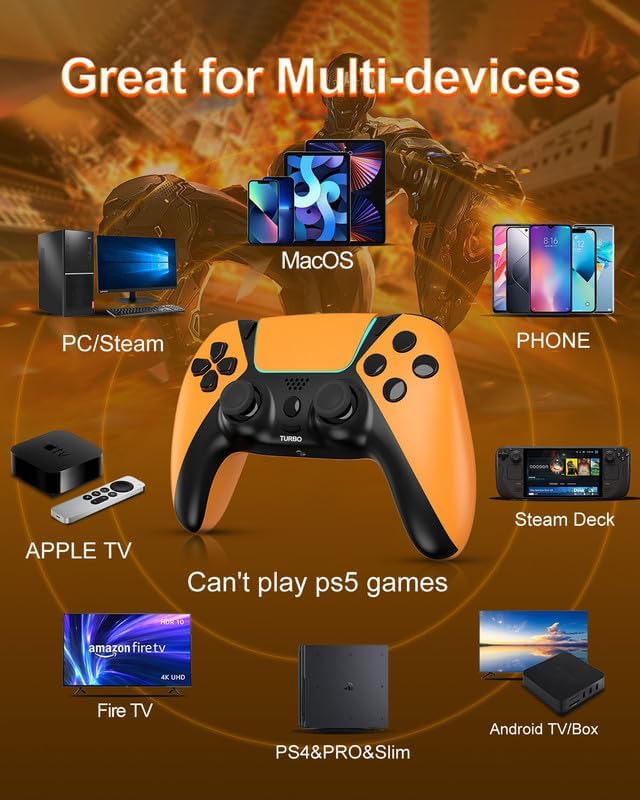





🎮 Game On: Elevate your play with the Ymir Controller!
The Ymir Controller is a versatile wireless gaming controller designed for seamless compatibility with various platforms including PC, PS4, and Fire TV. With a robust 1200 mAh battery offering up to 10 hours of playtime, Bluetooth 5.0 connectivity for reduced latency, and customizable programmable buttons, this controller is perfect for gamers seeking both performance and personalization.
| Color | Orange |
| Button Quantity | 12 |
| Controller Type | Wireless Controller |
| Number of Batteries | 1 Lithium Polymer batteries required. (included) |
| Supported Battery Types | Lithium-Ion Polymer |
| Maximum Range | 10 Meters |
| Compatible Devices | Macbook/Chromebook, Playstation 4, iphone/ipad, Personal Computer, Windows 11 |
| Connectivity Technology | Bluetooth |
| Special Features | Rumble, Map Function, Touchpad, Turbo, Motion Sensing |
| Maximum Number of Supported Devices | 1 |
T**R
Great Value!
The media could not be loaded. I love the color choices for these controllers, they are smooth, easy to hold. The buttons are all well placed and work great. We connected it to our Amazon Fire TV, and Luna. It took less than one minute! Pretty easy to use. There is no input delay or lag like other controllers we have tried. The battery lasts quite a long time, Overall great purchase. I would love to see an Xbox style one as well!
J**N
Decent Offbrand Controller
This is listed as a PS4 controller but i tested it on a PS5 and it worked fairly well. To get it to connect you do have to connect it directly to the console, but after that initial connection it works like a name brand controller.It feels very similar to a dualsense controller, just a little bit lighter. There was a slight delay with button presses when playing Theatrhythm, maybe a tenth of a second delay, just barely noticeable but just enough to change a rainbow crit into a regular crit, which is not there with the name brand controllers. Other than that, this controller worked great. For the price, not sure you can beat it!
J**C
Seems to be a PS4 Compatible Controller First and Foremost
I received this Ymir Controller in September 2024. I don't play games very much at all and only do so whenever I get the itch to play one for about an hour so take that into context when reading my review. The product description for this controller at the time I received it had a very high emphasis that it was an Amazon Luna compatible controller to the extent I got the impression that was the primary function of it with all the other compatible consoles and systems listed as secondary compatibilities. When I received the controller the included instruction manual and product packaging seems to indicate the opposite and it is clear to me that it is primarily a PS4 compatible controller first and foremost. This isn't a bad thing necessarily but people not too familiar with the various controller types may be caught off guard by this. So I would consider this a PS4 compatible controller and so anything a PS4 controller would work for, you could use this Ymir controller with and the Amazon Luna service being one of those things.I tested this controller out with my Amazon Firestick 4K and the Luna app running on it. The included instruction manual for the controller didn't mention Luna at all so there are not direct instructions for getting the controller working with an Amazon Firestick however it isn't hard to figure out. Basically go into the Firestick settings and get to the option where you can add a "Controller". When you activate that function it will make the Firestick search for controllers to pair with. Then you use the instructions in the controller manual for connecting it to an Android device. The Ymir controller showed up in my Firestick as a device with name "Wireless Controller". After I paired the controller with the Firestick I was immediately able to use it to navigate around the Firestick interface. I started up the Luna app, and I didn't have any issues with using the controller with the games I tested it with in the Luna app. Since this controller is considered a 3rd party controller by the Luna app, the headset functionality was listed as not being available for it so the little 3.5mm jack and speakers on the Ymir controller are not useable with the Luna app from what I can tell with my limited experience with trying to use this functionality with a controller and the Luna app. It didn't appear to me the touch pad part of the controller was usable with a Firestick since it wasn't doing anything in the Firestick interface or when I was in the Luna app.The included instruction manual suffers from some grammar issues and misspellings. It looks like the manual wasn't translated too well so there are some parts that were not super easy for me to understand due to these issues. I couldn't find any instructions in the manual for how to turn off the controller when I was done using it with the Luna app. I was able to figure it out and the way you do it is to press the center "PS" button for 10-15 seconds and that turns off the controller. Until you actually turn off the controller, there is an LED that stays lit up behind the touch pad which drains the battery. It didn't look like to me there was any auto-power off due to inactivity functionality with the controller and I needed to manually turn it off by holding down the "PS" button.I only had my Firestick 4K to test with the controller so I can't speak to how well it works with a PlayStation or any of the other devices it is advertised to work with.Overall I think this is a good controller. The manual needs to include a section on how to use it with an Amazon Firestick if Luna is going to be a advertised major supported app/system for it.
M**R
Good controller, reasonable price, but, the seller has a bad trick that I don't like
This is my second controller from Ymir, and I do like their products. This high-quality controller offers exceptional performance and a sleek design. The PS5-inspired Ymir aesthetic and vibrant orange color make it a standout accessory. The ergonomic design ensures comfortable gaming sessions, even during extended gameplay.Pros:1- The buttons are responsive and precise, with no missed presses. The thumbsticks have a balanced sensitivity, allowing for smooth and accurate control in-game. The turbo feature is easy to activate and functions flawlessly.I've been using this controller with my PC, and while it's compatible, it's important to note that it can only be used with some games, not all. I am using it mostly for emulation games, which works perfectly.Cons:1- The bottoms are mushy and feel cheap. They do register every click, but they don't feel good, or great as the original or a higher price controller.2- The seller puts a card in every box saying if you leave a good review, we will send you another controller (new type) to test and keep. They never do that and I never get mine. Don't get me wrong, the device is great for the price. However, I don't like this type of shady practice.Overall, I like this controller. It's a fantastic addition for any console/PC gamer seeking extra working affordable controller.
S**O
Solid off brand controller
I use this controller for PC gaming. The weight and feel are solid. Not too heavy and doesn't feel cheap. The controller was easy to connect to my PC amd connections hasn't dropped at all.The battery lasts for a few days play at a couple hours each day. Say maybe 6-8 hours. It works while being charged via the USB cable connected to my PC, so I don't have to switch controller methods mid-game.There is also a built in speaker. This is the only weak point so far. The sound quality is pretty lousy coming from the controller. Very tingy and scratchy sound. This isn't a make or break feature for me, so no reduction in overall rating.
C**S
Grandson gamer approved
My grandson wanted a controller that was strictly for his iPad and computer so I chose this one and it's a big hit. It's easy to use, connects quickly, and fits well in his hands. The orange color means it's easy to spot if mislaid, too. 4 stars
Trustpilot
1 month ago
1 month ago