




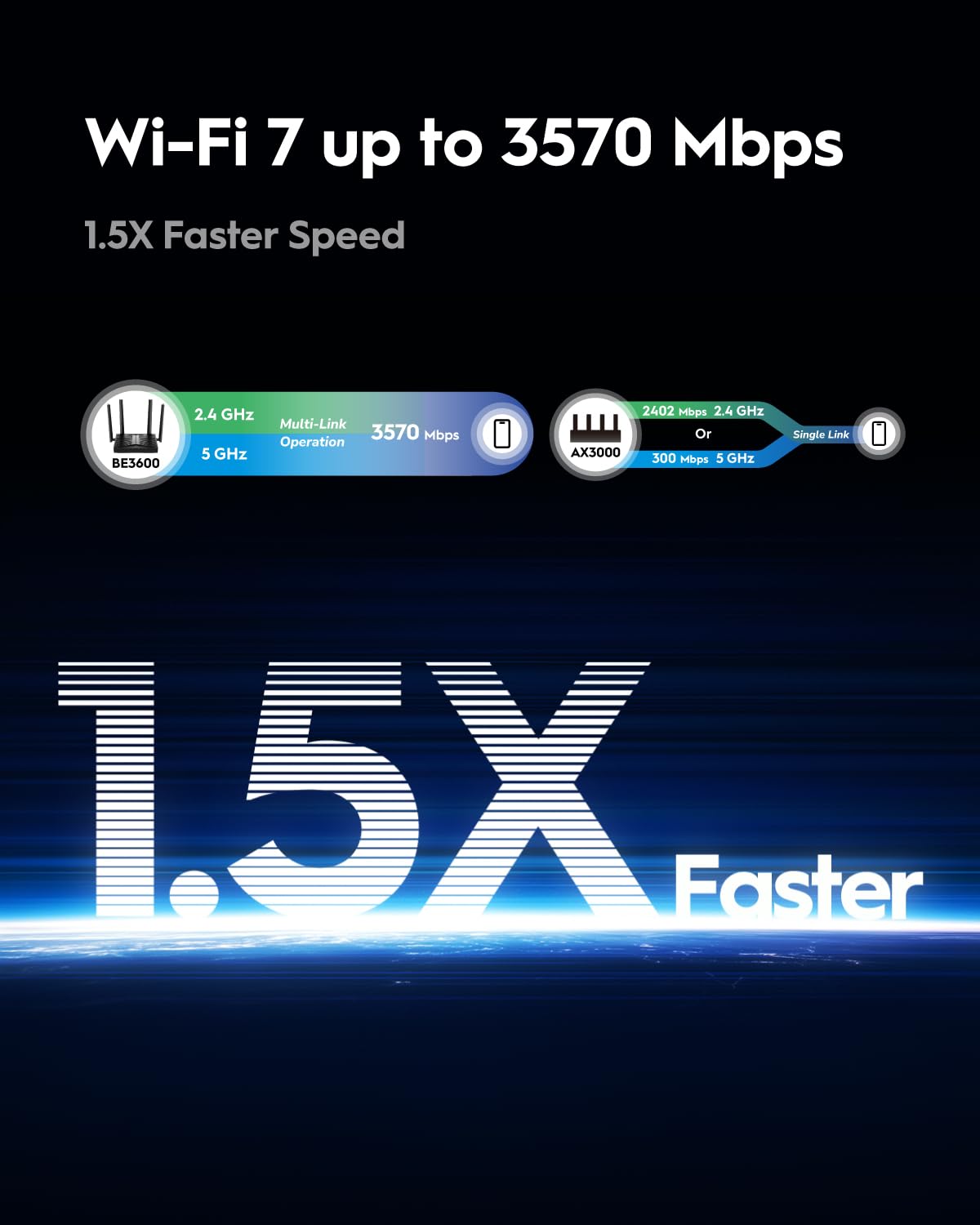



🚀 Elevate Your Internet Experience!
The Cudy BE3600 Dual-Band Wi-Fi 7 Router delivers exceptional performance with lightning-fast speeds of up to 6500Mbps, robust multi-gig connectivity, and extensive coverage thanks to its advanced antenna technology. With easy setup via the Cudy app and comprehensive security features including multi-VPN support and parental controls, this router is designed for the modern household that demands both speed and safety.
V**Y
Vastly improved connection and range
I'm no expert when it comes to routers, so I'll keep this short and sweet. If you're looking for a tech rundown and the ins and outs of this, then this won't be in this review (sorry). :DWhat I can say is that it took a lot of trial and error (and countless Google searches and YouTube videos) to get this set up. Once I got through the faff of that, I have noticed such a difference.We used to have our internet connection drop out upstairs, this solves that problem. The speed is more consistent (it used to fluctuate massively all the time), and we have better range around the whole house. I'd never heard of this brand before, so was a little sceptical at first, but I can honestly say that this has made such a difference in this household, it would be stupid for me not to recommend it.★★★★★ - Excellent--My ratings explained:★★★★★ - Excellent: Outstanding product, exceeds expectations in all aspects.★★★★½ - Very Good: High quality with minor imperfections, almost perfect.★★★★☆ - Good: Solid product, generally reliable with room for some improvements.★★★½☆ - Above Average: Performs well but has a few noticeable flaws.★★★☆☆ - Average: Adequate, meets basic needs with visible areas for improvement.★★½☆☆ - Fair: Below expectations, issues that impact user experience.★★☆☆☆ - Below Average: Major issues, underwhelms in most areas.★½☆☆☆ - Poor: Significant problems, needs substantial improvement.★☆☆☆☆ - Very Poor: Fails on almost all counts, highly unsatisfactory.
M**Y
Much stronger signal strength!
Ive been using the bog standard router that comes with the provider all my life and had been told numerous times that they were usually pretty cheap and quite poor. They did the job though so I never really bothered with third party ones. That was until I was offered this Cudy BE3600 Dual-Band Wi-Fi Router to test and review.Its taken me a little time as I knew this wasnt going to be a quick swap. I run a smart home and I have around 40/50 smart devices logged in, including door locks and security cameras, so I had to set a whole afternoon aside.Id contacted my provider before commencing to get the log in details required to get the broadband up and running. This was all straight forward as I worked through it step by step.Then the most painful part… reconnecting ALL my devices. This took a lifetime but now its done, its done.Wireless speeds have improved and although I stupidly didn’t save my initial speed test, it certainly seems quicker on my PC upstairs. What has definitely improved is the reach of my wifi signal. Prior to swapping I never got internet out in the garden. Now I have almost full signal.With having so many devices I knew I was pushing my old router for simultaneous connections, now I can rest a little easier knowing this can take on up to 200 devices.If youre struggling for signal reach or want a more efficient, powerful router then I can truly recommend this Cudy one!
N**K
Wi-Fi router , faster speed, no landline
The media could not be loaded. At the time of this review you can buy this router for around £120I am not an IT expert.I think I am reasonably familiar with home Wi-Fi and phones and smart devicesI have often logged in and changed my router settings so that matched previous ones, it allowed my family to keep logged in when I changed broadband providers for a better price …This is the first time I have attempted to change a router to one not from my fibre broadband providerI spoke to a few people I knew and no one had done this but most said ‘ yeah it should be plug and play ‘As it turned out it wasn’t actually that simple.Connected to my old router were my wireless PC , wireless printer, cctv poe system and standalone cameras as well as various smart speakers , phones, iPads and laptops..I swapped over all the physical connections easily enough and logged into my new router with the details provided by using my wireless computerThe first hurdle was telling the new router to allow access from my current fibre broadband provider, in this case I needed the PPPoE username and password, I did not have this detail and you won’t either..Only a few minutes on the phone to my provider , Vodafone, and I was sent the details by text and I was able to allow the router to receive the broadband signal.I logged into the router and changed all the Wi-Fi signals to match my previous setting but despite them being identical I had to log into all my smart devices again and input the passwords, protracted and a paid but not difficult.The only downside to this new router is that it doesn’t take a telephone connection.If you rely on a landline in this day of fibre optic communication, this router is not for you.I contacted the suppliers and they do not do a model with a telephone connection.I measured my broadband signal quakity with a fee app and it improved significantly with this new router, around 30%I have my router on a shelf in the hallway, I have attached a video after I had done all the connections, as you can see it is all workingChanging a router and keeping provider takes a bit of work and if you have as many devices as me it’s a few hours work.Now it’s done I am happy the signal is better.We never use the landline and the only person who does can call our mobiles insteadIf you are thinking about buying one I would recommend it I hope the review is helpful
C**W
Great for improving internet access
This is a very effective way to improve internet access if your existing setup is struggling. One thing to note is that this router does not connect to a phone line but rather connects to the WAN port on your existing router.Before setting it up make sure you have all the information you need about your current router such as passwords. If in doubt your ISP should be able to help.Performance is very good and it has made a big improvement to our WiFi. I live in an old cottage with thick walls and by adding a wired connection to this router we have much better wifi coverage in the old section of our house. Besides the wifi access there are 4 ethernet ports which I use for smart TV's.As a one off method of improving access to the internet this has proved very effective. As long as you take your time and make sure you have the information you need to input it is easy to do and worth the effort for the gains you will get.
Trustpilot
2 weeks ago
2 weeks ago