Customer Services
Copyright © 2025 Desertcart Holdings Limited
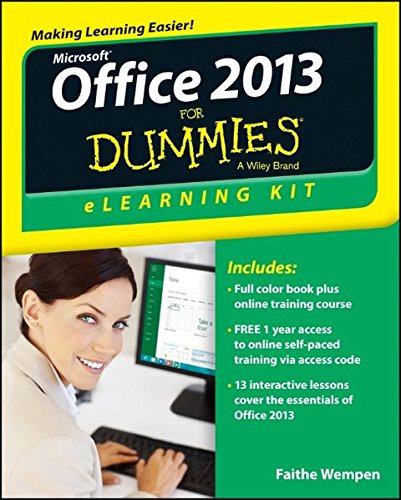
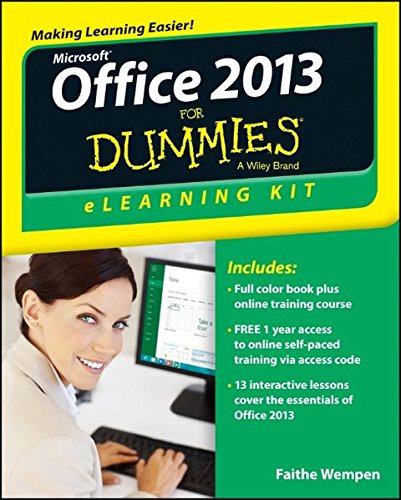
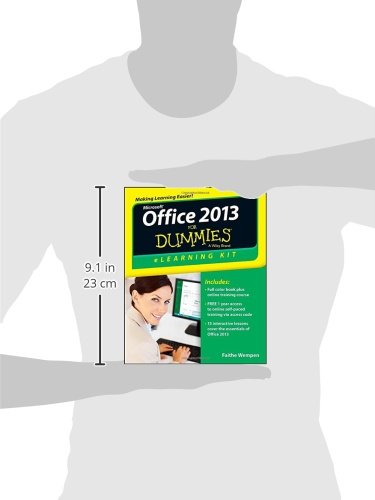
Full description not available
J**L
Pretty clearly written book, not great, I have some reservations
I've been an office user for many years, but I've always used the Mac version. Recently I had to work on a project using a Windows laptop (I'm a writer) and it was the first time I've used Word on a Windows (8.1) machine, so I needed some guidance and thought this book might help--and to some degree, it has. I also hoped/assumed that having online lessons might make the learning curve a bit less steep, but I can't really say that was true. Switching from being a longtime Mac user to a Windows user was not that easy and I think the only reason that my project survived was that I'd been using Word for some many years.I guess in getting this book I didn't realize just how dependent using the online lessons would be--though that's entirely my fault, after all, the title has "eLearning Kit" in it. For many (not all) of the lessons in this book you have to logon to the Microsoft site and use existing documents to guide you through the lessons. The lessons are pretty clear worked OK and having existing documents can be a help, but I found it awkward to be going back and forth from book to site and back again to learn things. In fact, I really didn't like the process that much. I think I would have much preferred a book to use for looking up problems and following step-by-step solutions.But that point aside, if you're willing to put in the time and effort, this book will answer a lot of your questions. The thing is for me though, I think anyone that voluntarily uses Windows instead of a Mac has never tried a Mac. As I said I've been using Word for a long, long time (probably 15 years) and on a Mac it's simple and graceful--in Windows it's obtuse and annoying. I suppose if I had always been a Windows user this would not be an issue, I agree.Anyway, the book is very useful for looking things up and it did answer many of the questions that I had. I'm surprised that Tracking (something that writers and editors rely on every day) is not even listed in the index though--kind of shocked.But here's the thing: If I'm in a Word document that I created and I have a problem, I don't like having to go online and use someone else's documents to understand the fix. I'd much prefer to just have a thorough book that answers my specific questions. So, I'll give the book four stars because I can't deduct points for my background or my specific situation, but the book was not as helpful in *my* particular situation as I might have liked. Also, I must be getting old because these Dummies illustrations are getting REALLY tough to see!Full disclosure: I have written books for Wiley publishing, the publisher of this book--though I had absolutely nothing to do with this book and do not know the author.
A**M
Great Concept
Having the software you want to learn and a book to guide you, is the most common self-taught learning method. It can be boring and frustrating, especially if you have to configure the lessons from scratch as you follow the book. The next best step is a book that provides a CD with ready-made files to save you from having to do a lot of typing. The next improvement, is to have a set of instructional videos.The "For Dummies" folks are on to something. Their book plus access to accompanying online material is just short of learning from a live individual, which is the absolute best way to learn something because you can ask questions.The book is colorful and contains ample step-by-step instructions. When learning to use software, color is for me, much better than black and white. Step-by-step instructions guide you and keep you from slipping up - provided you are good at following instructions.The real plus is the website that accompanies the book. There is an access code for the website on the inside cover of the book. When you get to the correct lessons, you are in an environment that allows simple navigation, tracks your progress, and allows you to take notes that remain associated with the topic you are studying. There are videos so you can see how things are done, and there is a context sensitive resources tab. That means that resources relevant to what you are studying are a click away. Resources can include ready-made work files, PDF documents, etc..As I said in the title, it's a great learning concept. I knocked off a star because the videos are low resolution compared to tutorial videos that I normally watch from competitors. I knocked off another star because the code in the beginning of the book did NOT match the book. This book is "Office 2013". The code took me to "Excel 2013". When I tried to go back and select Office 2013, it said the code was already in use. The code begins with "OF13", which I take to mean "Office 2013". Therefore, somewhere on their end, wires got crossed.Now then, I'm sure that if you called their tech support, they would be able to switch you to the proper eLearning site, but you should not have to do this. They should get their codes right in the first place.Otherwise, it's a good way to learn. Make that, a great way to learn.
B**R
Very helpful learning tool for Microsoft Home version
Microsoft changes things up quite a bit with each new release of its office product. Instead of doing the hunt, peck, figure it out method, which all of us are forced to do to a certain degree, it is advisable to have a learning tool that covers the basics. Something can be gleaned from this book even for seasoned office users new to this edition. I have been using office at least back to version 2003. Having an online resource to me is the single most incredible advantage to learning there is. A picture says a thousand words, and having an online teaching resource is immeasurable. This comes with a one year license to access the online material.What is covered in the book and online series are those programs that come with Microsoft Home Edition. Access and Publisher are not covered both of which are the two additional programs in Microsoft Office Premium.This book is both beneficial as a reference, and a step by step learning guide. You can jump ahead to any section in order to familiarize yourself with the essentials. This is not an in depth treatise. For all things office get Microsoft Office Inside Out: 2013 Edition [Paperback] a 912 page behemoth that covers most everything you could ever need to know, although MS Office is so voluminous no one book covers everything you need to know. A blend of online resources including Microsoft publications is the only way to get it all.So this book and online course are a great way to get started. It is designed for beginners, or those who are totally new to MS Office 2013 but we all gain benefits from reading numerous resources. I gave it 4 stars because overall it will leave you wanting for answers that are not contained in the book.
M**I
HAVING PROBLEMS REGISTERING
hello - i have just purchased the kindle version and i am struggling to register- i put in my name and email - then it asked me the following - what is the first word listed under the letter B in the index of the book ? i have searched through the book and can not find an index section - can someone pls advise me ASAp as I need to start as soon as possible. thank you
S**N
very useful book, it helps me to understans the microsot ...
very useful book, it helps me to understand the Microsoft office clearly, i appreciate so much the company which publishes this kinds of booksi am so satisfied.congratulations for dummies
Trustpilot
1 week ago
2 months ago