



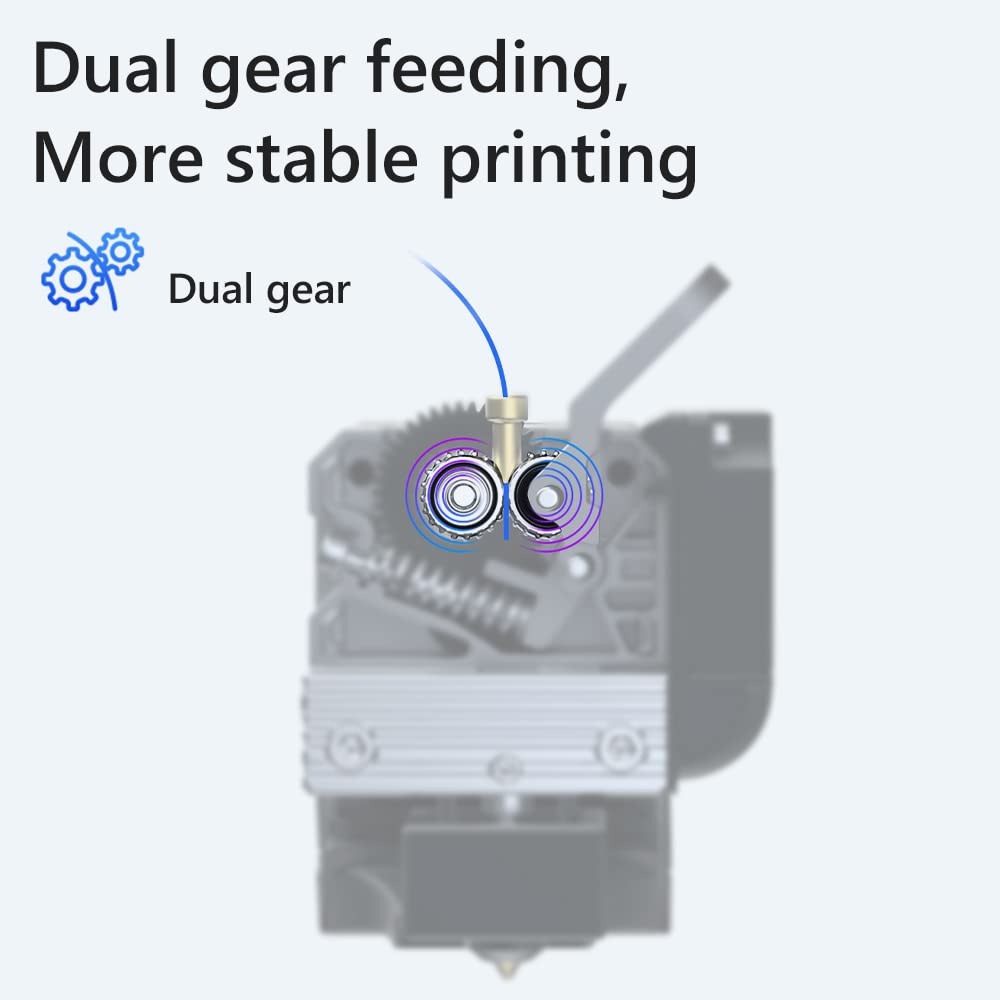
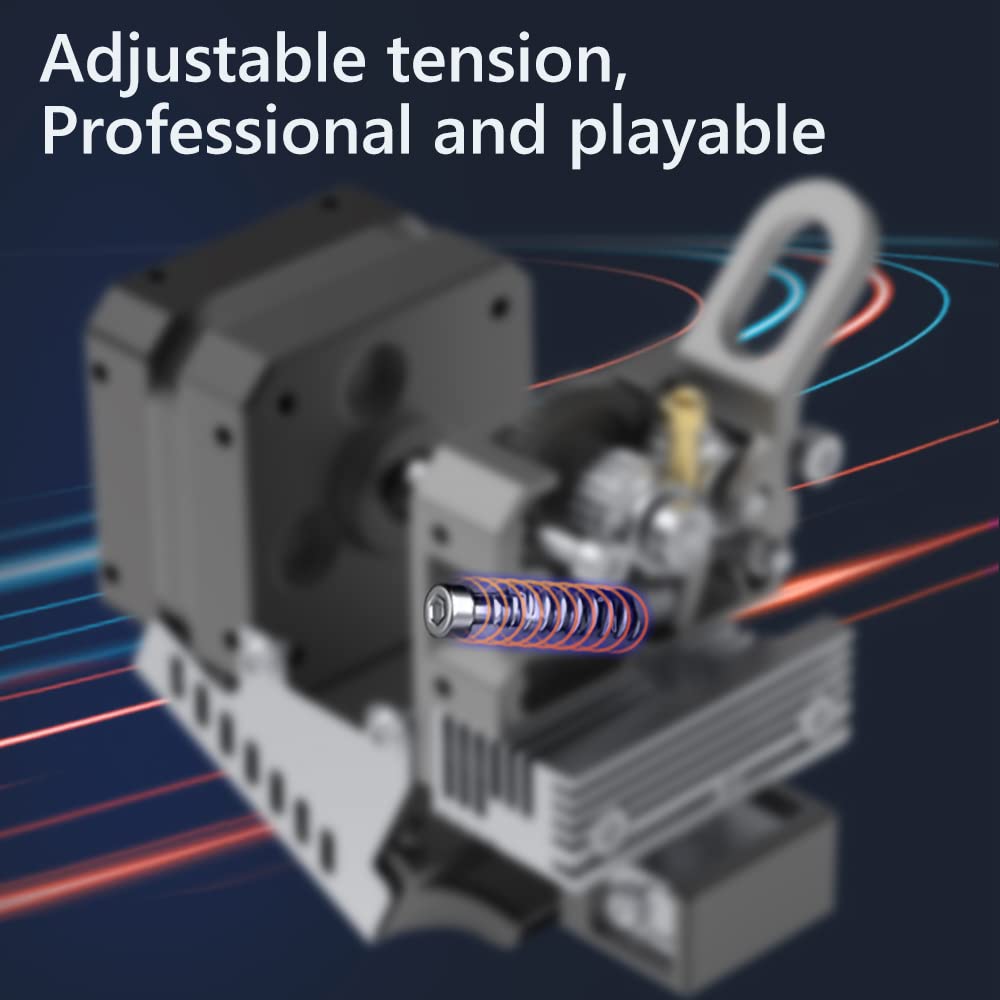

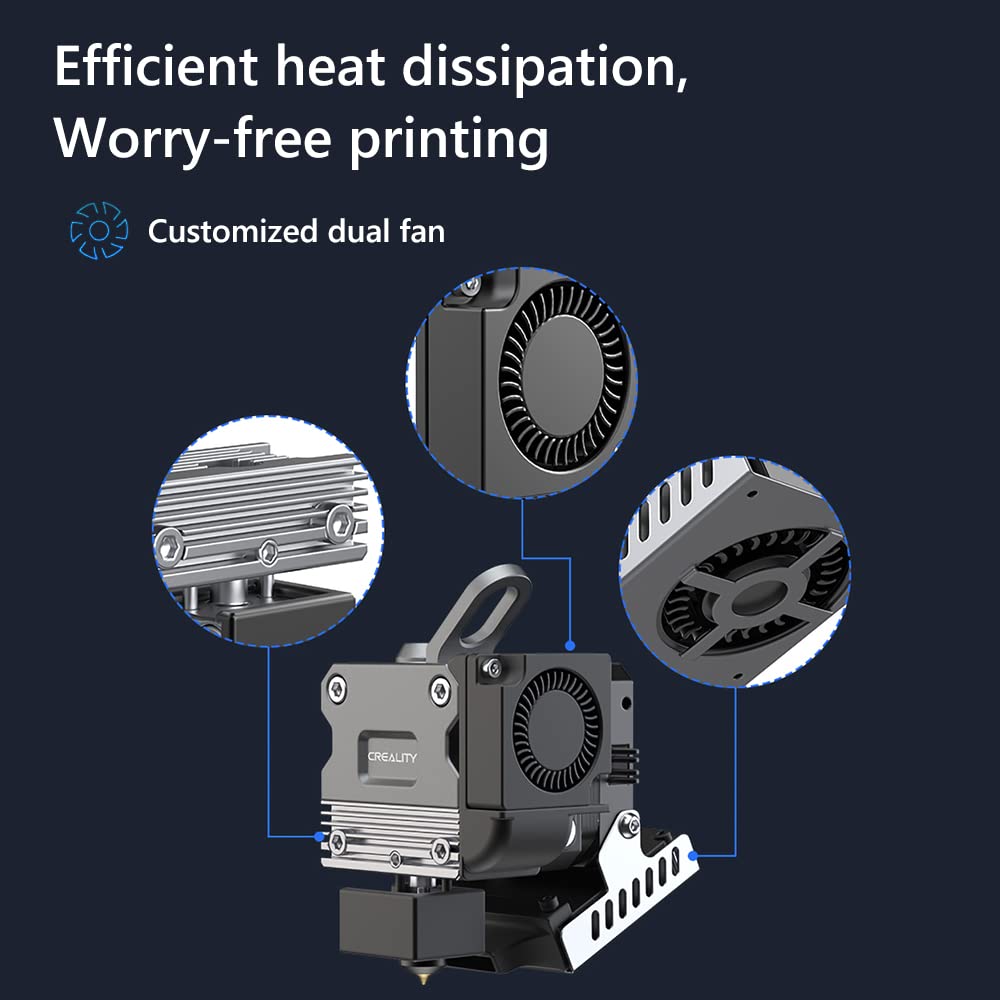


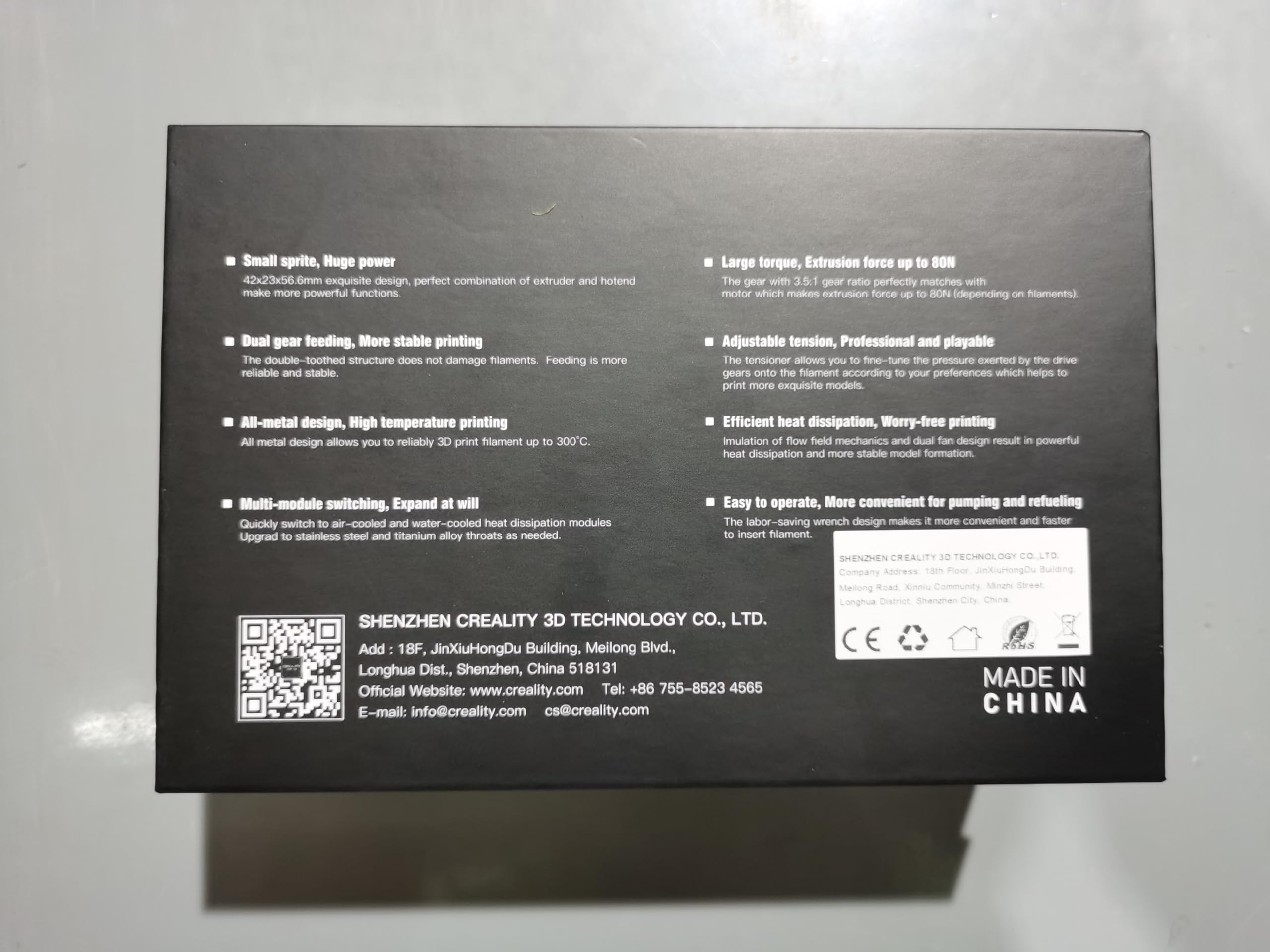

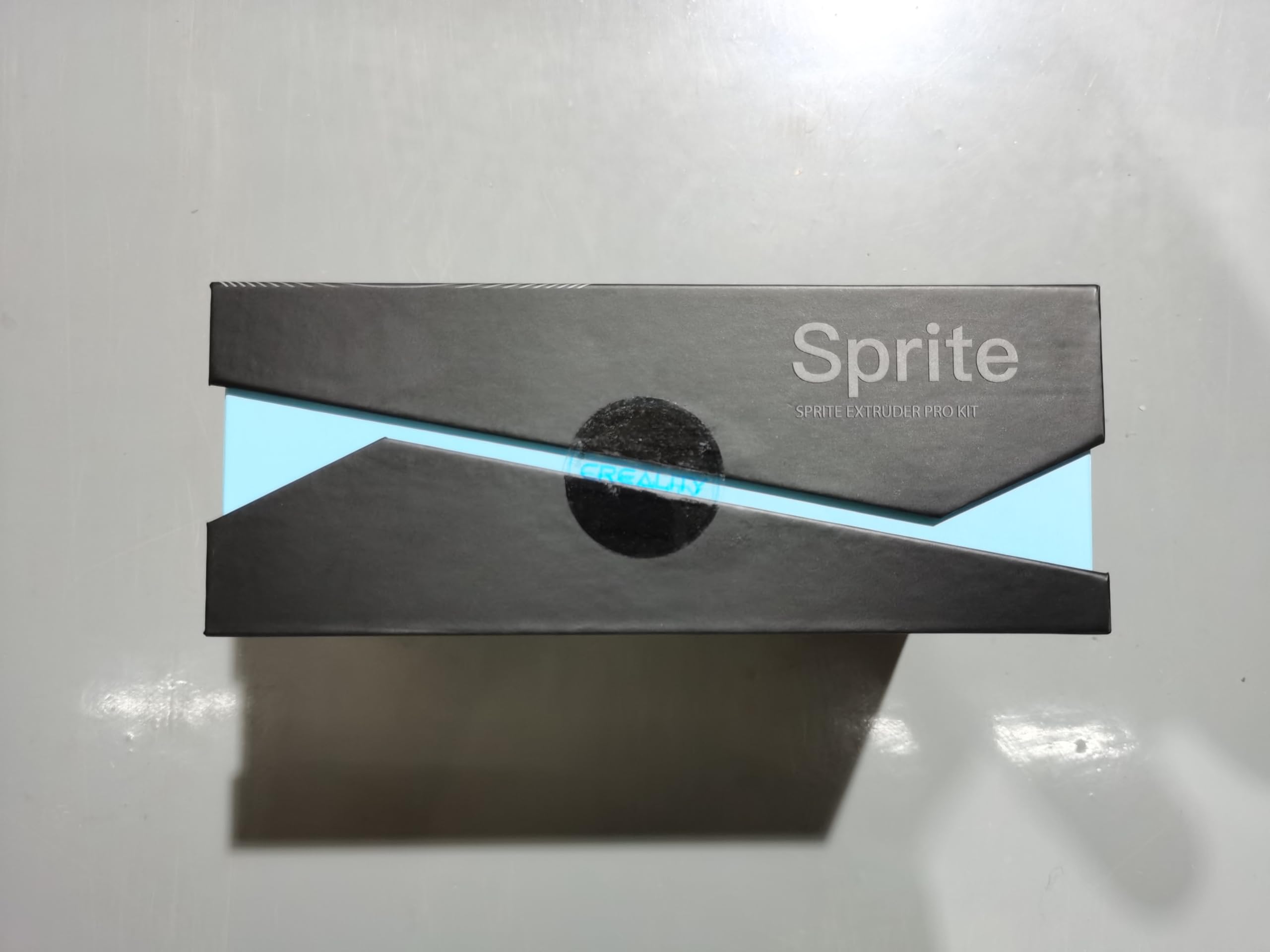
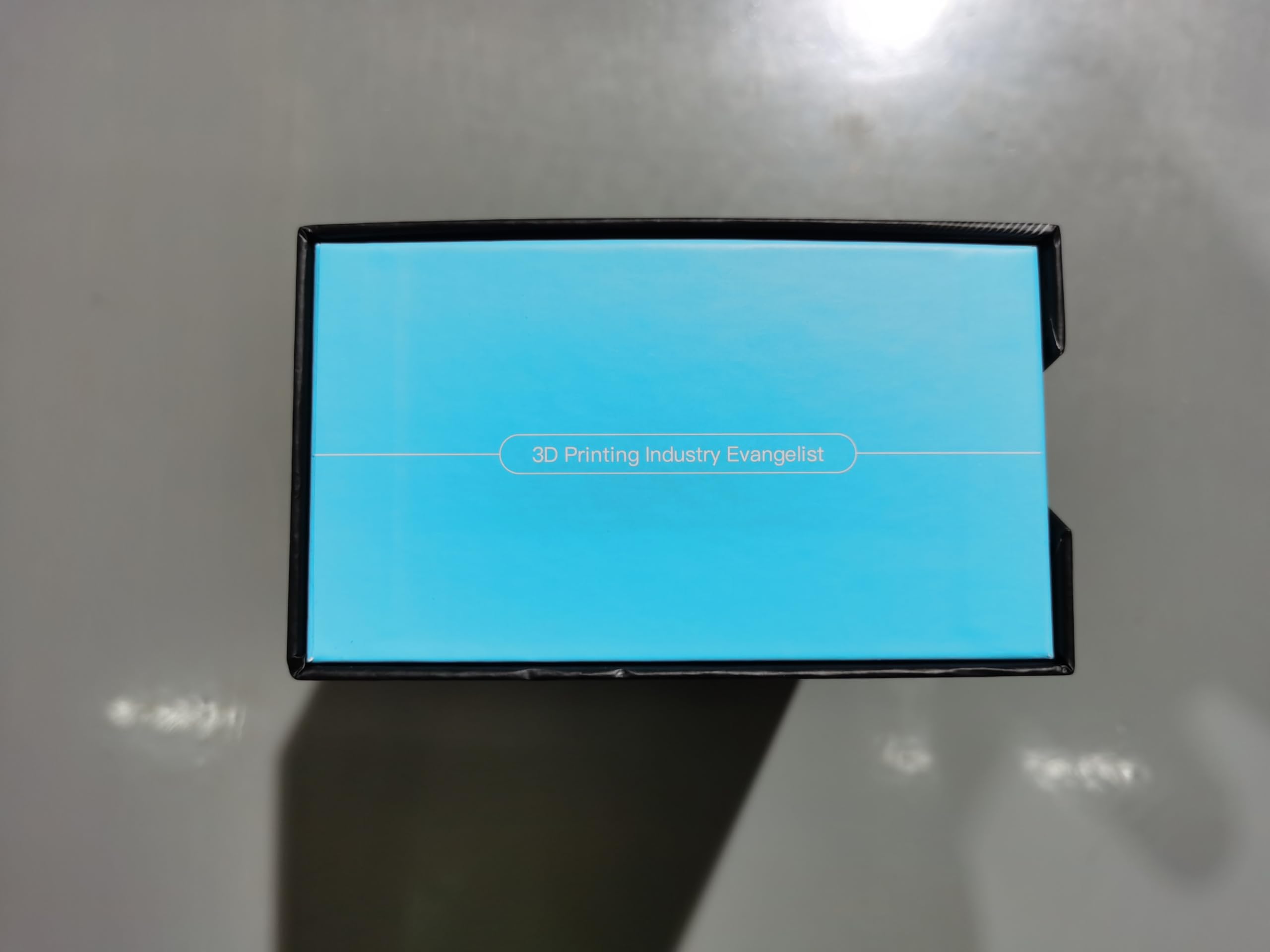
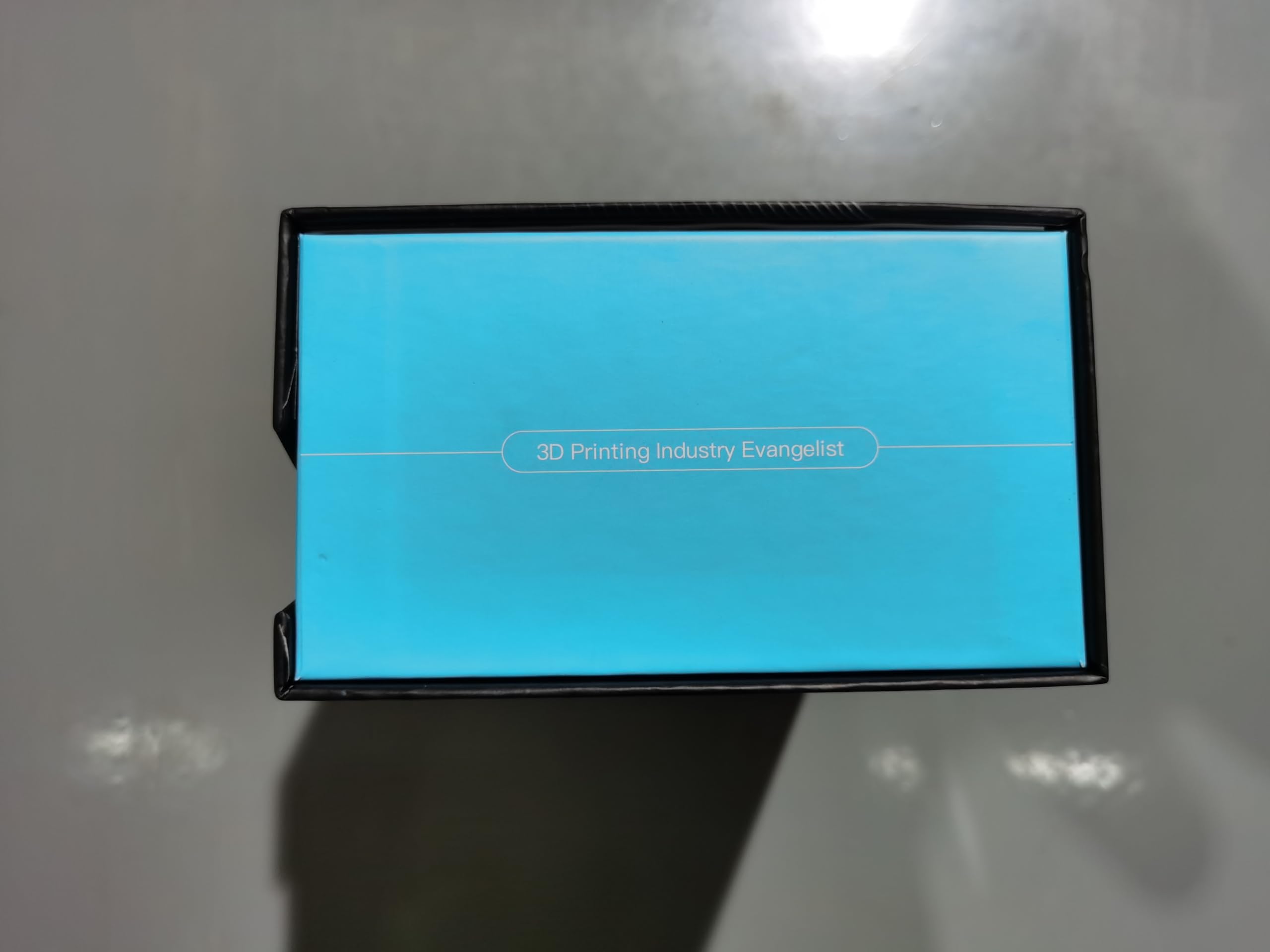
⚙️🔥 Power your prints with precision and heat – the Pro extruder that Ender 3 pros swear by!
The Creality Official Sprite Extruder Pro is a compact, all-metal direct drive upgrade for Ender 3 series printers, featuring a robust 80N extrusion force, 3.5:1 gear reduction for precise filament control, and a high-temp nozzle capable of 300℃. Designed for flexible and high-temp filaments, it offers adjustable spring tension and dual-fan cooling for stable, professional-grade 3D printing performance.





| Manufacturer | Creality 3D |
| Part number | xinJLJCJ |
| Item Weight | 830 g |
| Package Dimensions | 19.4 x 13.2 x 7.7 cm; 830 g |
| Manufacturer reference | xinJLJCJ |
| Colour | Sprite Extruder Kit |
| Material | Metal |
| Batteries included? | No |
| Batteries Required? | No |
N**Z
Fantastic! Works on my Ender 3
I used this on my heavily modded Ender 3. Was easy to install, everything worked just fine. All I did was adjust the part cooling fan as it was placed a bit to high and I wanted it closer to the nozzle.Also when ordering I was confused if it came with the CR touch ribbon cable. But to my surprise in the box there was a cable for the CR-Touch! So I guess you do get it after all.Very happy with the performance and quality. I can print TPU much faster and I get very little stringing compared to by boden setup.Definitely would recommend this upgrade.
M**L
Good
Its hard to review this as i have put it on a printer that it isnt intended for, i have added it it to my Mk1 Ender 3 Pro, i have already upgraded the main-board, the head works well but i cant use the bed leveling as the CR Touch is positioned so far to the front left that it misses the bed, firmware (Ender V2) alterations could solve this but it works so ill leave it as is with manual bed leveling, print quality is good and being direct drive printing TPU is easy.
A**S
Very nice piece of a kit, but with a lot confuse after install
Made a good few upgrades to my Ender 3 V2 printer and this one was a one of most anticipated and important. I have a CR Touch auto levelling mod as well and this made first big trouble for me. Spend a whole day to make it work right searching for solution all over internet and most precise comment I found I'd say was: You have Sprite Extruder Pro? So welcome to Hell!!! Problem is a very displaced offset of autolevelling mesh as Touch sensor is in very different place than in a original Ender bracket. And no real solution is showing anywhere. Everyone suggest to instal Jayers or professional firmware to your printer which didn't work for me as Jayers do some flaw with bed size (235x235 instead of 220x220) what caused This printhead to hit right side of X-axis. Unfortunately I'm not good enough to modify firmware to change this. Other one for some reason just didn't wanted to update on my printer. was getting black screen and that's it. So after all day of brainwashing myself I almost was between two choices. to get rid of my CR Touch or this printhead. And OH MY GOD. I got a solution. Which was very easy. I Found a Official Sprite Pro Extruder Firmware on Creality site. Description doesn't say anything about Leveling mesh, only increase of Temperature limits. I gave it a chance to test that at least....and wuala...autolevelling mesh went as it should be as well. So if You buy this thing, Upgrade Sprite Pro firmware right away. I hate the fact that Creality is not giving a right description to their firmware.UpdateNow, after some time, some calibration I'm getting very good prints. Maybe not the best possible, but I'm still very new in 3D Printing. This Deadpool chest figure is made with standart settings 0.2mm layer high and no supports. so not the finest settings even close.
A**A
It works but for the price not worth it AVOID!
It works alright i had to change esteps to what was supposed to be set at, which was 3x which took me a while to deal with. Fans are loud and noisy knockoffs for the price i expected better fans and the screw holes for the extruder to be mounted on the carriage are not threaded with only one keeping it barely secure while the other 4 keep falling out. It prints but for the price I wish i just bought a cheap knockoff i would get the same if not better.Update after 8 days the fans gave out and I then noticed the fan cables arent fully seated in so i had to tape them in it is barely holding up on one screw and im tempted to return it. Not worth the price
J**.
Wouldn't use bowden extruder again!
Since upgrading to this direct extruder I've had such better printing results. Takes a little bit of time to install but the overall result is much better. Would reccomend
G**Q
Superb
The media could not be loaded. Although this is a great and light weight direct drive Extruder it worth knowing that some may arrive with loose Nozzle and heater block screws, so everyone should check it over before installing it on your 3d printer.
R**Z
Easy to install and works great out of the box
Very easy to install and works great, the extrusion is consistent, loading and unloading the filament its quick, the manual is very well written and easy to follow
M**S
Great product but has issues...
UPDATE 15/02/2024So after my last review i made a LOT of changes to my 3d printer one being linear Rails on the extruder gantry and this solved my problem with the bolt catching the frame.However.... about 2 months ago i noticed my extruder skipping and initially thought it down to my retraction settings. I Spent a good while trying to resolve the problem and it came down to my settings being fine and it was the extruder.I tried new nozzles just in case the one i had wasn't set properly, i tried the pressure spring for tension on the gears and nothing worked.I am going to be replacing it for the same extruder as it has been a VERY good extruder. but it does come with some niggles that need addressing if you want to stick it onto an ender 3.ORIGINAL REVIEW:If you are using an Ender 3 Pro, you will need to do some planning BEFORE you install.Supposedly this is an extruder for all Ender 3's.... this isn't the case for the E3 Pro. I've just installed this on my ender 3 pro and I'm just working through the setup (e-steps etc). when running a bed level test I noticed the carriage kept colliding with the right hand side of the X gantry.... when I checked I noticed the bolts holding the carriage wheels in place were colliding and stopping the full length of the bed to be used.I have had to shrink my bed size to 210 x 210 for the time being until I can find some m5x25 nuts and bolts (bolt has to be half size) so I can revers the screws to reclaim my bed size again.poor show for a premium product this. Creality should have seen this and solved the issue before it was released to prevent unhappy designers.
Trustpilot
2 weeks ago
4 days ago