


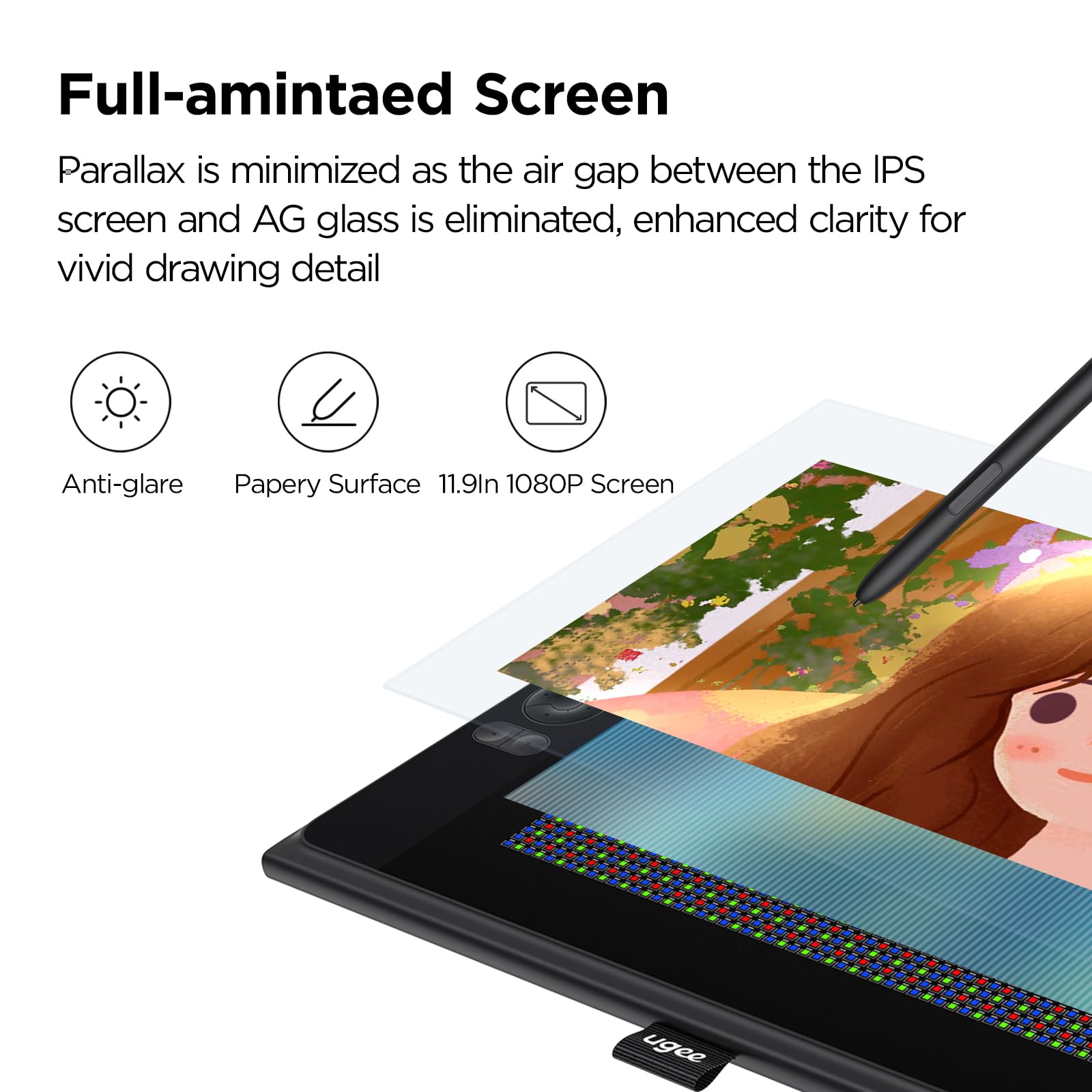

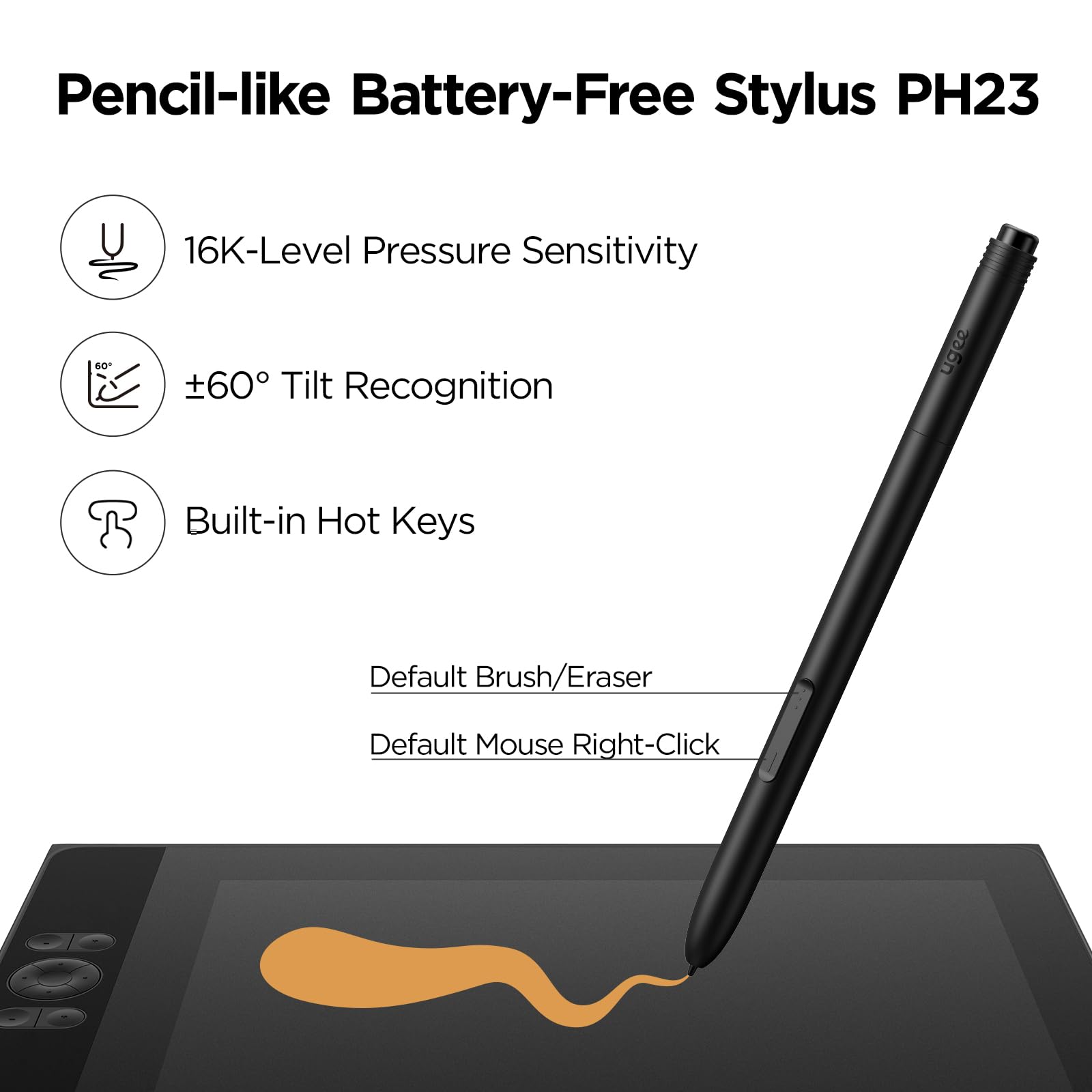



🎨 Unlock your creative edge with precision and color that commands attention!
The UGEE UE12 is an 11.9-inch full-laminated drawing tablet featuring a vibrant 124% sRGB ultra-wide color gamut and FHD 1920x1080 resolution. It includes a battery-free stylus with 8192 pressure levels and 60° tilt support, 8 customizable shortcut keys, and dual Type-C ports for flexible connectivity. Compatible with Windows, Mac, Android, and Chrome OS, it supports major creative software, making it a versatile tool for professional and aspiring digital artists alike.

| Brand | Ugee |
| Product Dimensions | 35.5 x 22.4 x 0.1 cm; 1.4 kg |
| Item model number | graphic tablets |
| Manufacturer | Ugee |
| Series | drawing tablet with screen |
| Colour | Chrome |
| Standing screen display size | 11.6 Inches |
| Screen Resolution | 1920x1080 |
| Operating System | Harmony2, MAC OS 10.10 or later, Windows 7 or later, Android 9.0 or later, Chrome 88 or later |
| Are Batteries Included | No |
| Item Weight | 1.4 kg |
| Guaranteed software updates until | unknown |
R**S
Exceptional after sales service from Ugee
This graphics tablet is really good. Very well made and it works perfectly both wired and wireless. When I connected it to my Chromebook it worked instantly. Gertting it to work with Windows 10 took a bit longer. I found and downloaded the driver very quickly but the settings took me a bit longer. When I emailed Ugee to say I couldn't get the pen to draw I got a reply in just a few minutes telling me how to solve my problem, since I suppose that I’d found the setup a bit fiddly, but it works great now , and I was very impressed with the speed of Ugee's reply. A great tablet at a great price. I'm glad I chose it
S**E
Ugee 15.6 Graphics Tablet - Brilliant
I was amazed at how big a tablet you get for your money and how great the pen that comes with it. I can use it at my desk but also sat on the sofa (with the laptop beside me and tablet on my knee)It does need to attach to a computer and it attaches fine to my desktop. I use my old Windows 7 laptop with a VGA to HDMI converter as it doesn't have an HDMI port. (The USB C to C converter didn't work for me)Benefits of a big screen means I can clearly see all the tiny tool icons and it feels like I have a touch screen monitor on my knee. So pretty much doing all my computer work on it.To my joy I discovered Krita a completely free graphics package online (similar to photoshop but much easier to use. Great for drawing, painting and animation with plenty of free online tutorials to help you use it)So if you are just starting to use tablets or don't yet have a graphics package I definitely recommend Krita to use with this Ugee tablet as a match made in heaven.Having used this Tablet and software for less than a week I can only say that it is addictive. Its wonderful to draw directly onto the computer and so easily. I love the pen. It reacts well to the different pressure on the screen and the end works as a digital rubber/eraser.Now I've started using this size screen I'm totally spoilt and could never go back to a smaller screen. What a bargain compared with other brands.
S**G
An affordable graphic tablet for those who want to try digital drawing
An affordable tablet to tryout digital drawing, if you can't connect the tablet using Bluetooth on your Windows 11 PC, you need to set your Bluetooth to Advanced connection options (instead of default). Otherwise, it won't showup. I hope this helps.
C**H
Great budget friendly tablet for starter artists
This tablet was an impulse purchase as I wanted a better interface to edit photos with and possibly start digital art. I was recommended this via a close friend and I'm very grateful he did.The tablets size is perfect for those just starting to use graphics tablets, pressure sensitivity is perfect after a quick calibration and it's super easy to use after flicking through the user manual. You can allocate up to 4 programs at once that the Q6 can work with and this can easily be changed on windows 11. Functions are working to their full capacity and I'm very satisfied with how well this tablet has been working for me at the moment.
P**L
Fairly good for the price
the buttons on the pen and tablet are very nice, along with the customizability of all of them.However using the pen with the tablet does feel a little sluggish. The screen on the tablet has ALOT of ghosting with moving images and while moving the pen along the surface, the cursor does seem to lag behind making it feel not the best to use.The viewing angle are also not the best if using the tablet flat so i would suggest getting a stand.Considering other drawing tablets prices the ue12 is really good value but i would probably go with something else.
G**E
Awful
The installation on a perfectly working Windows 11 laptop was a nightmare. I had to fiddle with Bluetooth settings to convince this device even to show up in order to pair the laptop with it. Having finally installed it, the behaviour was erratic. The tablet kept disconnecting and behaving unpredictably, while the manufacturer's instructions and website said nothing about what to do if something didn't correspond to the instructions supplied in the box. Either I received a faulty device or Ugee isn't a reputable company. Either way, I will think more than twice before I buy anything marked with that name again.As for the functionality/design of the tablet -- for those lucky enough to get it working, that is -- it's nice for people learning to draw because the tablet helps them trace drawings into the computer. But that's pretty much where the positives end. The thing is, whether you do digital drawing or just want to take course notes on a tablet like this, you need SOME buttons. I am not talking about overkill, with buttons everywhere, but things like changing brushes, zooming, etc. become really tedious if one has no buttons at all. And this tablet has NO buttons -- not on the tablet's body, not on the stylus. This makes me think that it's probably just a toy designed for children. It lacks the basic foresight any reasonable manufacturer of digital tablets would have designed into their product.Pity, though. The idea of Bluetooth connection, the compartment for the stylus and the convenient setup for tracing drawings could have been lovely features if the rest of the design wasn't so poorly thought out and limiting.
Trustpilot
1 month ago
5 days ago