

🎬 Elevate your binge-watching game with cinematic brilliance!
The Samsung UN49NU8000FXZA is a 49-inch 4K UHD Smart LED TV featuring HDR Plus for true-to-director visuals, Dynamic Crystal Color for an expanded color spectrum, and Ultra Slim Array technology for superior contrast. With Motion Rate 120, fast-moving scenes stay smooth, while Bixby voice integration and a quad-core processor make navigation intuitive and effortless.






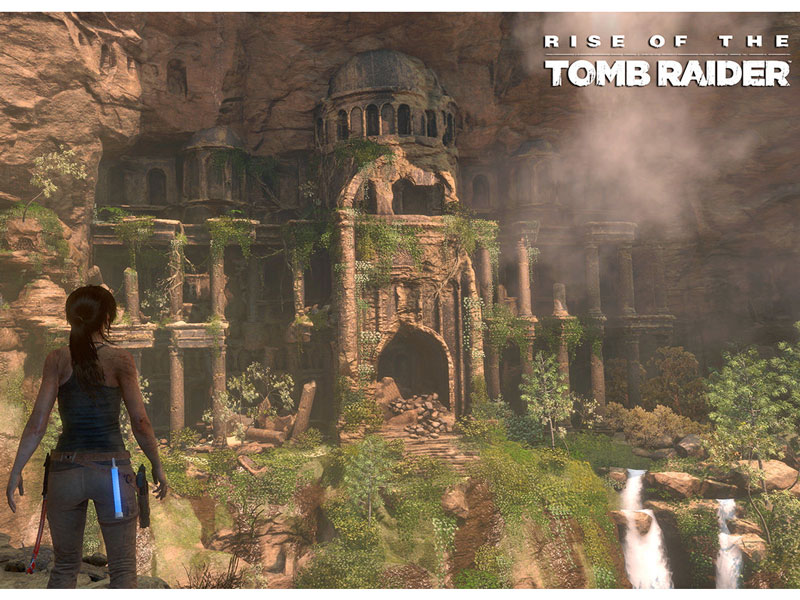




| Brand Name | Samsung |
| Item Weight | 33.1 pounds |
| Product Dimensions | 43 x 11.8 x 28 inches |
| Item model number | UN49NU8000FXZA |
| Batteries | 2 AAA batteries required. |
| Is Discontinued By Manufacturer | No |
| Color Name | Dynamic Crystal Color |
| Item Weight | 33.1 Pounds |
| Standing screen display size | 48.5 Inches |
| Aspect Ratio | 16:9 |
| Voltage | 120 Volts |
| Wattage | 60 watts |
S**Y
I can't say this is the best 4K TV under $1000, but definitely one of the best
While reviewing this TV I would like to highlight not only my own impressions and experience so far but also address some concerns shared by other reviewers which sounded quite worrisome and almost affected my own decision to buy.Let's talk about the delivery experience first. Even being an Amazon Prime member, I've had to wait for my new TV to arrive quite a while. It's actually gone all the way through America to appear at my door, and it took almost a week.My wife signed the delivery and it was left at apartment entrance, which I expected considering the weight and dimensions of the package.When it comes to unboxing, Samsung recommends to do it with someone's help and move the TV only when two people can handle it. I'm 6' 5" tall, and I was fine on my own, assembly took overall 15 minutes including getting rid of all packaging and stuff. As usual, all you need to do is to attach the enclosed stand to the panel using provided hardware, and connect essential cables, like power, HDMI and whatever else you might have.What I liked in particular is that TV has tunnels for cables on the back, and you can literally hide them from the view, pushing everything through the center. This look very neat and well-thought.Turning it on at the very first time might be surprising, and here we have some complaints from other reviewers already. Yes, it requires to spend some time of yours for initial setup, but installing any applications on your phone (like SmartThings app) is not mandatory. Actually, I didn't use it at all and don't feel any lack of functionality so far, except maybe an ability to make screenshots from TV screen and save them in a phone memory, like I did on my previous LG 55LA660V.The remote control provided is quite minimalistic, but it does the job, and more importantly allows to control other devices attached to the TV. After just a minute of configuration I was able to use Samsung remote with my Spectrum TV box and forgot about clumsy remote from Spectrum forever.Basically, for the daily use you need a bare minimum of buttons, and remote has them all, so I don't really understand what might be missing here. When I've had aforementioned LG TV, it was going with conventional remote (millions of buttons, you know), and the same minimal one. Guess which one I've used for the last 5 years?Next concern I've noticed going through other reviews - viewing angles. I can make some additional photos if needed, but so far you can trust my word for it - there is no visible loss in contrast / brightness even under extreme angles. Of course, when you watching TV under normal angles from the sofa the picture should be fine, and it's really astonishing, especially when using 4K content from streaming services.I've configured colors and other stuff once and been enjoying it ever since. The only drawback is that while using Airplay from Apple devices you can see the difference between more accurate color representation on iPhone display and more vivid color on Samsung TV, but this is kinda expected. But the overall power of having Airplay built-in is a way beyond my imagination, it's just so convenient. Of course you can also stream Youtube videos from your Android phone or whatever, this works smoothly as well.There is also one more thing I really enjoy - it turns up instantly, which might be a standard nowadays, but I've never seen anything like that. Smart TV functionality is quick and robust, you have even some text prediction capabilities to ease credentials typing for various services, and there were not a single glitch or lag so far.I'm not using conventional TV much, but it also works and picture is fine when channel is being broadcasted in HD at least. Overall, this is the best 1 grand investment I've made in my new apartment, and I enjoy looking at it even while it's turned off. Samsung did a great job designing this thing, not only filling it with features.
T**O
NU8000 vs Q6FN, this is the better buy. Possibly best bang for buck? Other than the TCL 6?
First of all, I'll be honest, this was/is my first 4K TV. I don't usually leave reviews in general but I felt like for some reason I should chime in for this TV. I mean, it's the least I could do since these are the very same reviews that helped me out each and every purchase on Amazon. This ain't the best TV and it ain't the worst TV in this price range from what I've researched but I felt like this was the best set for me.I purchased the 65 inch model of the NU8000 during Black Friday. I held off on writing a review because I wanted to have at least a month or two to play with it before I made any comments. Well guess what, it's been two months. Let me tell you, I've done a ton of research on various sites before I settled on the NU8000 and I still feel like it was the right purchase for me.Bottom line people... set a budget and stick with it. That's what I did. My criteria was simple. Best 65 inch 4K set with decent HDR capabilities under $1K. Although I don't game as much anymore (most of my viewing these days consists of movies, shows, and sports) I still wanted something that was a capable gaming TV. From what I've read, their gaming mode is really second to none, especially for those with an XBOX to take advantage of FreeSync.I understand that QLED and OLED are all the rage right now. It's still a bit pricey IMO. Do your research on what's the difference technology-wise. The NU8000 is an LED set. Truth be told, Samsung's QLED is just a glorified LED TV. When deciding between this and the Q6, the Q6 was better across the board hands down based off reviews but not by much. The Q6 is Samsung's entry level into QLED technology and the NU8000 is their Premium LED. Between the two, if you can get the NU8000 for a good price (which I did), the general consensus was to stick with NU8000 because the picture quality was almost negligible between the two. Save a couple hundred bucks! Actually some say if you're going QLED, go Q8 and above only.Anyway, it was a tough decision. The Sony's 900F is a better set albeit $300+ more. The TCL 6 series is known to have better blacks and brighter whites due to the full array local dimming (vs this edge lit) and is considered best bang for buck but I ain't about that lottery life. They are having quality issues with banding and I ain't about to keep sending back the TV until I rolled a God set. Ain't nobody got time for that! If you do, more power to you.The NU8000 performs great. Yes I wish it supported Dolby Vision but eh... We'll see how much I'm missing it once the war between formats are ironed out. I actually use the Smart TV features all the time since I don't have a Roku or an Apple TV for 4K. I have the 4K subscription on Netflix which I use the app from the TV. Of course Amazon Prime Video app has 4K content and also supports the HDR 10+ format. Only Premium Samsung TV's (8 series and up I think, I could be wrong) have this supported format and as far as I know Amazon Prime Video is the only one that supports streaming HDR 10+. So they go hand and hand. In other words, the colors pop! More so than regular HDR. I'm running an optical audio cable to my AVR receiver for sound while I'm using the Smart TV. Best of luck everyone.
Trustpilot
2 days ago
1 month ago