Customer Services








🔥 Dominate your day and game with Predator power!
The Acer Predator Helios 300 PH315-51-78NP is a high-performance gaming laptop featuring a 6-core Intel i7-8750H processor (up to 4.1GHz), NVIDIA GTX 1060 6GB graphics, a 15.6" Full HD IPS display with 144Hz refresh rate, 16GB DDR4 RAM, and a 256GB PCIe NVMe SSD. Designed with dual metal AeroBlade fans and a robust metal chassis, it offers up to 7 hours of battery life and advanced connectivity including USB 3.1 Type-C and Gigabit Wi-Fi, making it a top-tier choice for gamers and professionals seeking power and portability.




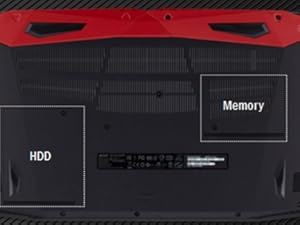


| Standing screen display size | 15.6 Inches |
| Screen Resolution | 1920 x 1080 pixels |
| Max Screen Resolution | 1920x1080 Pixels |
| Processor | 4.1 GHz core_i7 |
| RAM | 16 GB DDR4 |
| Memory Speed | 2666 MHz |
| Hard Drive | 256 GB SSD |
| Graphics Coprocessor | NVIDIA GeForce GTX 1060 |
| Chipset Brand | NVIDIA |
| Card Description | Dedicated |
| Graphics Card Ram Size | 6 GB |
| Wireless Type | 802.11ac |
| Number of USB 2.0 Ports | 2 |
| Number of USB 3.0 Ports | 2 |
| Average Battery Life (in hours) | 7 Hours |
| Brand | Acer |
| Series | Acer Predator Series |
| Item model number | PH315-51-78NP |
| Hardware Platform | PC |
| Operating System | Windows 10 Home |
| Item Weight | 5.51 pounds |
| Product Dimensions | 15.35 x 10.47 x 1.05 inches |
| Item Dimensions LxWxH | 15.35 x 10.47 x 1.05 inches |
| Color | Black |
| Processor Brand | Intel |
| Number of Processors | 6 |
| Computer Memory Type | DDR4 SDRAM |
| Flash Memory Size | 256 |
| Hard Drive Interface | Solid State |
| Power Source | Battery Powered |
| Voltage | 240 Volts |
| Batteries | 1 A batteries required. (included) |
B**2
Great screen, great for gaming, heating issues can be easily fixed by undervolting.
Screen Quality: Excellent. 144 Hz, 1920 x 1080 pixels. Screen looks excellent for the price. Youtube and games look great on this screen. Big enough and completely suits all my needs for gaming and watching videos. A lot of laptops in the same price range only have a 60 Hz screen. While that's decent, the fact that this one is 144 Hz is pretty impressive.Battery Life: Meh. It isn't going to last very long even if you're just chillin' watching youtube videos or netflix. Gaming, it's definitely not going to last more than an hour or so. But I always have it plugged in, so I don't really care about this. However, you have to make sure it's in "better performance mode" and not "best performance mode" while doing hardcore gaming. When I put it all the way up to the best performance mode possible while gaming, my battery was actually slowly draining WHILE it was PLUGGED IN. The drain was slow, but it got down to about 94% after an hour or so. That's a bit lame. But after putting it in the proper mode and undervolting and such, there's no issue and it stays at 100%. This is just potential minor issue, but I think it's worth mentioning.Gaming: I can play GTA V at 60fps on ultra settings. League of legends on ultra settings at about 110 - 120 fps. Good enough for me. You should of course search up acer helios predator 300 gaming videos on youtube if you're curious how it performs in various games. It does much better than a PS4 pro. So I'm pleased. Every game I play nowadays, league, GTA, apex legends, etc, runs smoothly and at a high enough fps, so it's good enough for me personally.Cons: Space. You're going to want to spend money on purchasing and installing an extra 1TB or 2TB hard drive or SSD if you're a hardcore gamer like me. The built-in 256 GB SSD the laptop comes with is nice, but with the size of many major games nowadays, it's just not going to be enough for you. Thankfully my laptop came with the screws and stuff you need to install a second SSD, which is what I did. I dropped another 150$ on a second 1TB SSD. I've heard that some people had their "cage" missing that you need to install an SSD, and had to contact Acer to get one mailed to them for free. I was lucky enough to have a cage and screws included with mine.Overheating: Not a problem anymore since I undervolt mine and bought a cooling pad and it runs just fine and at safe temperatures, but if you haven't done either of these things I've heard that the laptop can potentially reach unsafe temperatures.***You will likely have to go on youtube and watch a video or two on how to undervolt your computer so it doesn't overheat while gaming. After doing this I saw virtually no drop in performance but a humongous drop in heat while gaming, so it seems to have fixed everything. After undervolting, I'm able to play demanding games like GTA V on ultra while staying in the 55 - 60 degree Celsius range which I've heard is quite safe and optimal. But it's annoying to do all this if you're a computer noob and don't really want to learn how to do it. It'd be nice if the computer didn't have overheating issues in the first place. Before undervolting, I may have saw heat spikes of about 75 - 80 degrees Celsius while gaming. I am not an expert on computers and GPUs and CPUs and what temperatures they can safely handle for how many years and such. But I've heard people with this computer voice real concerns that their helios has reached 85 - 90 degrees or even higher under certain conditions. I can understand why that would make anyone nervous. That seems quite hot and is a definite issue. Learn to undervolt it a bit or reapply some thermal paste or both and everything should be peachy.I've had it for about a month and I'm quite pleased. I think the CPU and GPU in this laptop are quite good and the price is acceptable. Overall I'm pleased with my purchase and would definitely recommend to anyone getting into PC gaming.
G**S
Good Gaming laptop for a Budget
Chances are you know a bit about computers if you've made your way through all of the laptop options to this guy. If you are new to buying computers, I will break down some of the specs, what they mean, and what I feel their value is. If not, scroll to the end for my final thoughts.For the new guys, here's the breakdown:SCREEN: 144hz IPS 1080p display. 144hz means you get 144 frames per second. Most laptop screens are going to get 60hz or nicer ones get 120hz. 144hz is fast. IPS displays are good for wide viewing angles and color production. I am surprised to see a 144hz IPS display on a gaming laptop because in the past, IPS were only used for graphic design. 1080p is Full HD, and is more than adequate for gaming on a 15 inch screen. 4k is kind of overkill especially for a budget. A 27inch 144hz IPS 1080p display goes for up to $300. I would estimate the value of this laptop's display at ~$150GRAPHICS: Nvidia gtx1060. I wouldn't buy a laptop without a graphics card, and it has to be NVidia. The 1060 is a great value and is perfectly capable of handling games at 1080p. The 1070 and 1080 are more for 4k gaming and make them kind of overkill and not as budget friendly. The 1060 should be able to connect to a 4k tv and play games in 4k, but they would probably look better in higher settings in 1080p on that same 4k tv. A desktop gtx 1060 still goes for about $300.CPU: Intel i7-8750h. This is a beast. 6 cores with hyperthreading. It supports ultra HD resolutions without a graphics card. I won't bore you with all of the details about how beastly this is. Bottom line, it is a top of the line CPU. the desktop's i7-8700 goes for just over $300.aRAM: 16GB of ddr4 should suffice for just about anything. Leave a hundred screens open on your browser and play games while using photoshop. Who cares right?? You could get more but it would be overkill for a budget gaming machine. This much ram for a laptop sells for around $150Storage: 256gb M.2 PCIe NVMe SSD. A lot of letters right? This is probably the fastest type of drive in the consumer market. Rather than a giant block in your laptop, this is a small card that goes in the motherboard. It is fast!!! No more PTSD every time you restart your computer. 256GB is enough for windows and several large programs like photoshop. I don't recommend this as a storage drive, only as an operating system/large program drive. That's where the problem lies. This is the only drive in the laptop. You can easily install a second drive in the bay on the bottom of the laptop. It takes 3 minutes. I would recommend a hard drive from western digital.The installed 256gb m.2 drive goes for $120.However, adding another drive adds $100, upping the price of the laptop to $1300 (its currently at $1200)Bells and whistles:1 USB 3.1(type c), 1 USB 3.0, 2 USB 2.0, 1 HDMI 2.0, SD Card reader. (no thundercat port)HIgher end laptops have more bells and whistles like extra ports and fun other things. This comes with the basics, and most people won't need more than that.Keyboard: red backlight, side numpad. Can't change the colors. Kind of basic keyboard. This saves on overall cost of the laptop and its a bell or whistle I can live without.FINAL THOUGHTS:Adding up the assumed monetary value of the Display ($150), GPU($300), CPU($300), RAM($150), and Storage($120), We have a base value of $1020. I can't easily estimate the motherboard, battery, laptop shell, power cord, and other small parts, but assuming all those other parts add up to ~$300, that makes the value of this laptop around $1300. It sells for $1200 so it is a good value.Biggest selling point in price range: Other similarly priced laptops offer similar specs, but not many can boast of having that 144hz IPS display. Some competitors are at 120hz which isn't anything to scoff at. The M.2 NVMe is a must if you are considering other competitors. Other than that, most laptops in this pool offer the same general specs (CPU, GPU, RAM)CONCERNS:Audio: Audio kind of sucks. If you hold the speakers towards you, they sound fine, but they aren't even close to ear level so all the sound is getting muffled by your lap. I usually use my headphones, but there are also a lot of bluetooth speaker options nowadays.Materials: The case is solid. Parts of it are metal and other parts are plastic. Oils from your fingers show up very well all over the laptop. Wear vinyl gloves when playing games (jk don't). You may have to clean it often.Overheating: All gaming laptops will get hot. In fact most other laptops I considered buying were criticized heavily for getting too darn hot. The ones that weren't criticized for that were criticized for breaking at the hinges. I purchased this one because it was reviewed as being sturdy and cooler than other gaming laptops.I haven't had any specific problems with this laptop, but others have suggested boosting the fan if in a hardcore gaming session. Invest in a cooling pad. It should be very hard to overheat this laptop to the point of failure.
Trustpilot
3 weeks ago
2 days ago