







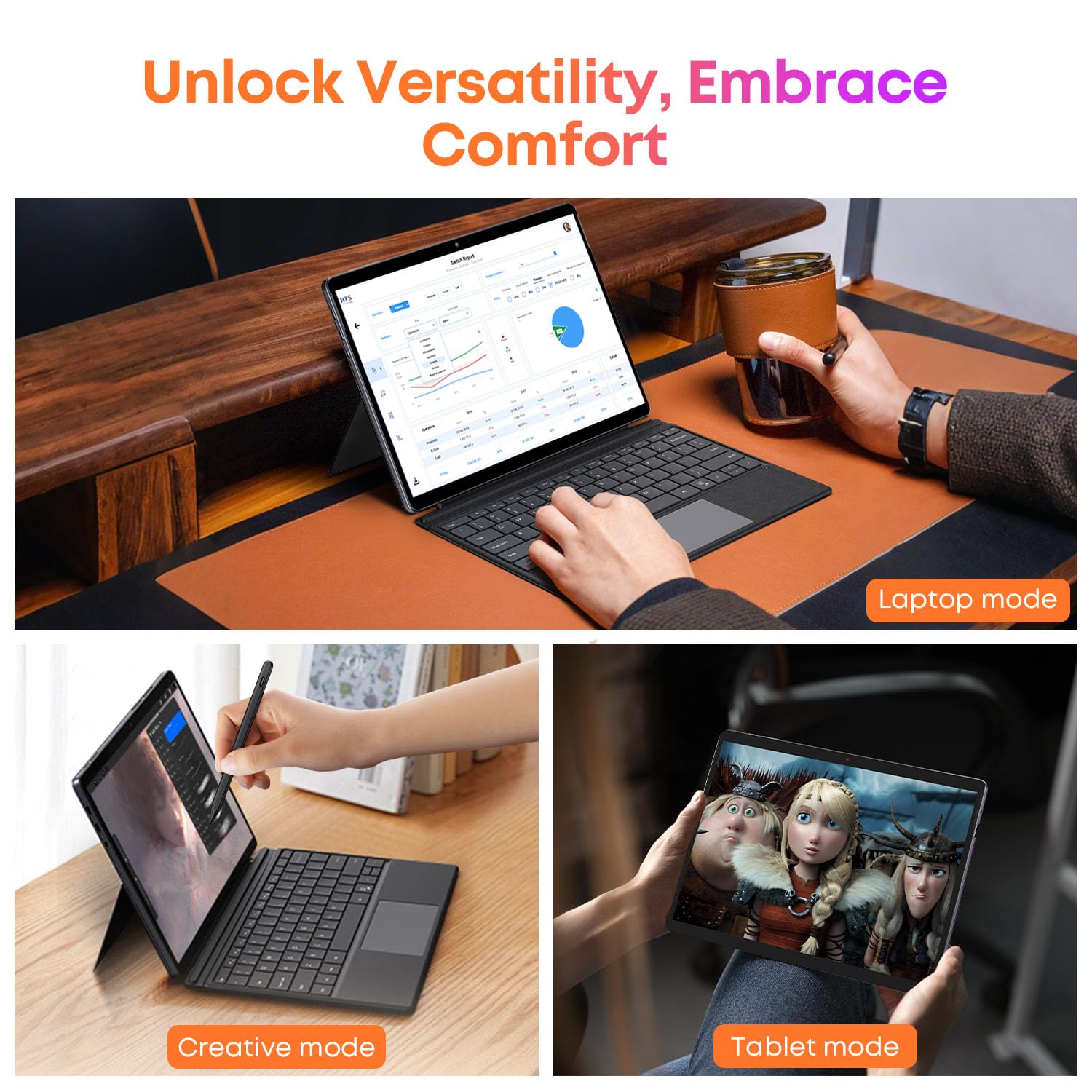

🚀 Power Meets Portability: Work, Play, and Connect Like a Pro
The CHUWI Hi10 Max is a premium 2-in-1 Windows 11 tablet featuring a powerful 12th Gen Intel N150 quad-core processor clocked at 3.6GHz, 12GB LPDDR5 RAM, and a spacious 512GB SSD. Its 12.96-inch 3K IPS touchscreen with a 3:2 aspect ratio delivers stunning visuals, while the detachable magnetic backlit keyboard and adjustable stand offer versatile productivity on the go. Equipped with WiFi 6, Bluetooth 5.2, USB 3.2, HDMI, and Type-C ports, this ultra-slim 780g device is designed for millennial professionals craving speed, style, and seamless connectivity.





| Standing screen display size | 12.96 Inches |
| Screen Resolution | 2880 x 1920 pixels |
| Max Screen Resolution | 2880x1920 Pixels |
| Processor | 3.6 GHz intel_n100 |
| RAM | 12 GB LPDDR5 |
| Hard Drive | 512 GB SSD |
| Graphics Coprocessor | Intel UHD Graphics |
| Chipset Brand | Intel |
| Card Description | Integrated |
| Graphics Card Ram Size | 12 GB |
| Wireless Type | 802.11ax |
| Number of USB 2.0 Ports | 2 |
| Brand | CHUWI |
| Series | Hi10 Max N150 |
| Item model number | Hi10 Max N150 |
| Hardware Platform | PC |
| Operating System | Windows 11 |
| Item Weight | 1.72 pounds |
| Product Dimensions | 11.3 x 8.2 x 0.35 inches |
| Item Dimensions LxWxH | 11.3 x 8.2 x 0.35 inches |
| Color | Gray |
| Processor Brand | Intel |
| Number of Processors | 4 |
| Computer Memory Type | DDR5 RAM |
| Flash Memory Size | 512 GB |
| Power Source | Battery Powered |
| Batteries | 1 Lithium Ion batteries required. |
B**_
Great 2-in-1 Tablet
The Chuwi Hi10 Max will be my go to device for grad school over the next year. I’m quite familiar with the N100, and appreciate its web browsing performance. The functionality with the keyboard is quite good, and it’s backlit. The cooling is adequate enough to get a full stretch on the processor. Video playback on the high res screen looks really nice. You may notice a bit of backlight bleed, but that isn’t a problem on the desktop 99% of the time.The device is capable enough to drive a 4k display via its mini HDMI or USB C ports. That makes it really productive for school and office work. In my opinion, the value for money is really high.I got 5 hours battery life during normal use. It can also do lower res/spec games like stardew valley and emulators. If you understand the limitations of the processor, then you should be more than happy with this purchase. Look up N100 mini PC videos if you’re curious about what web browsing/gaming performance might look like.Pros:-Touchscreen and smart stylus capability.-Good 2-in-1 experience (on flat surface).-Decent web browsing and video playback performance (up to 4k).-Nice aluminum exterior.-Good IO and USB C PD chargingCons:-Shorter battery life (5 hours).-Mild backlight bleed.-Gaming is limited to lower resolution or older titles (720p @60fps on some). But who expects to game on an N100 processor except for a low-spec tech enthusiast like myself.Five stars overall because of the value for money (especially on coupon at 340$).
C**M
A good deal for the price
I have bene using my CHUWI Ubook for at least 3 months, and I do not have a single complaint.The sensitivity in the screen is perfect, the display is perfect and the memory RAM & ROM that is already included in the tablet is more than perfect for a young professional, kids, teenagers, etc.I do have a PC at work, so using this one as my personal table keeps my information and data secure.It is very easy to setup and use. I do recommend it
F**H
Chuwi 2 in 1 laptop/tablet
For the price point ,it's a really good laptop/tablet... no complaints here... excellent keyboard also and no glitches thus far...would recommend
S**R
Easy to set up solid build quality
Sharp very close to Microsoft tablet works well
D**W
Good First Impressions, But..
UPDATED Review 2/3/2025: So, I've had this thing for not even a whole week yet, and it's been causing me so many problems. If you read my original review, you'll see that I encountered several issues that for most would be a deal breaker (right out of the box) and that I was considering returning it. I decided to continue giving it a chance. As long as it was good for digital painting then I felt I could live with the issues of this budget device. And I'm pleased to say that drawing on it is a pretty smooth experience. It can handle what I need it to handle. But then the screen started to glitch. As you see in the photos, there are glitched pixels all along the task bar. And in one of the photos you can see a large dark rectangle along the bottom. That appeared after I watched a couple episodes of a TV series. And believe it or not, this is tame compared to what it was before. Before, there was a temporary stamp of each video/image played, kind of like an after image. I researched the issue online and was told it could be a hardware/software hiccup. After waiting some time, the glitch effects went away. But they came right back. There's no way I can make digital art when dealing with something like this. I originally give this 3/5 stars. Needless to say, I have to bump this down to a 1 because now we're dealing with an issue that shouldn't be there for anyone's use case. I really wanted to like this thing.Original Review: For packaging, this is a win. It feels nice and everything is protected. And upon taking the keyboard and tablet out, it gets better. They both feel really nice. The aspect ratio of the tablet is so much better than other tablets out there on the market. And the screen size is perfect for anyone such as myself who is prioritizing portability.When you first power it on, you have to plug it in with the USB C adapter and then press the power button. At least, this was what was in the instructions and so it's best to just follow that. Turning it on you'll see the Chuwi logo amongst a black background. This is where things start to get really mixed with the tablet. The 3k OLED screen provides an image quality and sharpness that I've never experienced before on a laptop/tablet. However, there are 2 spots along the upper left corner that appear to have a backlit bleed. I decided to just forget it because in normal use it isn't so noticeable even if you're looking for it.The performance of this thing is also another story. Navigating the device itself is a very snappy experience. And it does feel good. The touchscreen feels really good as well. But the Wifi connection is a huge issue. Specifically, the download speeds. I have a mini PC under the same specs as this and it's download speed is just fine. Try as I might, I can't get this thing to download items in a reasonable amount of time. I've followed support from Microsoft but have yet to find a solution. What's even more shocking to me is the fact that it refused to copy folders from a USB drive (aka didn't require an internet connection for that). For me this is a big deal as I bought this for digital art and so I have so many files to be downloaded.On that note, it seems to work fine so far for digital art. I use Clip Studio Paint and it seems to work great. I also use a Xencelabs tablet to hook up to it using the convenient USB C port. Those ports can truly power a 4k display. The keyboard feels nice but it's a shame that it's not Bluetooth.The absolute worst thing about this however is the battery life. The standby time seems fine. I slept and woke up only losing like 3%. But in actually using this, the battery drains very fast. Or rather, there wasn't a large enough battery placed within this. It's annoying having to keep it plugged up but for a decent drawing experience I'm willing to put up with it.I can't say that I'm going to hold on to this one. It's not a terrible device, but if it's running into these terrible download speeds and sporting too small of a battery, I might just have to return it. But I'll spend some time with it first. I'll give it some good time before clicking the return button.
M**L
Great picture quality but battery is a concern
The picture is great with 3k resolution. The price is very good too for a 2-in-1.However battery drains quickly. The touchscreen is bit quirky, sometimes not responsive.It is bit hard to handle one-hand with its wide screen and weight for a 13" tablet
M**Z
Buy something else with a BRAND name..
all of it's numbers looking very nice and high RAM, SSD.... BUT!!!! i have a 12 years old or more microsoft surface and it is faster and more reliable. with that i can open 3-4 things at the same time.. with this chuwi if i m on youtube listening something i can not open virtual dj unless i restart the laptop..it has DDR5 ram for what? my 12 year old surface it does not care it will just run what ever i m clicking on with only 4gb of ram.the reason i want to get a new laptop because my suface overheating too much too fast. so don't believe those people on youtube they got pay for what they have to say or got it for "FREE"...i paid for this with my own money..Buy some NAMED laptop or whatever you will pay more of course but you got what you pay for..
A**.
A good value but a little flimsy.
They are a little flimsy and cantankerous, but we are transitioning our office to paperless. A good value for the money. We usually have to prop up the screen with a a static object like the top to an oxygen tank.
Trustpilot
3 weeks ago
1 day ago