





🎮 Elevate your game with the AGON AG271QG — where pro-level speed meets stunning clarity!
The AOC AGON AG271QG is a 27-inch QHD gaming monitor featuring a blazing 165Hz refresh rate and 1ms response time, powered by an IPS panel for vibrant colors and wide viewing angles. Equipped with NVIDIA G-Sync and AMD FreeSync technologies, it ensures tear-free, ultra-smooth gameplay. Its ergonomic height-adjustable stand, integrated USB 3.0 hub, and built-in speakers make it a versatile centerpiece for any professional gamer or creative workspace.
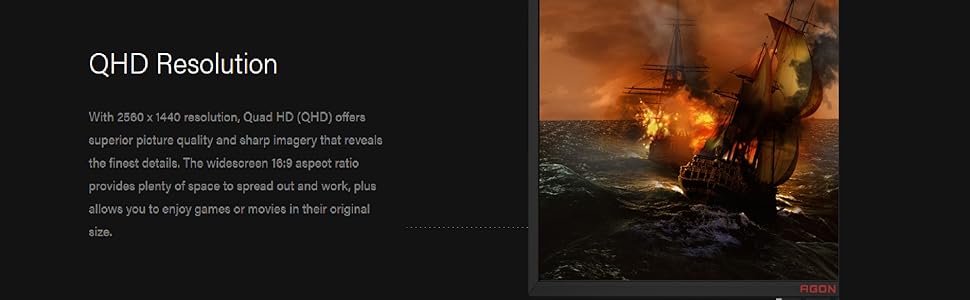
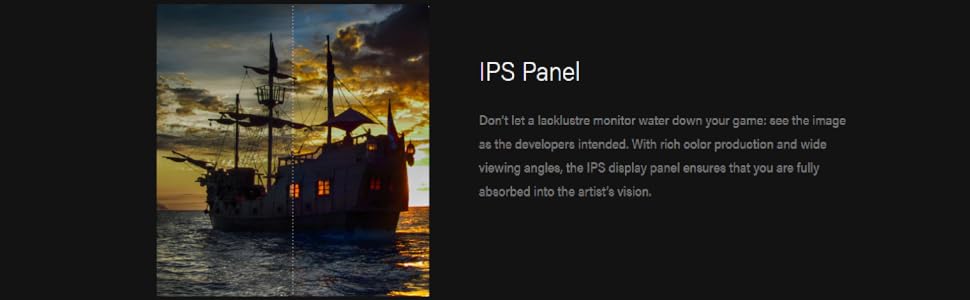





| Brand | AOC |
| Product Dimensions | 24.1 x 64.2 x 44.9 cm; 7 kg |
| Batteries | 1 A batteries required. |
| Item model number | AG271QG |
| Manufacturer | AOC |
| Series | AG271QG |
| Colour | 165Hz |
| Standing screen display size | 27 Inches |
| Screen Resolution | 2560x1440 |
| Resolution | 2560 x 1440 |
| Processor Count | 1 |
| Computer Memory Type | DDR3 SDRAM |
| Number of USB 3.0 Ports | 4 |
| Number of HDMI Ports | 1 |
| Voltage | 240 Volts |
| Wattage | 45 watts |
| Are Batteries Included | No |
| Lithium Battery Energy Content | 2.6 British Thermal Units (BTUs) |
| Lithium Battery Packaging | Batteries contained in equipment |
| Lithium Battery Weight | 0.5 Milligrams |
| Number Of Lithium Ion Cells | 7 |
| Number of Lithium Metal Cells | 7 |
| Item Weight | 7 kg |
| Guaranteed software updates until | unknown |
B**E
Great Alternative To ASUS / Acer Offerings
With all the negative reviews I was a little anxious as to how this monitor would turn out. I need not have worried. No dead pixels, fantastic picture out of the box (could do with some minor tweaking which I will get around to), gorgeous colours - this really is a fantastic monitor at the price point.Coming from a 1080p monitor with a TN panel, the step up to 1440p with an IPS panel is a big one. So too is the availability of 165hz refresh rate; I'd always been sceptical about the personal benefit I'd see from anything over 60, but it really is just like people say it is. Everything just feels better.I've not had a chance to give G-Sync a good workout just yet but I've got a very good feeling judging from the rest of this package, I'm going to be happy.It isn't a perfect monitor for sure; there is bleed in all 4 corners, but (at least on this one) it is very minor and I'd really have to go out of my way to even get a little bit worked up about it being there. It is such a non issue. Also, if you like plenty of scope to plug in every single console / PC / media device you own into this monitor at the same time, you are going to be disappointed as there are just two ports; Display Port and HDMI. I'm really struggling to pick any more meaningful faults with it though.With a great feature set and attractive pricing, I see no reason to pay extra for the ASUS or Acer alternatives.Edit: Several months on and I have to say this monitor has not disappointed. G-Sync is incredible; I now understand when people say they could never go back to a non G-Sync monitor after using it. Games look and feel sensational. Given the current price (around £650) there are monitors that outdo this one, but if you can get it for £500 or so, you will not regret this purchase.
T**D
Excellent for both productivity and gaming
I bought this monitor as I needed a single monitor which would connect to both my Dell XPS 15 work laptop (via usb-c dock) and to my gaming pc (directly via DP). It is replacing my old Asus Rog Swift 27", as it only had the one DP port.The below feedback is after 2 weeks of heavy use;Build quality feels very good - sturdy, and I am impressed with the range of movement (tilt, up/down, swivel) available. I am surprised to find that the monitor does not wobble at all from typing, as I am quite heavy handed with my typing.The stand has okay but definitely not outstanding cable management support. Not really a big issue because I have the monitor positioned relatively low (about 4" from the desk).There is a small extendable headphone arm on the right side of the monitor, however it seems unusable to me. Placing my Headset on it makes the monitor lean off to one side due to the weight, and I do not like how close the earcups sit to the panel. This is with quite a large headset, so this feature might work fine for you if you have lightweight headphones.The monitor includes a built-in usb hub, one slot of which can be configured to provide charge whilst the monitor is off. I use it for some of my peripherals, works well.The menu button itself feels sturdy and easy to reach, however actually using it to navigate the menu is unintuitive and feels a bit clumsy. This would not normally matter as I like to use software such as ControlMyMonitor.exe anyway, but a couple of important features do not seem to be present in it (controlling the OC, video source, and RGB's for example).Ultimately, a minor complaint. The only feature I bother using at all after the initial setup is swapping video source, which requires only a quick flick to the left. Swapping between my laptop and desktop this way is very fast and saves me a lot of hassle.The monitor has an effective deep sleep mode if I step away from my pc for an extended period of time, so I don't feel the need to physically turn it on/off on a regular basis.Onto the screen itself -The size is superb and at a normal viewing distance (arms length) I can't discern any blurriness of text or individual pixels.I'm sure it isn't perfect in terms of colours (I wouldn't know because I don't do any sort of colour sensitive work), but for me they feel vibrant with excellent darks.Games feel immersive (with barely a FPS drop when compared with my previous 2560x1440p monitor), and the screen estate is very comfortable for work.Gsync works nicely once I turned on the framerate OC (120hz). I feel this step was absolutely neccesary because 100hz felt awful to me, but if you are not currently used to 144hz you may not mind. I have kept an eye on the stability and heat output of the monitor following the OC, and it certainly is safe and stable so you may as well switch it on in any case.All games I have tried work at the full ultrawide resolution, worst case I've needed to implement an easily-googleable edit (replacing an .exe for example). A lack of game support is a relic of the past, ignore the nay sayers.The main drawback to an ultrawide is that movies/videos leave black bars at the sides, but this isn't anything that you can resolve by buying a different model. There are some browser extensions that can address this, but they have their own drawbacks.If black bars whilst watching video bothers you, ultrawides don't suit your needs.Overall very happy with it, good quality at this pricepoint. AOC have an excellent RMA and warranty, so I feel confident that I will get plenty of value out of this monitor for years to come.
J**S
Amazing monitor and value
Pros:1440p screen resolution - increased screen real estate is very nice and helped me be more pdoductive on the desktop easier, gaming at 1440p is very crisp and beautiful, movies at 1440p is awesome too. Its native so no need for virtual super resolution from your amd driver or DSR from Nvidia drivers. Native 1440p works in Windows without a problem in scaling and Linux as well.144hz refresh rate- this is seriously a life changer. Gaming may feel a bit easier for competitive games, feel more immersive, boot may feel a margin faster with a fast ssd because the monitor displays faster , windows will respond better, etc. Everything feels faster, more responsive and smoother. While you could go for 1080p 144hz or 240hz, 1440p is the better deal for a few years at this point.Even though I can't quite game at 1440p 144hz, 1080p still looks okay for gaming, and even lower resolutions are fine. Worth having on my Ryzen 5 1600 + rx580 setup. 1ms response time is very low and basically almost removes ghosting so input lag and ghosting definitely not an issue. If you got games that run at above 144fps, this is worth having, even if its not 1440p. The resolution scaler on this monitor is superb even at relatively low resolutions that some gamers use if playing competitively like using a 4:3 stretch in CS:GO or if a game caps out at 1080p and doesn't go further in resolutions/ 1600x1200 4:3 in older games. Useful in speedrunning and perhaps world record challenges as well with higher refresh rates.Freesync, adaptive sync - This is useful in basically removing screen tearing, more accuracy of better frametimes, and the monitor syncs better basically. Freesync is only on AMD. However Nvidia had recently added Gsync compatible support on their drivers so Nvidia GPUs can recieve the benefit of adaptive sync technology, to have the same benefits as freesync but as Gsync. Hence why i chose this monitor in case i end up going Nvidia GPU in future, like a gtx 1080ti , rtx series card, etc. It was also certified for gsync compatible by Nvidia so its even better. In any case, its very nice to have. Freesync works in Windows and Linux as well.LFC, low framerate compensation also helps , when frames go low , so that the experience is more bearable.Better on eyes- since the monitor doesn't really flicker, it has been better for my eyes and using 144hz can be a bit easier on eyes on fast paced scenes than 60hz in some places. So i can have longer sessions using this monitor before taking a break without issues. Blue light filter helps as well to help me get to sleep easier after use. LFC, freesync to remove tearing between 30-144hz, height adjustment, tilt, swivel, rotate. All these options are a win. Very ergonomic to have the height adjust options for sure, not including if you decide to use a different vesa mount.Usb Hub- Its quite cool to have these extra usb ports. My monitor functions like a charging hub for my phones using a usb 3.0 cable, usb flash drives , controllers, usb microphone like blow snowball, and basically any usb device. 4 extra usb ports is always good and it helps with limited usb i/o on motherboard.Headphone stand - just there. I use it to rest my headphones.Comes with displayport , hdmi cables, dvi, usb monitor osd controls, monitor usb hub connection (to power the monitor usb ports). Also a vesa mount if you want a different stand to vesa mount on. Convenient, as expected of a premium to pay.Cons:Not that many really.TN- that may be a con to some for displaying accurate colours and higher bit depth colours. For gaming, its adequate enough and vibrant , definitely feels more vibrant and responsive than a cheap IPS monitor, but this wouldnt be ideal for creating graphics vs an IPS monitor at this price range. A lower hz IPS monitor or even a VA panel may be better for that.OSD- on screen display, its not the most intuitive to use , but it works alright. Feels average. Luckily they do have a joypad that you can use to connect by usb and navigate the monitor osd instead of clicking the buttons on the monitor.Overall great monitor for the price range. 24 inches is fine for me but if you want 27 inch, you can. I could have went for a 240hz monitor but this monitor was such a deal for me, and i wanted native 1440p.
Trustpilot
5 days ago
2 months ago