










🔐 Unlock the future of home security with just a glance!
The Lockly Visage Zeno Series is a cutting-edge smart deadbolt featuring advanced dual infrared facial recognition, AI-enhanced fingerprint scanning, and built-in Wi-Fi for remote control without a hub. It integrates seamlessly with Apple Home Key for effortless keyless entry and offers multiple unlocking methods including app, keypad, and voice assistants. Designed for easy DIY installation and powered by a long-lasting rechargeable battery, it’s the ultimate upgrade for modern, secure living.





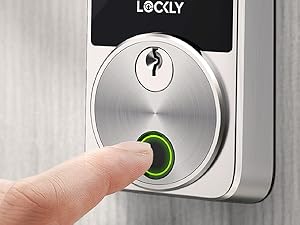

| Brand | Lockly |
| Special Feature | Facial Recognition, Fingerprint, Wi-Fi |
| Lock Type | Deadbolt |
| Item dimensions L x W x H | 8 x 8.8 x 5.3 inches |
| Material | Metal, Zinc |
| Style | Deadbolt |
| Color | Satin Nickle |
| Number of Pieces | 1 |
| Finish Type | Brushed |
| Included Components | Lockly smart lock |
| Control Method | App |
| Connectivity Protocol | Wi-Fi |
| UPC | 810055604227 |
| Model Name | Lockly |
| Manufacturer | Lockly |
| Part Number | PGK728WRHKSN |
| Item Weight | 6.12 pounds |
| Product Dimensions | 8 x 8.8 x 5.3 inches |
| Item model number | PGK728WRHK |
| Batteries | 1 Lithium Polymer batteries required. (included) |
| Finish | Brushed |
| Special Features | Facial Recognition, Fingerprint, Wi-Fi |
| Batteries Included? | Yes |
| Batteries Required? | Yes |
| Battery Cell Type | Lithium Polymer |
I**I
Only lock with facial recognition super quick
This lock is amazing, facial recognition super fast, Finger print quick, password genie, apple home, WiFi, long list of options, easy to install, follow instructions as it is bit different than others I have installed. The only mode we will be using is facial mode. This is our second lock, cool thing is all users data from first lock was air transferred to this lock so it is even more easier. Good 5 y warranty, lock is heavy and solid built. Matches our Schlage satin finish door handles. I was going to get Schlage encode but I am so glad I stumbled upon this lock on a you tube video, this is the lock to get. It works with apple home electronic key as well. It comes with two batteries, in one week of use it has used 2 percent life. I keep one fully charged to swap when needed.Highly recommended
N**G
a great purchase, easy install and very good software
I purchased the lock to replace a Schlage Wave that was 10 years old.Z wave tech (at the time) was not super user friendly. I currently use Hubitat for home automation and to connect to all my devices.Of course I would have preferred something plug and play with my Hubitat but after reading reviews, I decided to use a standalone solution. So here is my reviewInstallation is very straightforward. Doing it slowly, it took about 45 minutes. I didnt have to drill any holes or adjust the door. Remove my old lock, install the new one. Instructions are very well guides. There is also a ton of hardware for different type of doors.After installing the actual lock, it walked me through some updates and setup. Again very well guided.The app is very well designed, easy to understand, easy to use, clean and not glitchy.I have no taken a dive yet into Matter integration but will soon.Facial recognition, fingerprint setup are very easy.Yes it's expensive, but the lock feels premium and the software is perfect. I will update my review with more feedback as I use the lock.
R**N
Lockly visage facial recognition is the ultimate smart lock for my home and yours too!
Haven't used it much since I'm away from home but in the short time i have used it i can honestly say this is the one! No need for a Bluetooth or wifi connection to rely upon to autounlock. The facial recognition solves that issue. I can see why the battery life is so long. Facial recognition is almost immediate but like I said I've only used it a few times. Build quality is like no other smart lock I've tried to date. Very solid feel to it. The dead bolt operation manually is ultra smooth. On my previous lock sets there was usually a spot that hung up. And if I tightened the lock to the door too tight the motor wouldn't be able to get passed that hang up and register as jammed. With the lockly I was able to really crank the inner plate down tight and no hang up what so ever. The door sensor wasn't an issue for me as many people had made it seem. To be honest from what I'd seen, people didn't try hard to install it correctly and didn't take the time to route the wire properly through the provided slots on the back plate of the inner door lock. The magnetic trigger sat discreetly on the inside of the surround molding of my door, is completely out of the way from getting snagged and knocked off by anything. The app is simple yet effective. I have the autolock set to immediately lock after closing. The alerts are also immediate no delays open/ close, lock/ unlock. Installation was breeze. Overall I am extremely pleased with the lockly visage facial recognition lock. If there's any reason to edit, I'll be back to give my opinion but for now Lockly has easily earned my 5 stars. Great job!
M**.
Best Smart Lock with Facial Recognition
We’ve been using the Lockly Visage for a week now, and our whole family absolutely loves it! Installation was quick and straightforward, and the instructions were super easy to follow. Even my kids were excited—especially about the facial recognition feature, which they think is so cool and fun to use!The app was also very easy to set up and makes managing access so convenient. My mom, husband, and I all felt more secure, and it’s been a great addition to our home. It’s rare to find a smart lock that everyone in the house—from kids to grandparents—can use with ease.Yes, it’s not cheap—but it’s 100% worth the price. No regrets at all. It’s a solid investment in our family’s safety and convenience.Highly recommend Lockly Visage to any family looking for a reliable, modern, and user-friendly smart lock!
A**R
AMAZING SMART LOCK ! - but NOT CHEAP
This is the BEST smart lock I've ever owned. For years I've had Nest smart locks on all of my doors, Lockly has taken it to another level. The Zeno series Visage offers... Rotating Code, Fingerprint, Facial Recognition, Wi-Fi, Bluetooth, Physical key, Phone and Apple watch as a means of operation. The amount of ways to operate this smart lock is amazing. The set up and install was as smooth and easy as could be and went without any glitches. The lock synced with my network and did not need any additional access points to connect. The lock also comes with 2 rechargeable Li-ion 1000mAh batterys to swap out when needed which in and of itself is amazing.I have already recommended this Lockly Smart Lock to 2 other people who have ordered it through Amazon. This lock is quite pricey and not the cheapest lock out there by far... but surely the best I've found .I will be replacing all of my other smart locks with Lockly smart locks ASAP and you should too.
Trustpilot
1 week ago
1 month ago