Customer Services
Copyright © 2025 Desertcart Holdings Limited
Desert Online General Trading LLC
Dubai, United Arab Emirates







🚀 Unleash the Power of Mini: Where Performance Meets Portability!
The N40 Mini PC is a fanless, compact desktop computer powered by a Celeron N4020 processor, offering up to 2.8GHz performance. With 4GB DDR4 RAM and 64GB eMMC storage, it supports dual 4K UHD displays and features multiple connectivity options, making it ideal for both home and office use.







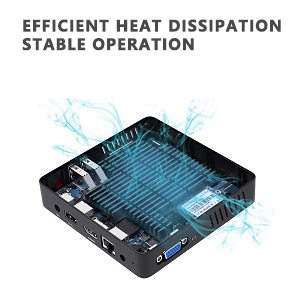


| Standing screen display size | 2.5 Inches |
| Screen Resolution | 3840 x 2160 |
| Processor | 2.8 GHz celeron_n4020 |
| RAM | 4 GB DDR4 |
| Hard Drive | 64 GB SSD |
| Graphics Coprocessor | Intel UHD Graphics 600 |
| Chipset Brand | Intel |
| Card Description | Integrated |
| Graphics Card Ram Size | 4 GB |
| Wireless Type | 802.11ac |
| Number of USB 2.0 Ports | 2 |
| Brand | COOFUN |
| Series | N40 |
| Item model number | N40 |
| Hardware Platform | PC |
| Operating System | OS |
| Item Weight | 1.32 pounds |
| Product Dimensions | 4.72 x 4.72 x 1.06 inches |
| Item Dimensions LxWxH | 4.72 x 4.72 x 1.06 inches |
| Color | Black |
| Processor Brand | Intel |
| Number of Processors | 4 |
| Computer Memory Type | SODIMM |
| Hard Drive Interface | USB 3.0 |
| Hard Drive Rotational Speed | 7200.00 |
W**N
Junk - can't get to boot but once in a while
The box would not boot, messed with it for half an hour and it finally just booted.... came back next day and had to mess with it again for another half hour trying to get it to boot. Never got it to boot with the HDMI cable plugged in. Updated Intel graphic drivers and still the same thing. It should just boot and work. I did not feel that being brand new I should have to work with tech support. I read others have the same problem and should not have purchased. It's junk. I will not buy again.Update - I did upgrade to the N40 Mini PC, its really unbelievable. Boots fast and runs like a charm. I plan to use it in an Arcade1UP upgrade so looking forward to that. Hard to believe Win10 runs so good on such a small box. Can definitely see me buying a couple more for other products. Thanks all - great piece of gear!!!
L**U
perfect as a media center pc
I've been daily driving this device for 4 months.This device surpassed my expectations as a media PC.This is a full PC, optimized for streaming media.It runs streaming websites with ease.Youtube, Netflix, Amazon, those pirate sites, all without any issue.It runs my windows office applications in a pinch.discord, slack, office 365, no issues.I can easily use remote desktop to connect to my main computer if i need to do some "heavy lifting".All of this, in the size of a device that needs no space, it piggy backs on the TV.My wife is even ok with a PC on the main living room TV because of this thing.This device is best combined with a Logitech K400.Totally recommend this device to anyone and i have no idea why the rating is less then 4.5 stars.
H**R
Probably a bit pricey for OctoPrint, but...
Couldn't find a Raspberry Pi for under $140... so I bought this instead. Once you figure out how to get the BIOS setup menu (strangely difficult), Ubuntu Linux loads smoothly. Took some doing to get OctoPrint working well, but that's on my side not the pc.Overall, seems to work really well for it's intended usage (driving a 3D printer). It's way overkill in terms of performance, but given the price and the size, ok by me.Seems like a great little system!
F**S
Has its quirks (but it does work)
The answer is YES - this is a legit Windows 10 Pro PC for $100-something dollars. And YES it does work well given the price point... a family member of mine has a PC that is about 7 years old and this thing blows it away in terms of speed and reliability. That's because this thing is completely solid state - no moving parts whatsoever.If you're going to buy this I suggest you be a PC/Windows power-user, or have access to a Windows power-user... because it can be quirky to set-up and maintain. For example... when you have to reboot (and you will) the system can hang. It's an easy fix to boot (remove the HDMI monitor cable, and/or the dongle for your keyboard/mouse and it will boot) but you can't expect Grandma to do that every time the system requires a restart.Strengths... it's tiny and super light in weight. You could attach this to the back of a TV (bracket included) or hide it almost anywhere. It's 100% quiet (no moving parts).It runs very well for regular tasks (perfect for youtube, streaming HD video, browsing the web, word processing, simple games etc). I'm using it as client for my media server so I can watch any of my HD content on my bedroom tv. It however has its limitations... NO, you won't be able to run newer 3D games or 4k video or other high-end tasks without any issues... this is a basic Windows 10 PC, not a power-PC, don't buy it expecting it to be anything more than basic.Cons:-Runs warm... the outer box is always warm to the touch, especially when the CPU is being taxed. That's to be expected because there are no fans, but the longevity of the product concerns me because of this.-Quirky... as mentioned above, you need to have some basic PC and Windows knowledge to own this because it tends not to be "plug and play". Yes, they offer advice and help via their online forums, but to be honest they default to that way too much ("Check the forums... ask on the forums"). There really should be a standard FAQ or User's Manual you can reference, you shouldn't have to rely on asking questions online to get answers to basic operations problems or questions.-Storage... with a low volume solid-state system drive, you're going to want to invest in a decent sized SD card (supports up to 128GB) to store files on.-Sleep... mine will sleep if I tell it to sleep, but will NOT enter sleep mode on its own (I set the power options to sleep after 30 mins). They tell you on their forums not to worry about sleep mode because "this PC consumes a very little amount of energy" but that's nonsense to me, any PC should sleep or be shutdown when not in use, no matter how little energy it consumes when its turned on. I'll be adding a media remote to this PC so I can manually tell this item to sleep and wake-up, because something in this set-up is preventing it from sleeping when it's automatically supposed to.Other concerns I've read:"Don't let windows update itself" - I didn't find this to be true... when Windows 10 updates itself and needs to reboot you may need to pull your monitor cable and keyboard dongle out to get it to boot, but it accepts all the Windows updates (so far).-"It's not a full copy of Windows 10" - well yes and no it isn't... you don't get a disk and registration key with this PC to use wherever you please... but the copy of Windows 10 Pro that is installed on this PC is indeed FULL and LEGIT and AUTHORIZED. If you need to start clean their forums will direct you to the software and provide you with a registration key... but this copy of Windows 10 is tied to this PC. So no, you don't get a full copy of Windows 10 to use however or wherever you please, but yes, the copy of Windows 10 installed on this PC is FULL and AUTHORIZED.I am very happy with my purchase so far, and think if you know your way around a PC and Windows and can deal with a few quirks here and there, that you will be happy with purchasing this as well... especially at this price.3/2021 Update, after one year of use: going stronger than when I got it. Still has accepted every single update Microsoft has thrown at it. They sometimes take a little while to process, but no update has “broken” my system. In fact an update about 8 months ago somehow fixed the reboot problem where you had to remove the monitor cable. It now reboots every time like a champ without having to pull any cables. Runs/streams kodi 19 and 1080p content to my bedroom tv a few hours a week and works better than when i bought it.
H**Y
DO NOT PURCHASE!!!!
At first, this product seemed great. It loaded and set up easily. After a month (or rather, just over a month so as to prevent my ability to return it), the computer conked out and refused to load. The error source indicates insufficient power getting tot he cord. The computer is powered by a DC 12v adaptor cord. I called Amazon Tech service to see if there was an alternate power cord I could use instead because I believe the DC 12 v is just never going to get the sustained power i need for the long haul, and because it literally can't move beyond this error message and operate the one piece of software that I run on it. Tech support was either wholly unqualified to discuss this, or blatantly rude and purposefully evasive. They put me on hold after I went over the issue 10 different ways, then dropped the call - hung up on me, to be exact - and sent me an email indicating I hadn't described the problem well enough. I call BS. This product has a serious power supply issue. Tech Support is useless. DO NOT PURCHASE.
Trustpilot
3 weeks ago
3 weeks ago