Customer Services
Copyright © 2025 Desertcart Holdings Limited
Desert Online General Trading LLC
Dubai, United Arab Emirates


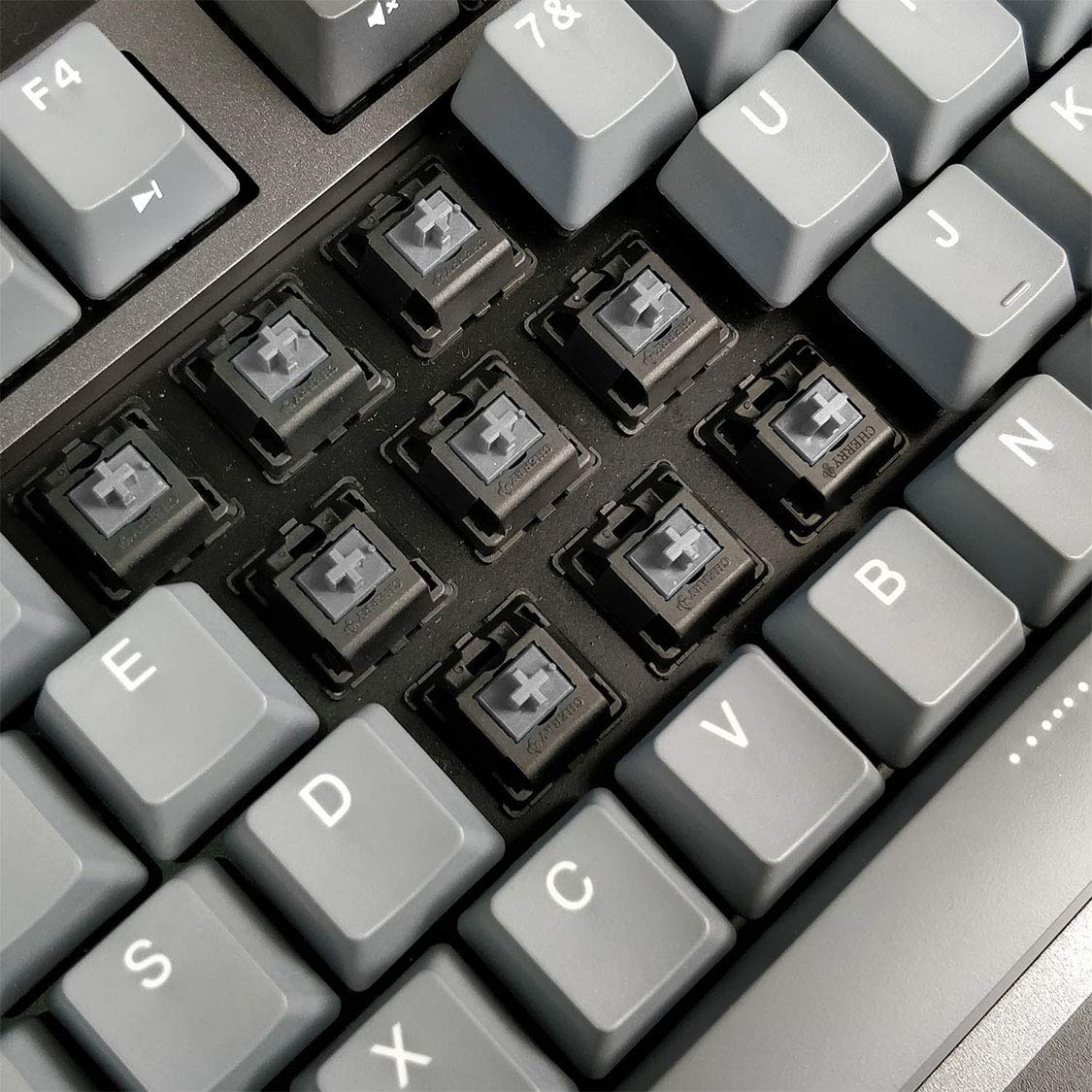




⌨️ Elevate your desk game with speed, style, and precision!
The DURGOD Taurus K320 TKL is a sleek, 87-key mechanical keyboard featuring ultra-responsive Cherry MX Speed Silver switches and durable double shot PBT keycaps. Designed for professionals and gamers alike, it offers versatile USB Type-C and Type-A connectivity, ergonomic adjustable feet, and powerful customization through DURGOD's Zeus Engine software, making it a perfect blend of performance and style for any workspace.











R**N
My favorite keyboard to date
I've had this keyboard for over a year now and it's by far the best keyboard I've owned.I wasn't interested in diving into the underworld of mechanical keyboards as I know the hobby can be vast and complex (not to mention expensive), but after doing some research I landed on the Durgod K320. I have zero regrets -- The keyboard has exceeded my expectations.The build quality is fantastic for this price range so much so that I forget the chassis is mainly plastic. It looks great and feels great.I like firm feedback from the keys and I despise the clicky sound you get from "mainstream" mechanical keyboards. This keyboard feels great to type on and sounds nice too.I also use the keyboard for gaming (mainly FPS) and I've noticed no issues with input lag. I'm also not going to sit here and pretend I can even tell a difference, but for simplicity sake it seems to function well as a daily driver for work, browsing, and gaming.The only thing I miss from other keyboards is having a dedicated interface for volume/music control, but I knew what I was getting, so I wouldn't dock points for it.Perfect keyboard for my needs and budget. I highly recommend it for anyone looking for a solid TKL keyboard.
J**H
Beautiful, affordable and a dream to type on.
Best looking, best price, best feel.This is my first "real" mechanical keyboard so maybe take my opinion for a grain of salt, but also understand where I'm coming from. I have used the same Razer Deathstalker (chiclet, membrane) keyboard for around 8 years.I haven't changed because I do not like mechanical keyboards. They have so much travel and it tires my fingers out and I feel like I cannot react fast enough while gaming. I've been searching for a wireless low profile chiclet mechanical keyboard but the best I could find was the Logitech g950 for $250. No thanks.Fast forward 1 million Google searches later and I decided I wanted to try a mechanical TKL to downsize the footprint on my desk. Eventually I stumbled upon this keyboard because it is the simplest looking with a great grey color scheme and minimal branding. Additionally, the board comes with mx speed silver switches which is what I was looking for. I chose these because of the short travel to mimic my 8 years of using a chiclet keyboard.Let me tell you... This thing is amazing to type on. No rattling (like I remember happening growing up as a kid when I heard mechanical keboards), amazing sound, smooth feel, and amazing build quality. It feels very substantial in the hand. It's compact but the layout isn't squished.Here's my advice. If you haven't reached the stage of building your own mechanical keyboard and are just looking to get started... look no further. As long as the switch is the feel that you want, this board is amazing. It's TKL, USB-C (I have a custom cable coming), affordable, and you can get almost any cherry MX switch paired with grey / black keycaps with or without rgb. What's not to love?
A**D
Honestly this is the best keyboard I've used
I am very pleasantly surprised by this keyboard at this price point. I returned a Keychron K6 due to severe typing accuracy problem due to the smaller layout, especially on the right side where some extra hardware keys were bordering important stuff like delete and enter. Additionally, the Gateron Browns, on that KB at least, felt wobbly and the key caps had quite a bit of movement and noise as a result.This keyboard is quite different. It is built like a freaking tank and has significant weight (like you couldn't guess how much it weighed if it was sitting on the table in front of you) that feels great in your hands and while sitting on the desk. Coupled with the 2-tier rear-edge risers with rubber grips, the keyboard isn't going to move ANYWHERE while you're typing.I got the white version, and in addition to the awesome retro vibe the colors themselves are so nice, as is the plastic material of the case and the key caps as well. It's just solid as heck.I got the MX Reds and they feel exquisite. The action is phenomenal and these caps are not moving ANYWHERE but up and down, and they are quiet but still return that desired mechanical feedback to the ears and the fingers. Also they are lubing stabilizers at the factory which is just awesome and adds a lot of polish and quality to the final product. The key cap font is solid and understated and looks great - the caps themselves appear to be quite high quality.I cannot stress enough the great build quality of this KB. For $99 it's a literal steal. Multiple hidden cable routing options are a huge plus (left, center, right exits), 2 included cables (USB-C > USB-C and USB-C > USB-A) is a really nice touch, not to mention the free coaster! I hadn't heard of this company nor come across any of their hardware until I was seriously digging into TKL options to replace my Logitech G-Pro with Romer-Gs (which is also good, but not this good) and I think that they need more exposure. I am a fan and will likely recommend heavily and buy again should the need arise.
Trustpilot
5 days ago
3 weeks ago