Customer Services
Copyright © 2025 Desertcart Holdings Limited
Desert Online General Trading LLC
Dubai, United Arab Emirates








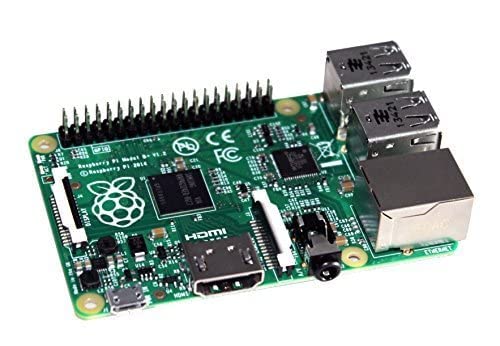
🚀 Power Up Your Projects with Raspberry Pi!
The Raspberry Pi 1 Model B+ is a compact and efficient computer board featuring a 700MHz Broadcom CPU, 512MB of RAM, and enhanced connectivity options, including 4 USB ports and a 40-pin GPIO header. Ideal for DIY projects and tech enthusiasts, it offers improved power management and energy efficiency, making it a versatile choice for a variety of applications.
| Processor | 7E+2 |
| RAM | 512 MB DDR |
| Memory Speed | 700 MHz |
| Chipset Brand | AMD |
| Graphics Card Ram Size | 512 MB |
| Wireless Type | Bluetooth |
| Number of USB 2.0 Ports | 4 |
| Brand | Raspberry Pi |
| Series | RP1B+ |
| Item model number | RPiModB+ |
| Operating System | Linux |
| Item Weight | 1.41 ounces |
| Product Dimensions | 4.8 x 0.94 x 2.99 inches |
| Item Dimensions LxWxH | 4.8 x 0.94 x 2.99 inches |
| Color | CPU |
| Processor Brand | Broadcom |
| Number of Processors | 1 |
| Computer Memory Type | Unknown |
| Manufacturer | Raspberry Pi |
| ASIN | B00LPESRUK |
| Is Discontinued By Manufacturer | No |
| Date First Available | July 14, 2014 |
Trustpilot
4 days ago
1 day ago