Customer Services
Copyright © 2025 Desertcart Holdings Limited









🚀 Upgrade your Camry’s cockpit to the future of driving tech!
This Android 13 car stereo is a perfect plug-and-play upgrade for Toyota Camry models 2006-2011, featuring a vibrant 9-inch HD touchscreen, 4GB RAM, 64GB storage, wireless CarPlay and Android Auto, Bluetooth 5.0, DSP audio with 32-band EQ, GPS navigation with free maps, WiFi connectivity, and a rearview camera for enhanced safety and convenience.


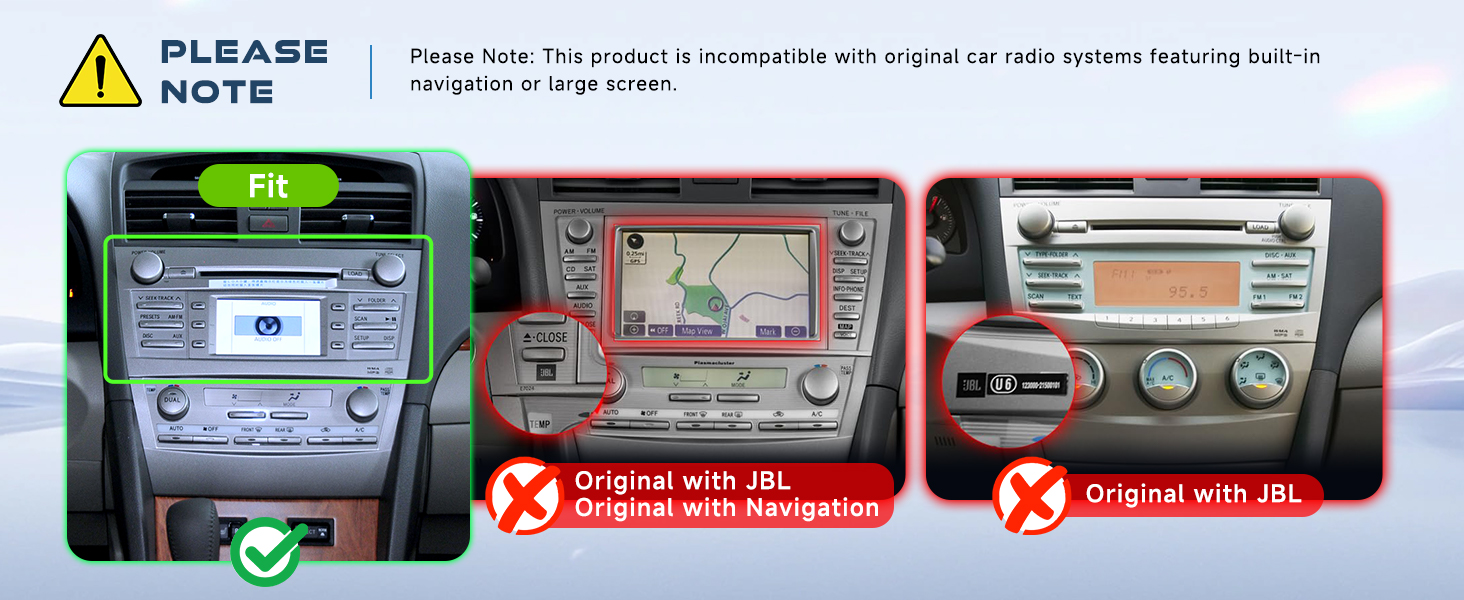


| Operating System | Android |
| Memory Storage Capacity | 16 GB |
| Touch Screen Type | Capacitive |
| Display Type | LCD |
| Human-Interface Input | Touchscreen |
| Compatible Devices | Smartphone |
| Control Method | Touch |
| Are Batteries Included | No |
| Connectivity Protocol | Bluetooth, Wi-Fi |
| Audio Output Mode | Stereo |
| Mount Type | Panel Mount, found in image |
| Resolution | 1024 x 600 |
| Compatible with Vehicle Type | Car |
| Screen Size | 9 Inches |
| Additional Features | Touchscreen |
| Connectivity Technology | Bluetooth, Wi-Fi, USB |
| Map Types | Worldwide |
| Item Weight | 1 Ounces |
| Item Dimensions L x W x H | 5.91"L x 1.57"W x 3.94"H |
Trustpilot
2 days ago
3 days ago