Customer Services
Copyright © 2025 Desertcart Holdings Limited
Desert Online General Trading LLC
Dubai, United Arab Emirates
















🚀 Elevate Your Build with Sharkoon's QB One!
The Sharkoon QB One ITX PC Case is a compact yet powerful solution for your computing needs, featuring multiple USB ports, efficient cooling options, and versatile storage capabilities, all wrapped in a sleek black design.
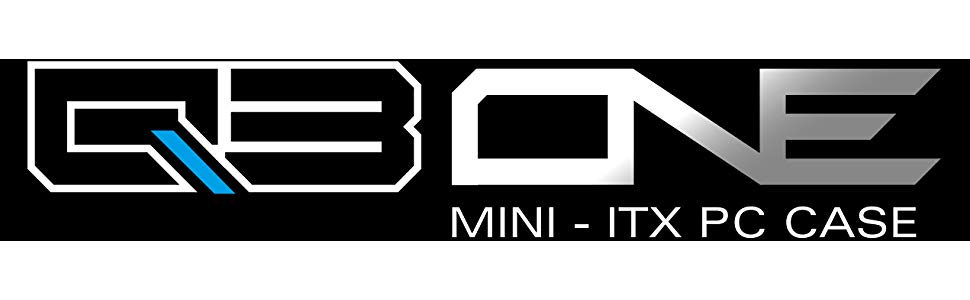


| Brand | Sharkoon |
| Product Dimensions | 36.8 x 22.5 x 18 cm; 3 kg |
| Item model number | 4044951016433 |
| Manufacturer | Beyond Technologies |
| Series | 4044951016433 |
| Colour | Black |
| RAM Size | 8 GB |
| Computer Memory Type | Unknown |
| Number of USB 2.0 Ports | 2 |
| Number of USB 3.0 Ports | 2 |
| Wattage | 3600 watts |
| Are Batteries Included | No |
| Item Weight | 3 kg |
| Guaranteed software updates until | unknown |
Trustpilot
2 weeks ago
1 month ago
1 month ago
1 week ago