Customer Services
Copyright © 2025 Desertcart Holdings Limited
Desert Online General Trading LLC
Dubai, United Arab Emirates







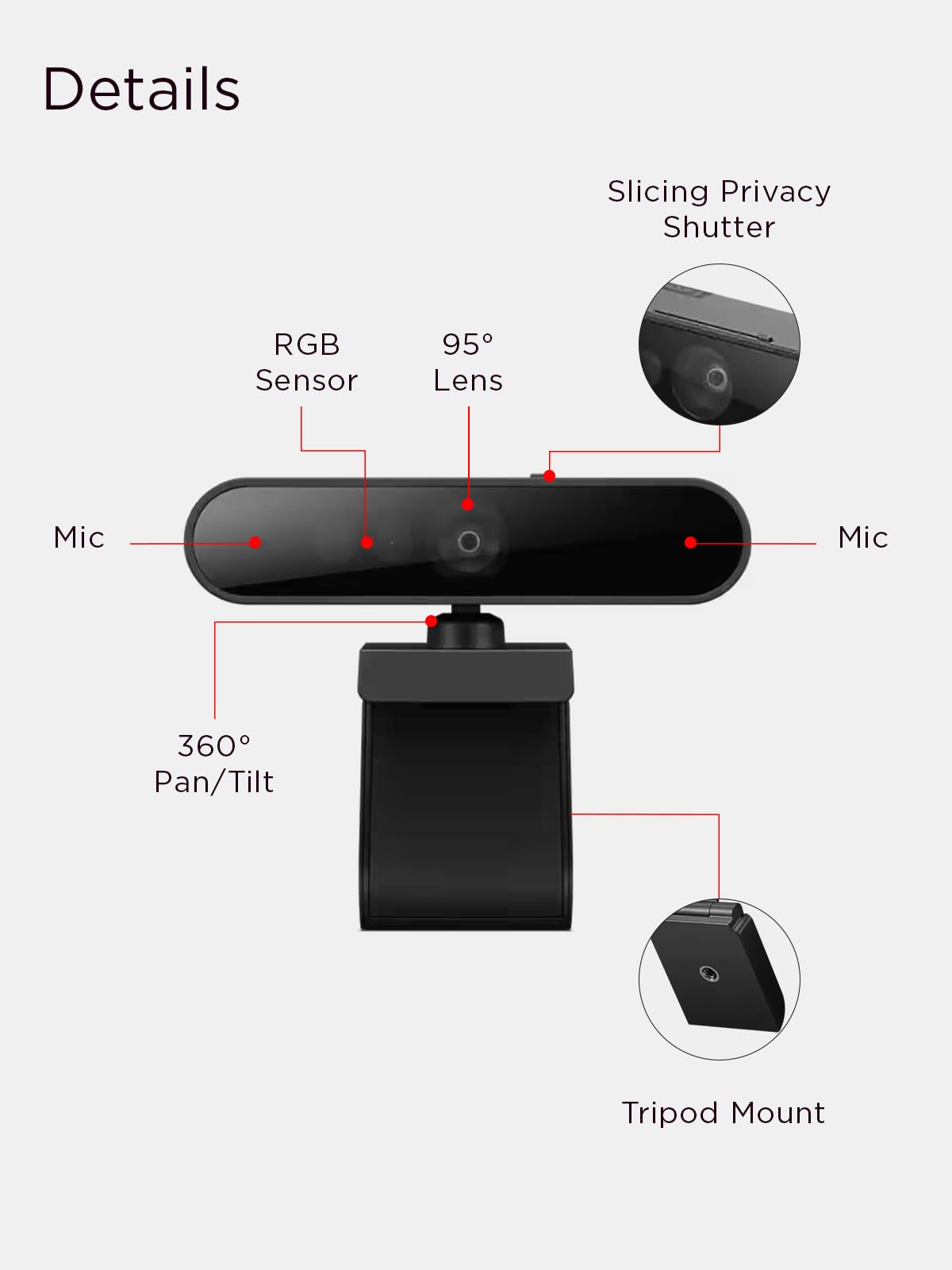

🎥 Elevate your video calls with pro-grade clarity and security—don’t just join the meeting, own it!
The Lenovo Performance FHD Webcam delivers crisp 1080p video with a 95° lens and 4x digital zoom, enhanced by dual microphones for clear audio within 2 meters. Featuring Windows Hello face recognition for secure, password-free login, versatile mounting options with 360° rotation, and a sliding privacy shutter, it’s designed for professional-grade video conferencing with privacy and convenience in mind.

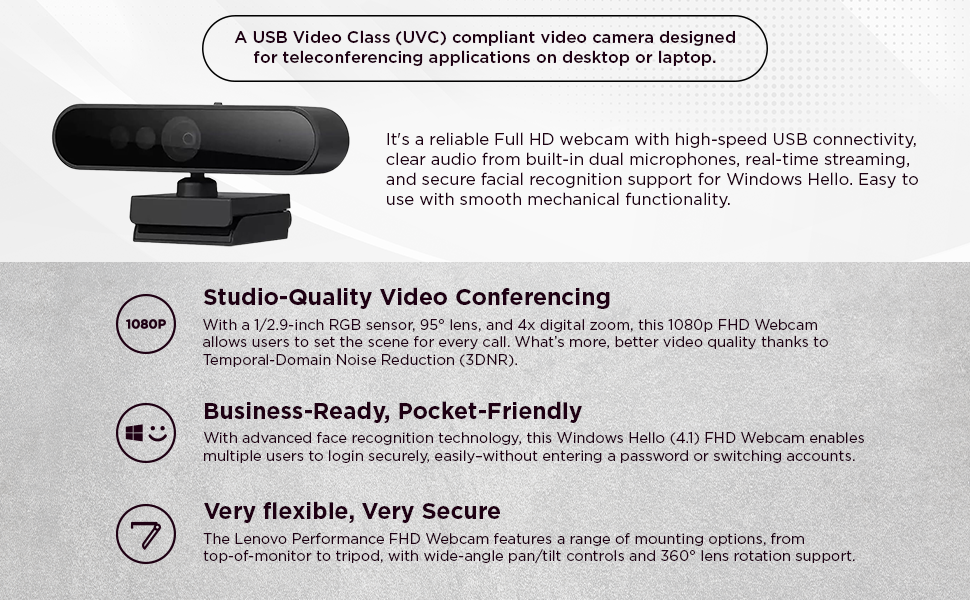
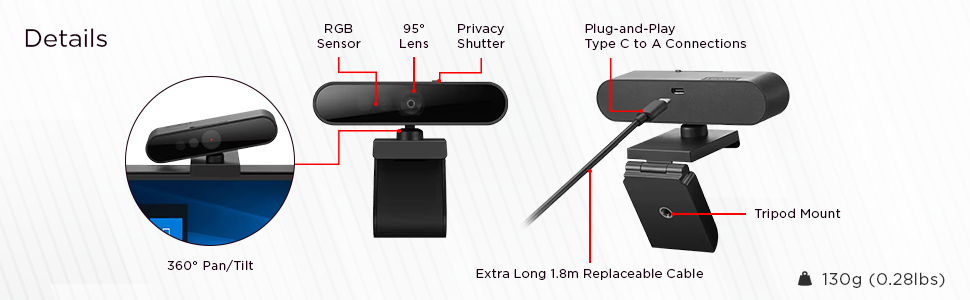
| Digital Zoom | 4 x |
| Zoom | Digital |
| Optical Zoom | 3 x |
| Compatible Processors | IO Ports USB-C |
| Compatible Devices | LENOVO LAPTOPS , DESKTOPS AND TABLETS |
| File Format | MJPEG YUY2 |
| Exposure Control Type | Automatic |
| Video Resolution | 1080p |
| Video Capture Format | AVI |
| Effective Still Resolution | 64 MP |
| Supported Audio Format | 3DNR |
| Lens Type | DFOV 95° |
| Focus Type | Fixed Focus |
| Minimum Aperture | 22 f |
| Maximum Aperture | 3.5 Millimeters |
| Minimum Focal Length | 1 |
| Maximum Focal Length | 1 |
| Flash Memory Installed Size | 128 GB |
| Flash Memory Type | SD |
| Viewing Angle | 360 Degrees |
| Display Resolution Maximum | FHD |
| Screen Size | 3.5 Inches |
| Item Weight | 0.65 Ounces |
| Operating System | WINDOWS 7 AND WINDOWS 10 |
| Style | Pan & Tilt / Camera FOV; DFOV 95° |
| Item Dimensions D x W x H | 2.5"D x 4.7"W x 2.2"H |
| Number of Batteries | Unknown batteries required. |
| Wireless Compability | Bluetooth |
| Water Resistance Level | Not Water Resistant |
| Has Image Stabilization | No |
| Image stabilization | Digital |
| Sensor Type | Other |
| Connectivity Technology | USB |
| Color | Black |
| Features | Face Detection |
J**Y
Excellent Webcam for Work and Privacy
The Lenovo Performance FHD Webcam ticks all the right boxes. The USB-C connection simplifies setup (though it connects to my PC via USB-A with ease). Its small footprint is perfect for my desk, keeping things uncluttered. I love the mechanical shutter, which gives me peace of mind about privacy. The mic and camera quality are excellent—clear video, good lighting, and crisp audio make it ideal for video conferences. Plus, it works flawlessly with Windows Hello, recognizing me instantly every time for sign in. A fantastic choice for work and personal use!
D**N
Windows Hello compatible and very clear for Teams meetings.
Excellent camera for the money. Very clear. Perfect for meetings on Microsoft Teams, and works for Windows Hello for fact recognition login. The cale is durable and and long enought to reach he PC or USB hub from on top of an array of large monitors.
T**H
Decent webcam, Windows Hello is 50/50
The camera has good resolution and general performance. I purchased this particular unit specifically for stated Windows Hello support. Windows does recognize that this web cam is Windows Hello capable and allows setting up facial recognition. Recognition only works about half the time. This is only the 2nd system that I've configured for Windows Hello and I don't know if this is typical for Windows Hello.I've tried retraining and the offered supplemental training since I wear glasses. I'm not sure the supplemental training helped at all. Still, I'm pretty happy with the camera and use of Windows Hello to limit the number of times I have to enter a PIN or password.NOTE: This has number to do with this Web Cam, Windows Hello facial recognition is one person per account. If you want to set up facial recognition for a second person, a second account is required.
S**N
Windows Hello and no software needed
Windows Hello works great! The camera itself looks fine, nice wide-angle too, and it does not require any software to work (nor is there any if you wanted to). Great product for the price.I can't speak to the microphones as I use a separate one.
M**E
Works well for regular use (Windows Hello also)
(Professional live streamers will likely want something more)I was hesitant to purchase this because I really needed a windows hello capable camera and the reviews I read were mixed. However, I have found that it works perfectly for me. I have it mounted to the top of my 32in monitor and primarily using it for video calls on Zoom or Teams.The video is clear though a bit more wide angled than I would like. The built in microphone also works well for my basic use, no one one the other end of the call has complained yet.One thing that I did do after setting it up was to go into Windows Hello and do "Improve Recognition" while using the camera instead of the built-in one on my laptop. While it sometimes tells me I'm too far, it always logs me in after me shifting slightly closer and I never experience more than a second or two of delay.My only wish is that it had the ability to adjust the zoom so that it didn't show too much of the messy room behind me hahaha
S**H
Died after a few months use
Died without warning or any apparent reason, after about six months of light use. Just... dead as a doornail. No lights, isn't recognized when plugged into a USB port, nothing. Worked nicely enough before it died.
D**E
Fine for video calls, Windows Hello doesn't work for me.
Works great for video calls, quality is nice, easy plug and play setup, no issues.BUT: Windows Hello login simply fails 95% of the time when using this camera. Compared to the camera built into my laptop that recognizes me immediately; this camera instead struggles, spins, flashes, Windows says, "Try moving further away". It keeps trying, flashing the light, and eventually says: "Nope. I give up. Enter your PIN".I have of course tried moving farther, closer, not moving, smiling, shaving, growing stubble, standing on one leg, then the other, updating drivers, and even ritualistically sacrifice to the gods of cameras (I cooked a really nice lamb stew in their honor). But Windows Hello simply won't even say "Hi".I give up. Going to try something else - and this time I will not wait until outside the return window if it just isn't working, doh.
J**E
Works well
Works well for windows hello, haven't explored much beyond that.
Trustpilot
1 month ago
2 days ago