Customer Services
Copyright © 2025 Desertcart Holdings Limited
Desert Online General Trading LLC
Dubai, United Arab Emirates





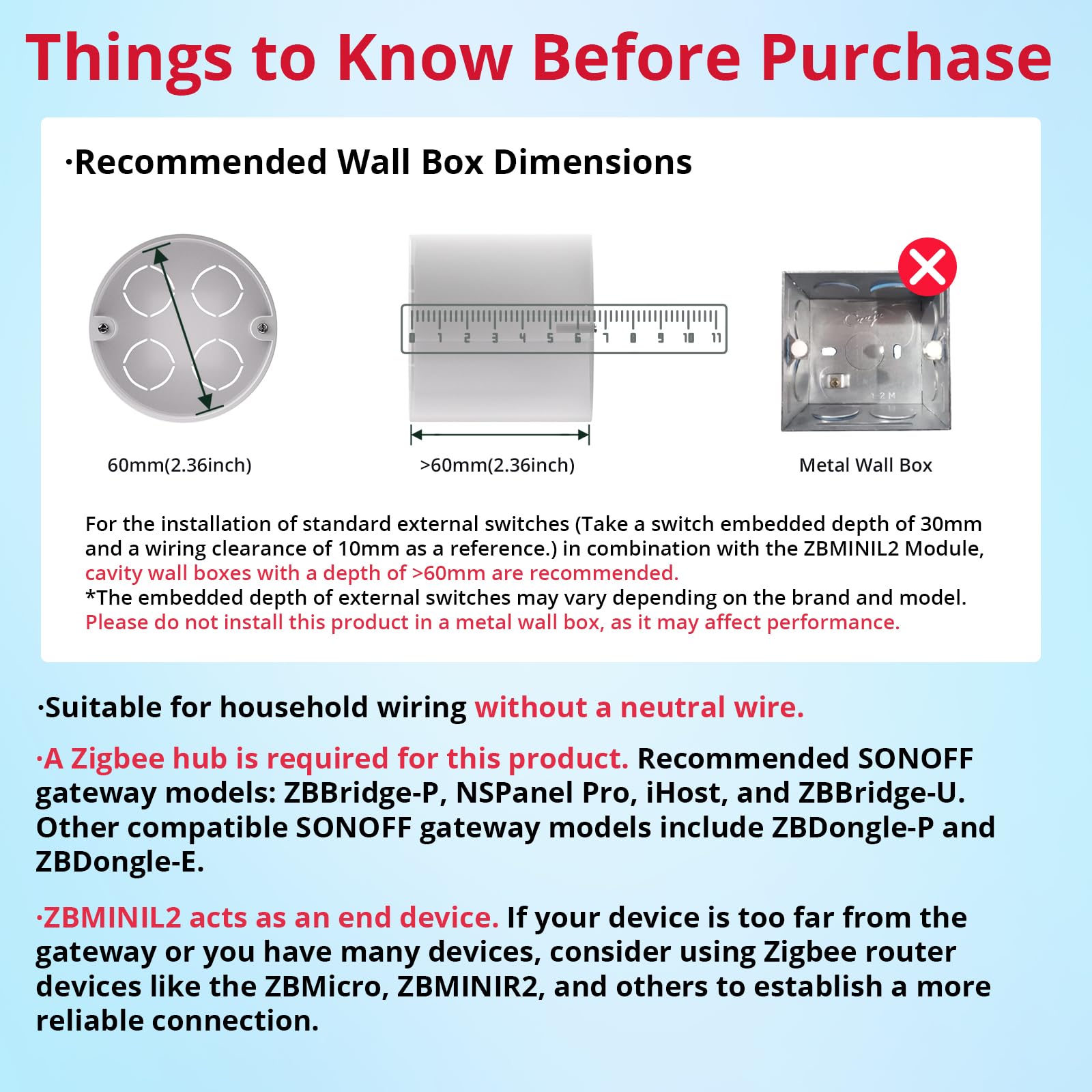
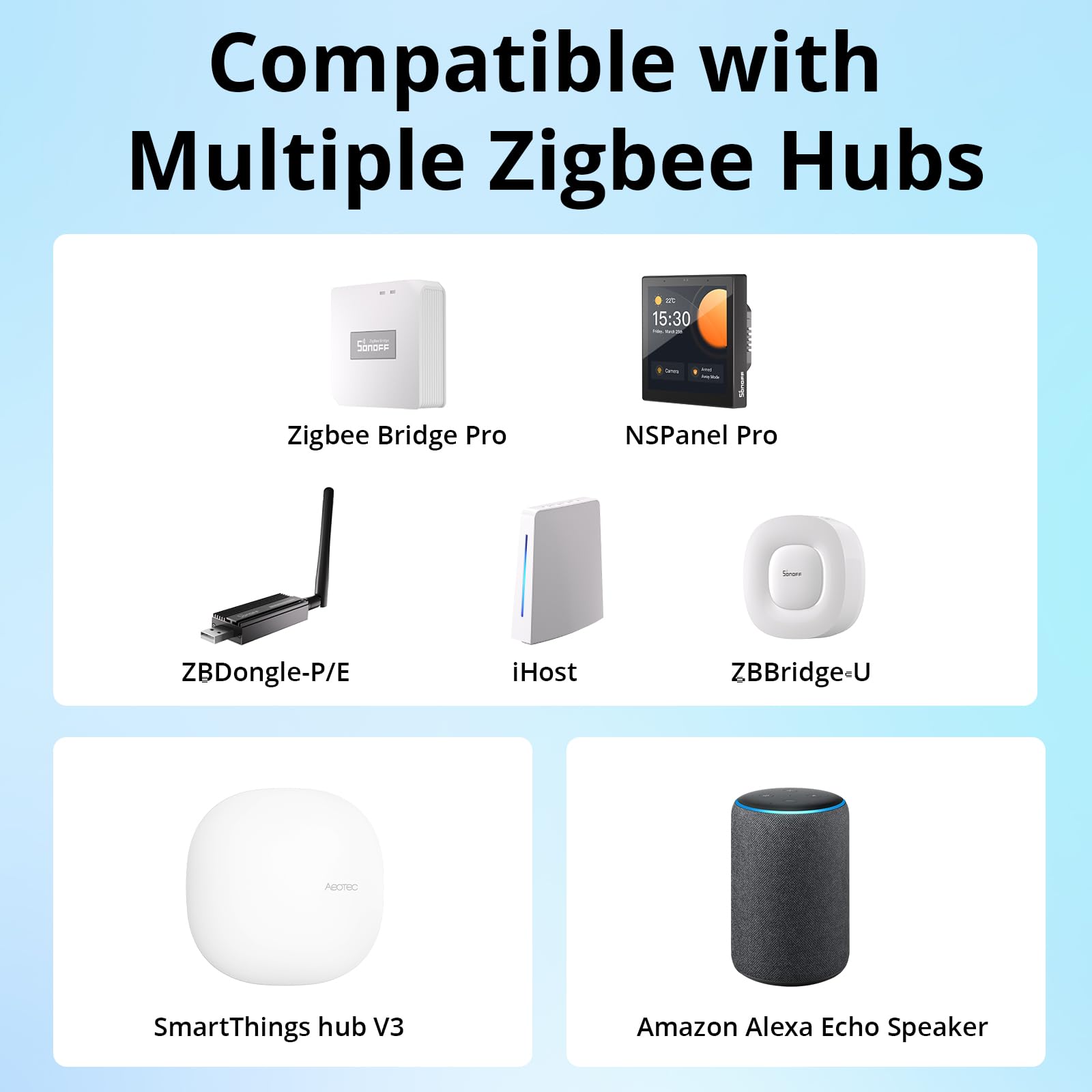


💡 Upgrade your space with smart simplicity — no neutral, no limits!
The ZBMINIL2 Extreme Zigbee Smart Light Switch is a compact, 2-way smart switch designed for easy installation without a neutral wire. Operating on Zigbee 3.0 protocol, it integrates seamlessly with Alexa, Google Home, SmartThings, and SONOFF ZBBridge-P hubs. It supports voice control, remote app management, and customizable timers/scenes, ensuring reliable smart lighting even without internet connectivity.







| Operation Mode | Off,Push Button,Smart Switch |
| Operating Voltage | 120 Volts |
| Contact Type | Normally Open |
| Connector Type | Crimp |
| Brand | SONOFF |
| Terminal | Button |
| Item dimensions L x W x H | 1.56 x 1.26 x 0.72 inches |
| Circuit Type | 2-way |
| Mounting Type | Wall Mount |
| Actuator Type | Push Button |
| International Protection Rating | IP40 |
| Number of Positions | 2 |
| Controller Type | Amazon Alexa, Google Assistant, SmartThings |
| Control Method | Voice |
| Connectivity Protocol | ZigBee |
| Color | White |
| Wattage | 1440 watts |
| Unit Count | 1.0 Count |
| Number of Items | 1 |
| Manufacturer | SONOFF |
| Part Number | 6920075778298 |
| Item Weight | 0.882 ounces |
| Product Dimensions | 1.56 x 1.26 x 0.72 inches |
| Item model number | ZBMINIL2 |
| Size | ZBMINIL2 1-Pack |
| Voltage | 220 Volts (AC) |
| Item Package Quantity | 1 |
| Batteries Included? | No |
| Batteries Required? | No |
Trustpilot
2 weeks ago
4 days ago