Customer Services
Copyright © 2025 Desertcart Holdings Limited
Desert Online General Trading LLC
Dubai, United Arab Emirates



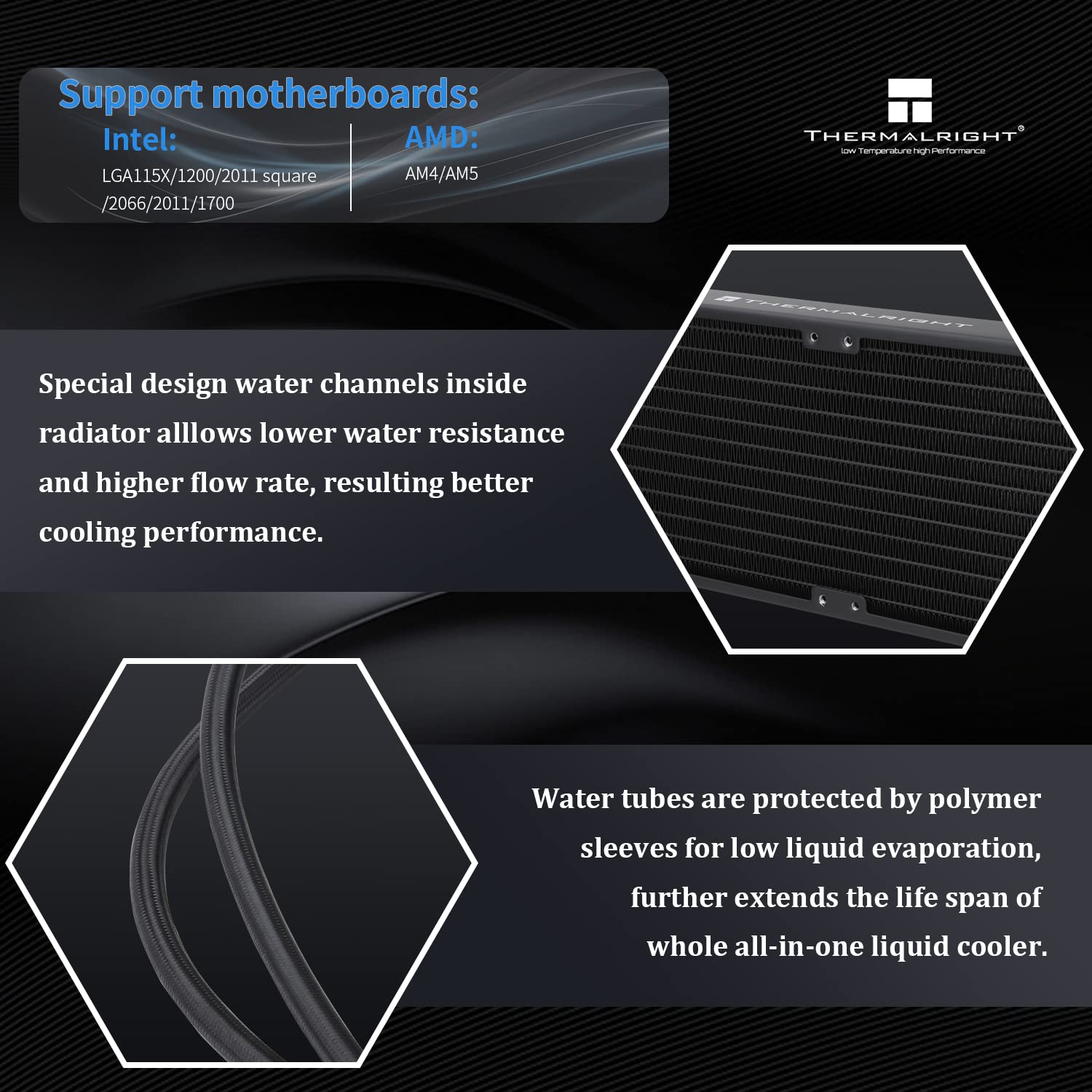



💻 Cool Your CPU, Elevate Your Game!
The Thermalright Frozen Prism 240 Black CPU Liquid Cooler combines cutting-edge technology with aesthetic appeal, featuring a 240mm radiator, a high-speed 3300RPM PWM-controlled pump, and customizable ARGB lighting. Designed for compatibility with a wide range of AMD and Intel CPUs, this cooler ensures optimal performance and longevity, making it a must-have for any serious gamer or professional.






T**N
It’s like Antarctica in here
I bought this for my R7 5800X that is pair with a 3060. I also overclock the cpu and gpu for a bit more performance, and the air cooler isn’t cutting it. Idle with the air cooler is like 40-50C and gaming with it can get up to 75-80C.This AIO falls into my budget and works wonderful. Easy to install, and cool my whole pc down a lot better. Idle with the AIO is around 30-35C now, and gaming only get up to 60-70C (mind you Im playing cyberpunk to get it that hot).One thing to notice, the radiator’s fan default are output fans so it will take air from inside pc and blow it out. If you want it to be input fans, just unscrew the fans and flip it before install it. Also, the fans are strong af without being too loud. Just absolutely fantastic cooling.
K**R
Works like a champ
Easy to install and cools well. Good value for the price. First water cooler I have installed.
E**Z
Great Budget 240mm AIO
Runs quiet, looks great and performs amazingly cooling a 7800X3D. Bright RGB and comes with cable combs.
J**N
20C Temperature Decrease!
My AMD Ryzen 9 5900X would run around 90C when running CPU-intensive programs, so I knew I needed to do something. I bought this, since it would fit my case well and had good ratings. I will say, the instructions weren't super detailed, but they were enough to get it done. I have the ASUS TUF Gaming X570 Plus motherboard, and note that if your case is on the smaller side, you may struggle a bit to get this radiator and fans installed on the top of your case. The CPU fan connector on the motherboard is also beneath where this gets installed, so connect it before installing the radiator and fans. It took me a minute to understand how to connect all the RGB connectors together, but I got them hooked up, and they work well. I did have a problem where the ASUS BIOS shows "CPU Fan Error" upon starting the computer up. Even though I know I have the connector hooked up to the "CPU Fan" port on my motherboard, the BIOS isn't detecting it. Well, you can do to the "Advanced" menu, then "Monitor" in the BIOS and change the CPU fan to "ignore," and that makes the error go away. I can't monitor the CPU fan speed, but whatever. I can still get the CPU temperature which is most important.After running the same CPU-intensive programs on my computer, it never got above 70C! Almost a 20C decrease in temperature! Over the next bit of time, I loaded a game and watched a movie, and the max temp it detected at any time was 72.5C! Wow. Very satisfied!
S**A
This cooler is amazing for the price.. except
So right off the bat, this product definitely does its job. My PC was running at a crisp 90+ degrees celcius with my old fan, which is pretty damaging to the CPU even though intel CPUs do run a little hotter. This was just way too hot. The product shipped overnight for free so I was able to install it the next day, and the installation process was a little confusing at first because I have never installed a AIO cooler before, but it still only took a couple hours for it to be up and running. The cooler itself looks visually appealing and works well with the RGB in my motherboard. It keeps my PC running at a casual 45-50 degrees celcius and the highest I have seen it was 60 with the new cooler when running video games and complex computer software. So for this price, it is a great purchase. The only downside with this cooler is it is much louder than what I had before/what I expected. Generally, putting the headset on will drown out any unwanted sound from it. This can be expected when only paying 50 ish dollars for it, it won't be perfect. But, I am generally happy with this cooler and highly recommend!!
C**W
Great bang for the buck.
One of the best 240 aio's for the money. Was kind of leary but runs super quiet and cools really well. Using it on a 2700x and have about 200 hours on it so far. Might not seem like much but would recommend it.
E**O
Great AIO for a great price
Thermalright fans and thermaltake cases will always be my go to. I used to use tower coolers for my builds but I just recently switched to aio coolers. They’re not much more expensive, fairly straightforward to mount and cool much better for higher end chips. Would definitely recommend if you’re on a budget but want a nice and aesthetically pleasing AIO for cheap.
I**E
Customer Service
The support for this product is insane I had an issue with one of the tubes breaking off within 4 months, and Thermalright immediately answered my Email and Set me up with a replacement! It also does an amazing job keeping the Temps Down on my Ryzen 5 5600X from 65 idle with stock cooler to around 42 and jumping to around 55-60 when gaming! its a little Loud sometimes but with the right Fan Curves I think you could really minimize that noise! keep up the good work!
Trustpilot
1 month ago
1 month ago