Customer Services
Copyright © 2025 Desertcart Holdings Limited


🖨️ Refill smarter, print bolder — never run dry on brilliance!
The Aomya Ink Refill Kit offers 400ml of premium dye-based ink in cyan, magenta, yellow, and black, compatible with over 20 HP inkjet cartridge models and CIS/CISS systems. Designed to deliver vivid, true-to-life colors while preventing printhead clogging, this kit empowers professionals and small businesses to slash printing costs without sacrificing quality. With included syringes and ISO-9001 certification, it’s a reliable, eco-friendly solution for high-volume, cost-conscious printing.








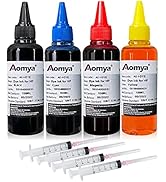






| ASIN | B077QVSKD5 |
| Best Sellers Rank | #18,998 in Office Products ( See Top 100 in Office Products ) #42 in Inkjet Printer Ink Refills & Kits |
| Brand | Aomya |
| Color | BK, C, M, Y |
| Customer Reviews | 4.1 4.1 out of 5 stars (4,282) |
| Date First Available | November 19, 2017 |
| Ink Color | multicolor |
| Is Discontinued By Manufacturer | No |
| Item Weight | 14.1 ounces |
| Item model number | SG_B077QVSKD5_US |
| Manufacturer | Aomya |
| Manufacturer Part Number | HDI-100ML-HP61-4C |
| Number of Items | 4 |
| Product Dimensions | 2.36 x 3.94 x 4.33 inches |
| Sheet Size | A4 |
T**D
1 year edit: Saves so much money! And surprisingly, time.
Edit after about 13 months: I am finally replacing my printer cartridges as the quality of printing has gone down. The prints are getting blurry and much fainter. For an extra year of ink at less cost than replacing one cartridge, I'm exceedingly satisfied! I will be refilling the new cartridges with this ink again. A once-a-year replacement is a great trade off for me. Edit after 10 months: I'm still endlessly satisfied with this product. I have used maybe a quarter of each colored ink and less than half of the black ink. I run a small business and print daily, sometimes many pages a day. Here are some tips: 1. Note which of each color goes in which hole and store that note with the refill bottles. 2. Note where in the printer the color and black cartridges go. Mine are side by side and it will mess your printing up if you put them in the wrong spots. 3. Run your printer's cleaning operation after you refill the ink. 4. Wipe the needle down after you draw up the ink, before you put it into the cartridge (this prevents bubbles, which wastes ink). 5. A paper towel with concentrated bleach toilet cleaner will remove the ink stains from hard surfaces. 6. 2-in-1 shampoo/conditioner will remove ink stains from your skin. Head & Shoulders original works best. 7. If your prints start looking streaky when you print a long document, print in smaller batches and let the print head "reset" (listen until it clunks) before you print the next batch. It's slower but much less frustrating and wasteful in the end. I usually print 5 pages in each batch. 8. I can usually put 4ml of each color ink and about 7ml of the black into my cartridges, even though the instructions say to use less. 9. I have had to to refill about every 3 months; usually the black runs out first. 10. I have saved well over $100 in the past 10 months and spent less time on printer refills as well. Original Review: Being able to refill my printer cartridges myself has been SUCH a game changer. I at first thought I was going to be sacrificing speed for lower costs, which was a worthwhile tradeoff for me. However, after a few times refilling the cartridges, I've been surprised to find that it's saving me time as well. I used to run out of ink, have to go to the office supply store (because I was always printing something urgent when the ink ran out, so online ordering was going to be too slow), find the right cartridge, drive back, and install the new ink. Now, I realize a cartridge is empty, get the box of refill inks down off the shelf in my home office, take it to the bathroom or outside, refill the ink (which takes less than 5 minutes), and reinstall the cartridge, which is WAY faster. Not to mention, I'm saving at least $25 each time I refill a cartridge, and am wasting less ink because I don't need to throw out the whole color cartridge just because I ran out of cyan. It's great! The cartridges my printer uses do not have holes in them, so I used a drill bit slightly bigger than the needle included in the kit to drill a hole in each chamber, which was very easy to do. I peel the stickers off almost all the way but not quite so that when I'm done refilling, all I have to do to cover the holes back up is make sure the area around them is free from ink and stick the stickers back down. As the cartridges are facing upright in my printer the stickers work fine as a seal and I haven't had any problem with leaking or drying out. I did have to override my printer's "out of ink" error message eventually, even though I refilled the ink before the cartridges were completely empty the first time. Some quick googling for my make and model of printer told me that holding down the stop button for 5 seconds would clear the message, and it worked like a charm. Absolutely worth the small amount of hassle.
K**N
For the price it really is the best
I actually didn't want to buy this ink but the one I normally use was going to be a week wait to ship and this one came over night. This is my new go to ink for printing stickers now. The magenta pops so much more in everything and rivals some more expensive inks ive used in the past. If you want something affordable, vibrant, and quality that gets to you fast I cant recommend this ink enough.
S**T
Good. Not perfect, but good.
Worked okay on an HP 67 cartridge. I added 3mL just to give it a test run. After letting it sit for 4 hours, I printed 20 pages. As you can (sort of) see in the picture, the refill ink results in a much softer image. The color is also not as black as the original HP ink. So, I don't know. Does it work? Yes. Is it perfect? No. I don't think the viscosity is correct as it's clearly spreading more than the original ink. And the color is certainly off. Since I'm just printing text with the printer at work, I will continue to use the Aomya ink as it is so much more affordable. It depends on what you need it for. If you're printing pictures or need the highest quality, don't bother. Save up for one of the many tank-style printers that are now available, use the OEM refills as they're inexpensive, and take your cartridge inkjet printer to the recycling center. If you're just printing documents like I am, it's fine. Just be aware when you're filling the cartridge, ink will run freely out the jets in the bottom of the cartridge. I did not expect that, thankfully I had a prepared surface down and gloves. Also, if you have access to any sort of plastic sticker, I highly recommend removing the original label on the cartridge, sticking it to a new one, then cutting out the exact size as the original one. You can see the small channels that need to be exposed on the cartridge so the thing can breathe, alignment is easy, but important. All in all? Not bad. Far easier than many make it out to be. You're just putting ink onto a sponge. That's really it. And while the print quality isn't quite as crisp as OEM, this kit will fill up these tiny ink cartridges umpteen times. Printing on this inkjet has become almost free.
C**A
Nice price
Haven't tried but nice size bottles will last for a while
J**R
Ok
No instructions whatsoever! Had to spend a lot of time looking at videos to figure out how to make this work. Extremely messy. If you've never done this before I would recommend buying a kit that comes with a stand to hold the cartridge
J**N
As worse as it gets
These are good only if you want to ruin your printer. Printer will have hard time to detect the cartridge and even if it does the ink will dry within a few days. You have to unclog it to try again. Not worth the time and effort.
F**E
Yes! Worth it! HP 902
Now that i finally figured out i was filling up through the cartridges air vent instead of punching a small hole in it and filling it up that way, the process is much easier! Dont be like me and think you can figure it out on your own so you dont have to look up youtube tutorial. Just the five min and it will be much easier in the long run. My tips for HP 902: 1. Look up tutorial on youtube based on the cartridge youre filling. 2. Poke a small hole in the cartridge. Mine has the area indented already so it was easy to take small screw driver and hammer and gently hammer it down. Then it was easy to insert the needle. 3. Dont overfill. Im filling to the 3ml and 5ml on XL. 4. Wipe down your needles after with alcohol. 5. Turn off auto updates on your printer. 6.Run the “clean printhead” on your printer after installing. Gotta say the printer ink biz is quite a racket. Being able to refill is a gamechanger. The ink quality is good and im very happy with this.
M**S
quality
Excellent product. It satisfactorily fulfills its promises.
K**F
sprawdza sie w drukowaniu
A**Y
منتج متميز فائق الجودة معه السرنجات الخاصة بإعادة التعبئة لقد استخدمته مع طابعة كانون سلسلة ts3300 انصح به بشدة
L**R
I bought these printer ink refills, and they’ve been a great choice! The colors are vibrant, and the black ink is crisp and dark, just like the original cartridges. The refills were easy to install, and I haven’t had any issues with smudging or fading. Plus, they’re a much more affordable option than buying new cartridges. Overall, very satisfied with the quality and value!
A**O
Tutto è andato a buon fine. Complimenti e grazie . Cosi si evita spreco di plastica .
S**O
J'ai commandé ces petites bouteilles d encre sans conviction... Finalement je suis très contente de mon achat. Le kit est complet et c est très simple de recharger les cartouches d encre.
Trustpilot
4 days ago
3 days ago