Customer Services
Copyright © 2025 Desertcart Holdings Limited
Desert Online General Trading LLC
Dubai, United Arab Emirates








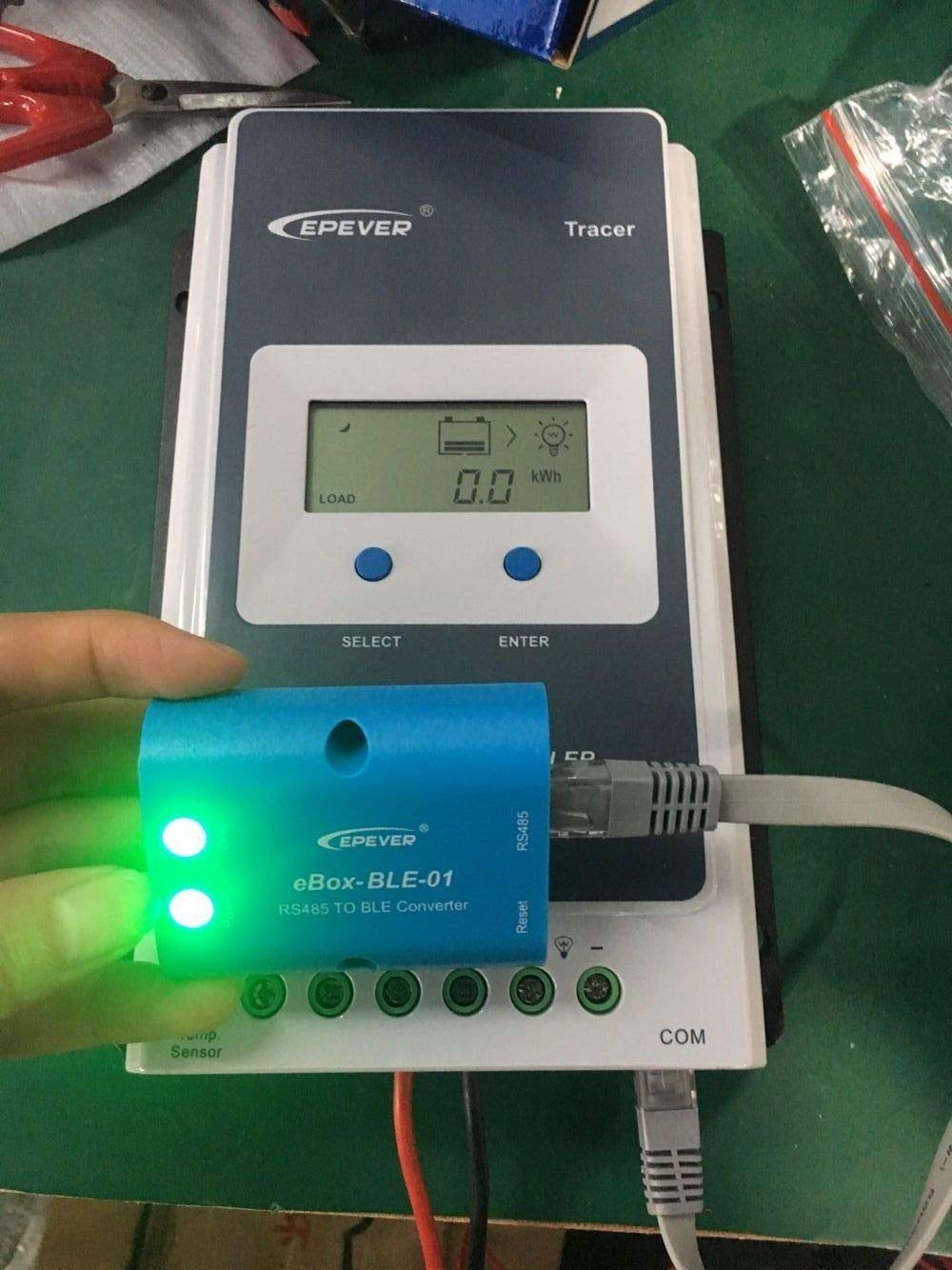

🌞 Stay Connected to Your Solar Power—Anytime, Anywhere!
The EPEVER eBOX BLE 01 is a Bluetooth adapter designed for MPPT solar charge controllers, enabling wireless monitoring via a mobile app. With a communication range of up to 10 meters and ultra-low power consumption, it offers a user-friendly plug-and-play experience for both Android and iOS users.
Trustpilot
2 days ago
1 day ago