Customer Services
Copyright © 2025 Desertcart Holdings Limited
Desert Online General Trading LLC
Dubai, United Arab Emirates



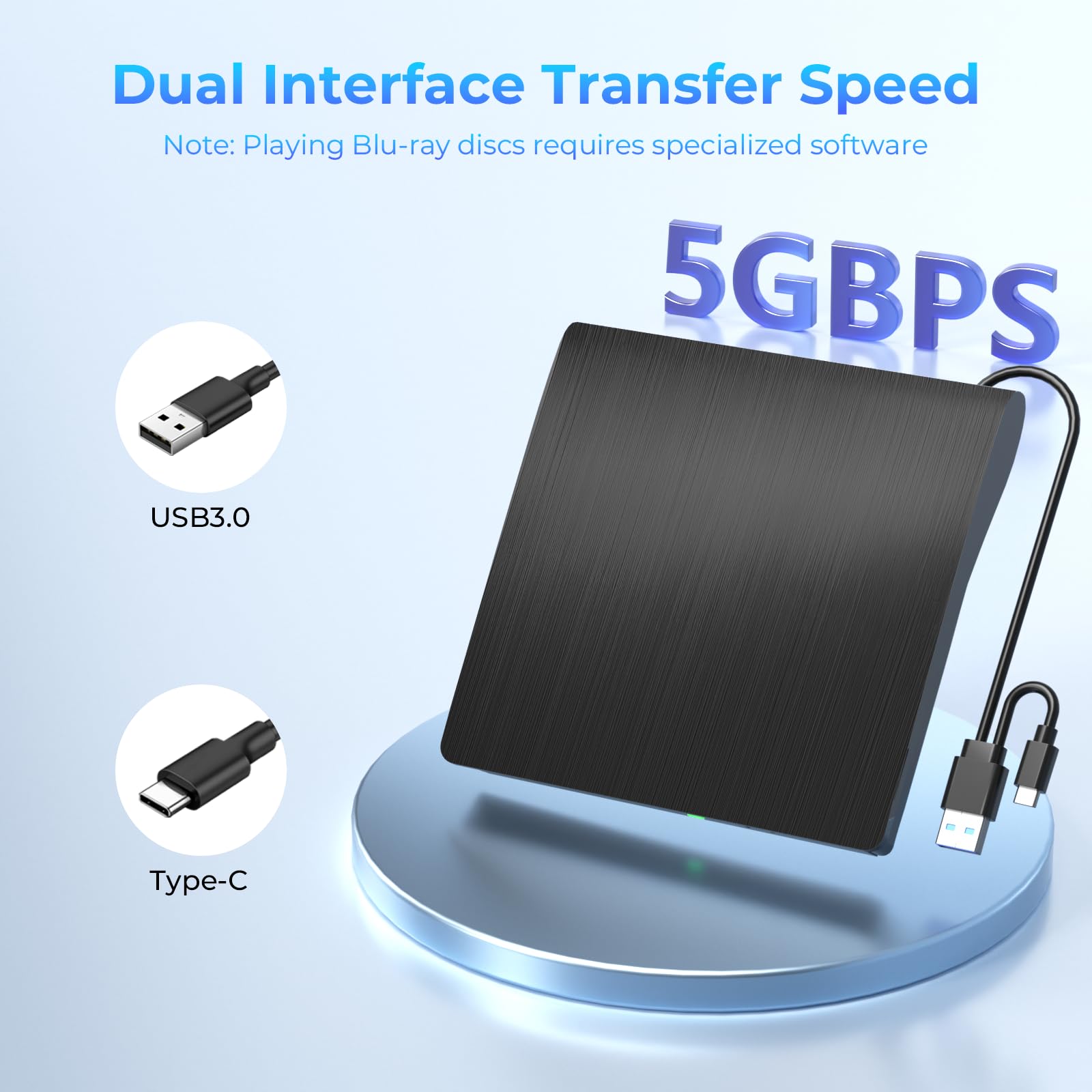





💿 Elevate your media game with the ultimate portable Blu-ray powerhouse!
The Yaeonku External Blu-ray Drive BD015 offers professional-grade 50GB disc read/write capability with high-speed USB 3.0 and Type-C interfaces. Designed for portability and broad OS compatibility, it supports 3D Blu-ray playback for immersive viewing experiences. Its sleek design includes slip-proof pads and cable management, making it an essential tool for millennial professionals who demand reliable, high-capacity optical storage on the go.





| Brand | Yaeonku |
| Item model number | BD015 |
| Hardware Platform | PC |
| Operating System | Windows 8 |
| Item Weight | 12 ounces |
| Product Dimensions | 5.7 x 5.5 x 0.6 inches |
| Item Dimensions LxWxH | 5.7 x 5.5 x 0.6 inches |
| Manufacturer | Yaeonku |
| ASIN | B0CPP2391F |
| Date First Available | December 7, 2023 |
Trustpilot
2 weeks ago
2 days ago